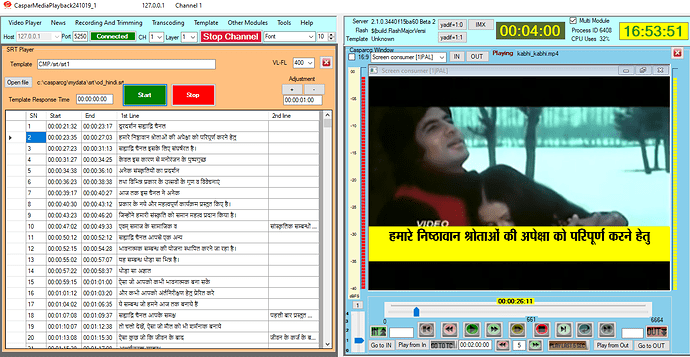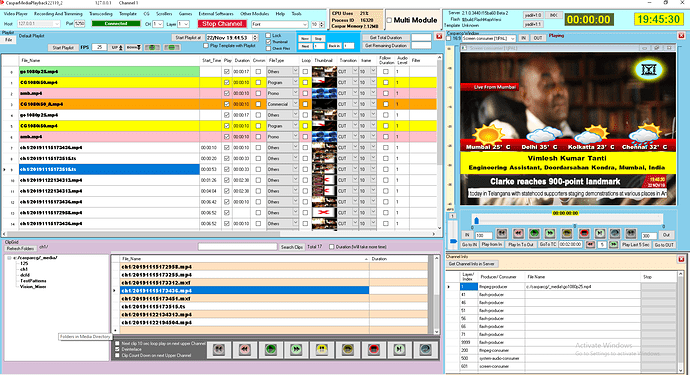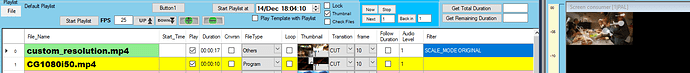hello leader , can your software add subtitel with video ?
Yes.
There is a module for this. Other modules–subtitling–SRT Player. Play your video and then click on Start button here.
hi vimalesh ji
Thanks for repost
Regards
Vijay
24 hrs Playlist scheduler module has been added.
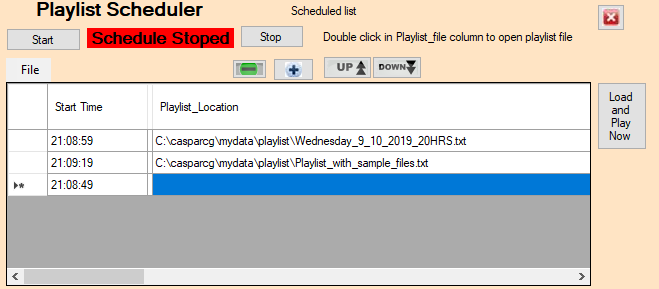
Hi Vimlesh!
First of all: awesome work!
My question: Is it correct that extra amcp commands in a decklink source are not executed? It seems so. When I add AMCP command in the last column (AMCP) after two comma’s it will not execute.
Thnx!
Yes, when single play it works and in playlist mode it doesn’t work. I will correct it. Thanks for reporting.
Edit :- Corrected and uploaded new.
Awesome! Thank you so much! 
It’s developed in .net, right? Would it be possible to migrate it to WPF? It’s way more versatile in terms of UI space and scaling.
If you take the time to change every form to the new resolution, you could just move all of them to new WPF windows and controls.
great job…am unable drag multiple clips from clips to play list, and by default blackmagic live input also very few seconds when we insert in play list…
- Facility has been added to drag from windows explorer to playlist. You can drag single folder or multiple files.
But multiple files from clip grid can’t be selected and added right now. - Insert decklink was by default adding 15 second in duration column for test. Now It has been increased to 30 minutes. But it can be modified manually after adding.
Hi vimlesh,
first to all, thanks for all the effort you are puting in this piece of software. I’ve been testing it for some days now and I’ve some questions and request.
The first one, I’ve readed you changed the layout to be 1920x1080 compatible, I’m using this resolution but windows apply 125% of zoom so there is some sections I can’t see unless I change that zoom option, but when I do it, I can’t see very well, so is there anyway you can make the UI responsive?
The second one, I need to add the “coming up next” and the “now” templates to appear more frecuently, I would like to have an option like add in each file of “x” categorie 20 seconds after it start or 1 minute before start. Something like Redcast ontime have.
And the last one, it’s related with templates, what make you keep using flash files? I know how to create flash files, but you always need to have the flash software instaled in the machine to make it work (I mean to create or edit a template), have you thought about using only html5 templates? Nowadays you have many options to create animations online (https://www.bannersnack.com/html5-animation.html) and if you have the experience, you only need a simple code editor.
I can help you with the templates if you want.
Do you have this source code in github or some place to collaborate?
- Thank you for testing and giving feedback.
- This problem normally happens with laptop. May be it has some solution latter.
- This can be done with template scheduling feature available in template module.
- Many modules have been provided with html templates also. Normally I use Google web designer for this.
- Presently collaborative sharing is not available. But all improvements, suggestions are welcome here.
Thanks for you reply!
- Can you give me un example to add an “Next” text in each video (recurrent) without doing it file by file?
- The question is why the mix between flash and HTML, there is something HTML can’t do than flash does? (This is just curiosity)
EDIT:
I’m testing and experimental version of the server who adds the ability to add aspect ratio control,
to do this I need to change the PLAY command and add SCALE_MODE so the command will looks like this:
PLAY 1-10 AMB SCALE_MODE FIT
Then I need to send two commands but I’ve seen the AMCP Commands option in the playlist who can add the next two commands.
Is it possible to append more options to the PLAY command or override it at all?
We can use the filter column for this purpose. Just write SCALE_MODE ORIGINAL like below. I have tested this working on NRK build.
Is this SCALE_MODE option documented? I’ve never seen such an option and I’d like to know what it does and how does it work.
This is a feature I expect to be using pretty much all the time, so I’m looking forward to it. Maybe I should do a new thread to talk about this.
Thanks for the link.
Thanks again vimlesh, it worked like a charm
now I just need to schedule recurring commands/template, can you tell how can it be done?
I saw it in the previous message that your software includes a subtitling module, its possible to load a subtitle automatically for example when it found a srt file with the same name of the file is currently playing?
Vimlesh ji,
is there option for two box?
like in one box blackmagic input and in another box video Clips from the playlist…
please suggest me…
Thanks
Vijay