Hello, I need help please.
I can start media scanner, server and client. But no video plays in client or screen consumer and the server scrolls with many mistakes. what do I have to change?
thnks
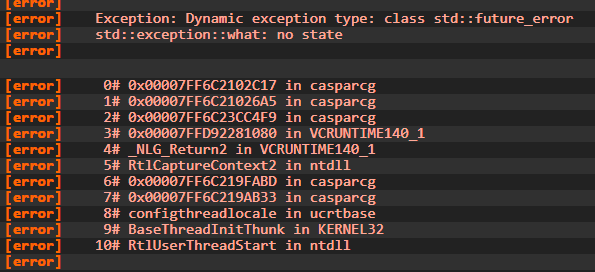
Could you post your casparcg.config here?
It is stock. I only changed the media directory. i will not use decklink or anything for now. Do i have to change any data of that file?
No change needed but it is useful information. Could you explain more about your system?
- Operating system
- Server and scanner version
- How have you deployed it? Using rebuffos launcher?
Some other person than me maybe recognises the error immediately. But could you provide a larger chunk of the log file? Use ``` backticks for presenting it prettier.
Windows 10, server 2.4, client 2.3
log:
<?xml version="1.0" encoding="UTF-8"?>
<configuration>
<log-level>info</log-level>
<log-align-columns>true</log-align-columns>
<paths>
<media-path>C:\Users\jornalista\Pictures\Saved Pictures</media-path>
<log-path>log/</log-path>
<data-path>data/</data-path>
<font-path>font/</font-path>
<template-path>template/</template-path>
</paths>
<lock-clear-phrase>secret</lock-clear-phrase>
<channels>
<channel>
<video-mode>720p5000</video-mode>
<consumers>
<screen>
<device>1</device>
<aspect-ratio>default</aspect-ratio>
<stretch>fill</stretch>
<windowed>true</windowed>
<key-only>false</key-only>
<vsync>false</vsync>
<borderless>false</borderless>
<interactive>true</interactive>
<always-on-top>false</always-on-top>
<x>0</x>
<y>0</y>
<width>0</width>
<height>0</height>
<sbs-key>false</sbs-key>
<colour-space>RGB</colour-space>
</screen>
<system-audio>
<channel-layout>stereo</channel-layout>
<latency>200</latency>
</system-audio>
</consumers>
</channel>
</channels>
<controllers>
<tcp>
<port>5250</port>
<protocol>AMCP</protocol>
</tcp>
</controllers>
<amcp>
<media-server>
<host>localhost</host>
<port>8000</port>
</media-server>
</amcp>
<flash>
<buffer-depth>auto</buffer-depth>
<enabled>false</enabled>
</flash>
<html>
<remote-debugging-port>0</remote-debugging-port>
<enable-gpu>false</enable-gpu>
<angle-backend>gl</angle-backend>
</html>
<ffmpeg>
<producer>
<auto-deinterlace>interlaced</auto-deinterlace>
<threads>4</threads>
</producer>
</ffmpeg>
<ndi>
<auto-load>false</auto-load>
</ndi>
<osc>
<default-port>6250</default-port>
<disable-send-to-amcp-clients>false</disable-send-to-amcp-clients>
<predefined-clients />
</osc>
</configuration>
<!--
<log-level> info [trace|debug|info|warning|error|fatal]</log-level>
<log-align-columns>true [true|false]</log-align-columns>
<template-hosts>
<template-host>
<video-mode />
<filename />
<width />
<height />
</template-host>
</template-hosts>
<flash>
<enabled>false [true|false]</enabled>
<buffer-depth>auto [auto|1..]</buffer-depth>
</flash>
<ffmpeg>
<producer>
<auto-deinterlace>interlaced [none|interlaced|all]</auto-deinterlace>
<threads>4 [1..]</threads>
</producer>
</ffmpeg>
<html>
<remote-debugging-port>0 [0|1024-65535]</remote-debugging-port>
<enable-gpu>false [true|false]</enable-gpu>
<angle-backend>gl [|gl|d3d11|d3d9]</angle-backend>
</html>
<system-audio>
<producer>
<default-device-name></default-device-name>
</producer>
</system-audio>
<ndi>
<auto-load>false [true|false]</auto-load>
</ndi>
<video-modes>
<video-mode>
<id>1024x768p60</id>
<width>1024</width>
<height>768</height>
<time-scale>60000</time-scale>
<duration>1000</duration>
<cadence>800</cadence>
</video-mode>
</video-modes>
<channels>
<channel>
<video-mode>PAL [PAL|NTSC|576p2500|720p2398|720p2400|720p2500|720p5000|720p2997|720p5994|720p3000|720p6000|1080p2398|1080p2400|1080i5000|1080i5994|1080i6000|1080p2500|1080p2997|1080p3000|1080p5000|1080p5994|1080p6000|1556p2398|1556p2400|1556p2500|dci1080p2398|dci1080p2400|dci1080p2500|2160p2398|2160p2400|2160p2500|2160p2997|2160p3000|2160p5000|2160p5994|2160p6000|dci2160p2398|dci2160p2400|dci2160p2500] </video-mode>
<consumers>
<decklink>
<device>[1..]</device>
<key-device>device + 1 [1..] (This is only used with the external_separate_device mode)</key-device>
<embedded-audio>false [true|false]</embedded-audio>
<latency>normal [normal|low|default]</latency>
<keyer>external [external|external_separate_device|internal|default]</keyer>
<key-only>false [true|false]</key-only>
<buffer-depth>3 [1..]</buffer-depth>
<video-mode>(Run the decklink at a different video-mode. Note: the framerate must match that of the channel)</video-mode>
<subregion>
<src-x>0 (x offset into the channel)</src-x>
<src-y>0 (y offset into the channel)</src-y>
<dest-x>0 (x offset of the video onto the output)</dest-x>
<dest-y>0 (y offset of the video onto the output)</dest-y>
<width>0 (width of the region to copy. 0 means no-limit)</width>
<height>0 (height of the region to copy. 0 means no-limit)</height>
</subregion>
<wait-for-reference>auto [auto|enable|disable]</wait-for-reference>
<wait-for-reference-duration>10 (seconds)</wait-for-reference-duration>
<ports>
(Add secondary ports to be run in sync with the primary. This allows for splitting a wide channel across multiple decklinks, with sync across the outputs guaranteed by the driver on supported cards)
<port>
<device>[1..]</device>
<key-only>false [true|false]</key-only>
<video-mode>(Run the decklink at a different video-mode. Note: the framerate must match that of the channel)</video-mode>
<subregion>
<src-x>0 (x offset into the channel)</src-x>
<src-y>0 (y offset into the channel)</src-y>
<dest-x>0 (x offset of the video onto the output)</dest-x>
<dest-y>0 (y offset of the video onto the output)</dest-y>
<width>0 (width of the region to copy. 0 means no-limit)</width>
<height>0 (height of the region to copy. 0 means no-limit)</height>
</subregion>
</port>
</ports>
</decklink>
<bluefish>
<device>[1..]</device>
<sdi-stream>1[1..] </sdi-stream>
<embedded-audio>false [true|false]</embedded-audio>
<keyer>disabled [external|internal|disabled] (external only supported on channels 1 and 3, using 3 requires 4 out connectors) ( internal only available on devices with a hardware keyer) </keyer>
<internal-keyer-audio-source> videooutputchannel [videooutputchannel|sdivideoinput] ( only valid when using internal keyer option) </internal-keyer-audio-source>
<watchdog>2[0..] ( set to 0 to disable the HW watchdog functionality, otherwise this value indicates how many frames to wait after a crash, before enabling the bypass relay's on the card - only works on sdi-stream 1) </watchdog>
<uhd-mode>0 [0|1|2|3] (0 = Disable BVC-Multi_Link, 1 = Auto ( ie. BVC-ML gets SQ, Native buffers get 2SI), 2 = Force 2SI output, 3 = Force SQ ie. Square Division output ) this setting only applies in UHD modes. </uhd-mode>
</bluefish>
<system-audio>
<channel-layout>stereo [mono|stereo|matrix]</channel-layout>
<latency>200 [0..]</latency>
</system-audio>
<screen>
<device>1 [1..]</device>
<aspect-ratio>default [default|4:3|16:9]</aspect-ratio>
<stretch>fill [none|fill|uniform|uniform_to_fill]</stretch>
<windowed>true [true|false]</windowed>
<key-only>false [true|false]</key-only>
<vsync>false [true|false]</vsync>
<borderless>false [true|false]</borderless>
<interactive>true [true|false]</interactive>
<always-on-top>false [true|false]</always-on-top>
<x>0</x>
<y>0</y>
<width>0 (0=not set)</width>
<height>0 (0=not set)</height>
<sbs-key>false [true|false]</sbs-key>
<colour-space>RGB [RGB|datavideo-full|datavideo-limited] (Enables colour space convertion for DataVideo TC-100 / TC-200)</colour-space>
</screen>
<ndi>
<name>[custom name]</name>
<allow-fields>false [true|false]</allow-fields>
</ndi>
<ffmpeg>
<path>[file|url]</path>
<args>[most ffmpeg arguments related to filtering and output codecs]</args>
</ffmpeg>
<artnet>
<universe>0</universe>
<host>127.0.0.1</host>
<port>6454</port>
<refresh-rate>30</refresh-rate>
<fixtures>
<fixture>
<type>RGBW</type>
<start-address>1</start-address>
<fixture-count>10</fixture-count>
<fixture-channels>6</fixture-channels>
<x>960</x>
<y>540</y>
<width>500</width>
<height>100</height>
<rotation>0</rotation>
</fixture>
</fixtures>
</artnet>
</consumers>
<producers>
<producer id="0">AMB LOOP</producer>
<producer id="10">DECKLINK DEVICE 2</producer>
</producers>
</channel>
</channels>
<osc>
<default-port>6250</default-port>
<disable-send-to-amcp-clients>false [true|false]</disable-send-to-amcp-clients>
<predefined-clients>
<predefined-client>
<address>127.0.0.1</address>
<port>5253</port>
</predefined-client>
</predefined-clients>
</osc>
-->
The media path in your config is badly formed because all config path entries must end in a slash character. Try changing the media path spec to:
<media-path>C:\Users\jornalista\Pictures\Saved Pictures/</media-path>
Because the \ character is an escape character in XML all the path separators in a windows style path should be \\. Sometime a single backslah works ok, but your path is better expressed as either:
<media-path>C:\\Users\\jornalista\\Pictures\\Saved Pictures\\</media-path>
or:
<media-path>C:/Users/jornalista/Pictures/Saved Pictures/</media-path>
Thanks. Ive downloaded a fresh copy and did not change any thing, i just cant get media to play on the client.
You say that you can’t get media to play on the client. Does media play when you type the play command directly ino the CasparCG server window? For example if you have a media clip called AMB.MOV do you get an output in the screen consumer when you use the command:
PLAY 1-10 "AMB"
Is the media-scanner detecting any media? If you start the scanner without the CasparCG server does the scanner window show the media scan reports when it starts up? You may need to delete the _media folder in the server folder to see the full scan operation.
If the scanner is detecting media, the server can be tested to check for connection to the scanner. If you enter the command CLS in the CasparCG server window you should see a list of the media files. There is a known issue with the scanner task in server 2.4 RC1 distribution. See details in forum post 6365. The solution is to download the latest version of scanner from the github distribution replacing the scanner files in the RC1 distribution.
You can also test the scanner operation fom a web browser on the server computer. Use address:
http://127.0.0.1:8000/CLS
This should list the files and show several of their properties in the same format as you get on the server console display.
When you connect the client does the server console window show the requests for the lists of media files and template files (CLS and TLS commands), and the names of the files should list in the library sections at the left of the client window display.
Depending on which version of 2.4.0 you have I think that there was a note with 2.4.0 RC1 that you should change the mediascanner due to a bug