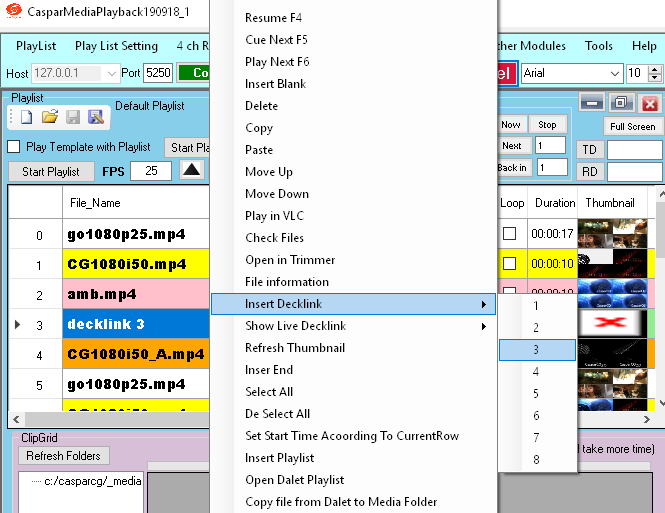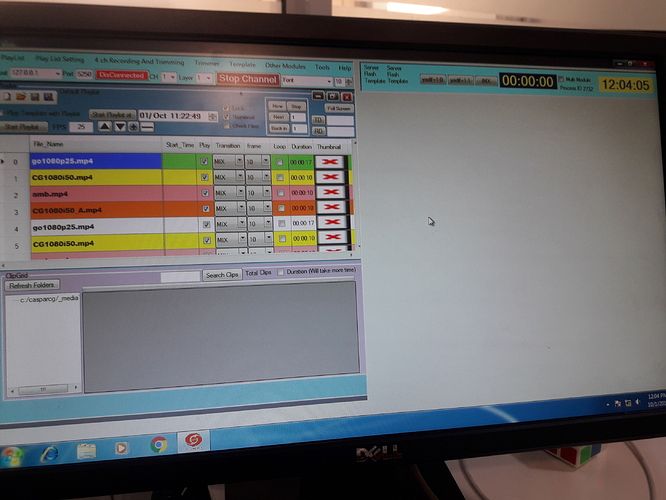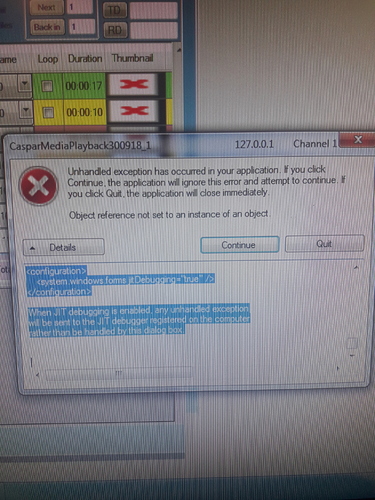Ok, I was using this module, and with small files it work, but now I need to use with >5hrs files, and it doesn’t work. The embedded VLC also doesn’t work, even in small files. I can open the flies in regular vlc, and if I play the file, I can set the In and Out in the Casparcg window module (it even recognize the total size of the file), but when I press the play from In, it sends the command without the length information. Did I do something wrong?
Thanks again
May be you are using vlc version other than the below.
Vlc 32bit version http://get.videolan.org/vlc/2.2.1/win32/vlc-2.2.1-win32.exe
I did not check anytime with 5 hour long video. May be the problem exists and I will check.
Yes, I upgraded the VLC, I will reinstall and test again
@vimlesh1975 How to add new font to the client for scroller???
Another thing is that
Back in doesn’t work for me. it shows multiple countdown time. How can i control countdown time?
There are many scroller but i assume you are asking for horizontal scroller1.
There is a folder “C:\casparcg\mydata\fonts”. Open an existing flash file and there you will find how to make a new font file. Actually these are font swf file embedded a particular font.
Suppose you are playing now from playlist 3 promos or commercial files and 4th is actual program file then put 3 in the corresponding box, and click back in button.
@vimlesh1975 How to add live program directly from camera/other source to my playlist?
@vimlesh1975 It has tons of feature i really love it  . You did a great job on this project
. You did a great job on this project  . Is there any future plan to develop it in x64 with linux support?
. Is there any future plan to develop it in x64 with linux support? Curious to know because linux is more versatile and powerful compared to windows.
Curious to know because linux is more versatile and powerful compared to windows.
hey i am using caspar server in linux and caspar client in windows actually using vimlesh client but facing many problem like template and graphics. will you help me pls
@jalajgupta Please specify your problem regarding template and graphics.
my question is that can in use caspar linux server in ubuntu and vimlesh client in windows so that i can use all features of vimlesh client
Copy the cmp folder from c:/casparcg/ and paste it to template folder of linux casparcg server.
Some templates may not work as files referenced are from windows system like c:/casparcg/mydata.
@jalajgupta have you tried wine or winetricks on linux? it can run windows program by simulating. but as the CMP client is large scale program it may vary performance. try it and let us know if it works…
@vimlesh1975 Is it possible to work around several workstation at a time to work with different modules or template to interect with the central CMP client. If it do so then how to configure it??
Start as many cmp as you want.
Put host name or ip of LAN PCs running casparcg server.
Connect different CMPs on same PC to different Servers running on different PCs.
There will be no configuration required for other than playlist.
Configuration required will be on servers for Playlist modules to get OSC information. Put Client IP address and port for OSC client in config file. Corresponding CMPs OSCs modules OSC port may be put.
Can we output the video directly to video card having TV output.
So we can use the video to distribution. Many software have this feature.
Casparcg supports only Decklink and bluefish card.
But hdmi output of nvidea card can be used as second screen and dragging screen consumer on this second screen makes it possible to use casparcg output without Decklink and bluefish.
HI Vimlesh,
I installed the new version it does not have the player window , but the old version is having it. What could be the issue ?
You may have accidentally closed the window. Restarting the application will bring it back.
Other way is to open it from ‘others module’ menu.