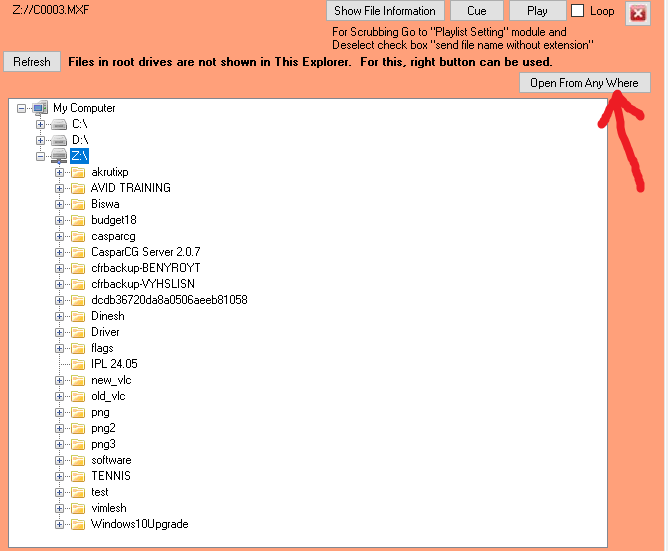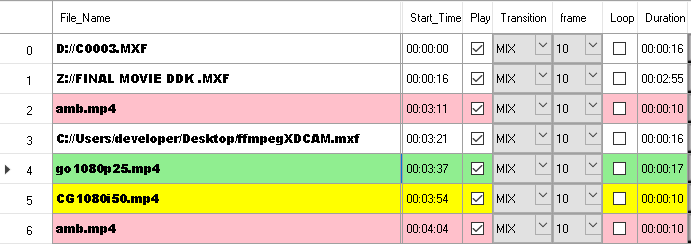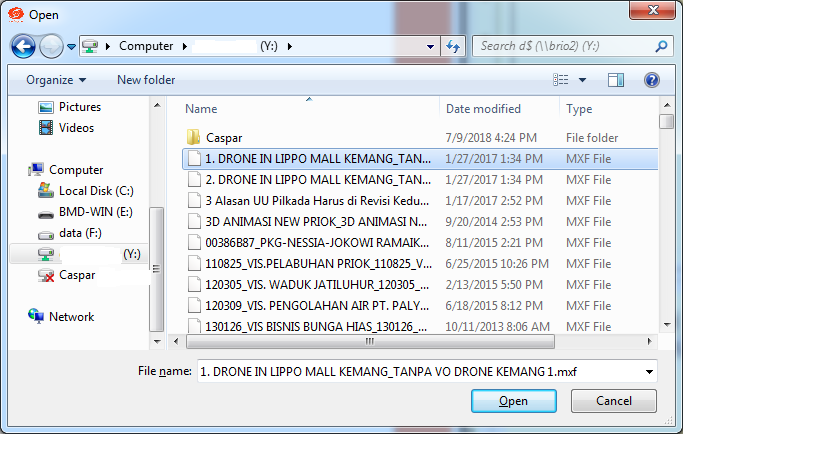I have some question about text field
If anmatie template for text field only type 10 word like “ABCDEFG” ,
but vb.net program input over 10 word like ‘ABCDEFGHIJK’.
Can i shrink to ‘ABCDEFGHIJK’. into text box.
Please help me to solve, thank you so much.
I like your program “MultiBulletScroll”. Thanks for your share.
Can you make a example such as Finance design Scroll. (with: Stock number + Stock name + symbol logo + number ) like following:
Scroll:(with: Stock number + Stock name + symbol logo + number )
04521 APPLE CO ↑5.53____04586 HBSC ↓2.53____04521 APPLE CO ↑5.53
Thanks for your help.
hi vimlesh so glad to see & to reach u again"
im try ing to look out my old post but its gone,…
so may i ask u again ?
i still cant play my video over network wih cmp
lets say my video on another pc 192.168.10.188 on drive D (no folder)
i tried to load directly from drive it stuck,. but when i try to make a folder its worked cmp can load,.
note : i cant move it to folder its too big,.
really really need ur help vimles 
Old forum link is here.https://web.archive.org/web/20180522220655/http://casparcg.com/forum/viewtopic.php?f=5&t=783&
First we need to share the remote drive and map to local PC as z drive. Then a command like play 1-1 “z://myfile.mp4” play the file.
We can use the PlayFromAnyWhere module for this. As root drive files are not listed here we can use "open from anywhere button.
well the thing is,. when i put media load from root drive the caspar server stop running and cmp cant lunch
here’s the log he keep repeating:
[2018-07-09 16:26:39.273] [2016] [debug] Executed command: VersionCommand
[2018-07-09 16:26:39.273] [2016] [info] Sent message to 127.0.0.1: 201 VERSION OK\r\nUnknown\r\n
[2018-07-09 16:26:39.273] [3468] [info] flash[cg20.fth.pal|0] Uninitialized.
[2018-07-09 16:26:39.277] [4100] [info] Received message from 127.0.0.1: info paths\r\n
[2018-07-09 16:26:39.277] [2016] [debug] Executed command: InfoCommand
[2018-07-09 16:26:39.277] [2016] [info] Sent message to 127.0.0.1: 201 INFO PATHS OK\r\n<?xml version="1.0" encoding="utf-8"?>\n\n Y:</media-path>\n log</log-path>\n data</data-path>\n templates</template-path>\n thumbnails</thumbnails-path>\n C:\Users\BACKUP-PLAYOUT\Desktop\caspar\server\CasparCG Server\Server</initial-path>\n\n\r\n
[2018-07-09 16:26:39.299] [4100] [info] Received message from 127.0.0.1: 0 0 25\r\n
[2018-07-09 16:26:39.300] [4100] [info] Sent message to 127.0.0.1: 400 ERROR\r\n 0 0 25\r\n
[2018-07-09 16:26:39.305] [4100] [info] Received message from 127.0.0.1: 0 0.04 25\r\n
[2018-07-09 16:26:39.306] [4100] [info] Sent message to 127.0.0.1: 400 ERROR\r\n 0 0.04 25\r\n
[2018-07-09 16:26:39.306] [4100] [info] Received message from 127.0.0.1: 0.1 0.04 25\r\n
[2018-07-09 16:26:39.307] [4100] [info] Sent message to 127.0.0.1: 400 ERROR\r\n 0.1 0.04 25\r\n
[2018-07-09 16:26:40.946] [2732] [info] Released ffmpeg tbb context.
[2018-07-09 16:26:43.954] [2732] [info] Initialized ffmpeg tbb context.
[2018-07-09 16:26:45.980] [2732] [info] Released ffmpeg tbb context.
[2018-07-09 16:26:49.191] [2732] [info] Initialized ffmpeg tbb context.
[2018-07-09 16:26:51.995] [4100] [debug] OnClose (ErrorCode: 10053)
[2018-07-09 16:26:51.995] [4100] [info] Client 127.0.0.1 was disconnected, Errorcode 10053
[2018-07-09 16:26:51.995] [4100] [debug] OnClose (ErrorCode: 10053)
[2018-07-09 16:26:51.995] [4100] [info] Client 127.0.0.1 was disconnected, Errorcode 10053
[2018-07-09 16:26:54.733] [2732] [info] Released ffmpeg tbb context.
[2018-07-09 16:26:57.732] [2732] [info] Initialized ffmpeg tbb context.
[2018-07-09 16:27:00.057] [2732] [info] Released ffmpeg tbb context.
[2018-07-09 16:27:03.296] [2732] [info] Initialized ffmpeg tbb context.
Root drive as media path crashes the server and client.
What i suggested was to let the media path as normal and and use “open from anywhere module” for opening the root drive files.
But yes, then you can not use the clipgrid to drop files in playlist. In that case File name can be typed manually in playlist as below-
z://myfile.mp4
And uncheck the “send file name without extesion” checkbox.
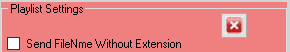
How to use playfromanywhere module…? I cant find it…
It is located in Others module-- playfromAnywhere
Now Files can be dragged from anywhere and dropped to playlist.
Thanks to @ekay for his continued question about his problem. I think It will be very useful in general.
Ha ha. You rock maaaaaan  ! I was just thinking about suggesting the same. This should serve as an excellent time saver and efficiency tool. Thanks again bro!
! I was just thinking about suggesting the same. This should serve as an excellent time saver and efficiency tool. Thanks again bro!
I already download the latest but still cant drag from anywhere to playlist ?
And i want to try use decklink duo for output… can u give the right command for decklink path?
May be playlist is locked. Then uncheck the lock.

There are various config files in C:\casparcg\mydata\Caspar_Cg_Configurations folder. Try to use for your purpose.
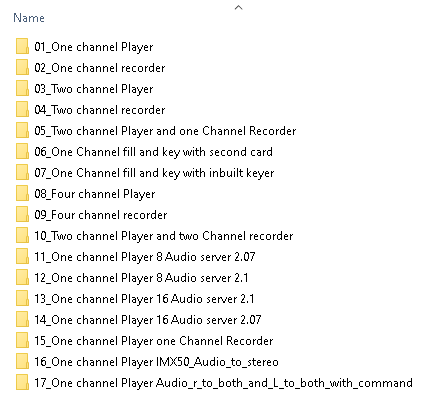
It worked pretty well for me.
As vimlesh suggested; first make sure the Playlist is unlocked by unchecking the Lock box. This would then make the Playlist “editable”. Then drag and drop files from everywhere. Makes work such a breeeeeze …  !
!
im sorry im really curious (already uncheck the lock),.seriously i cant drag it
when the prompt to choose file showed up i cant go back to playlist,.it prevent me to go back to playlist unless i pick file to choose to play…
already downloaded the new file and install “F:\caspar\CasparMediaPlayback100718_2\CasparMediaPlaybackSetup\Release”
On teamviewer I saw that @ekay was opening PlayFromAnywhere module and trying to import files in playlist from there.
Drag from anywhere means dragging from file explorer like from desktop or d:/ drive.
Aha! No wonder. Even the attached image seems to suggest the same. Good catch  ! Hopefully @ekay enjoys it now without further issues.
! Hopefully @ekay enjoys it now without further issues.
ahahaha,. thx a lot @vimlesh1975 & @DatCG_Guy
i will comeback shortly, with another issues,. lol
hii… @vimlesh1975 the playout was awesome,.thx for the improvement,.
now im trying for record,.
i have 2 question ,.
1.is that possibly doing recording automatically,.? (the time was set /scheduling)
2.while caspar doing record,.can its file be edited ?
let say 1 hour record,.and already running for 30 minute,.and i go to file and edited,.but the recording process keep running,…
Certain file types can be read and played back while still recording. Some of the slowmo instant replay threads on the old forum showed this. I believe .ts and .mxf files work as long as the editing program supports it and renders to a new file.
We should gather all the slow motion and instant replay links and info in the following thread.
A new thread on implementing edit while ingest with a proper client for that should probably have its own thread as that isn’t exactly simple video playout. The tech should be fairly similar to the instant replay stuff just with a different client and an output file.
-
For normal recording after file duaration, it will terminate current record and start next file. In schedule recording It will record according to Start time and duration given in table.
And yes next recording is automatic. -
As @zcybercomputing mentioned, .ts and .mxf file support playback while recording.