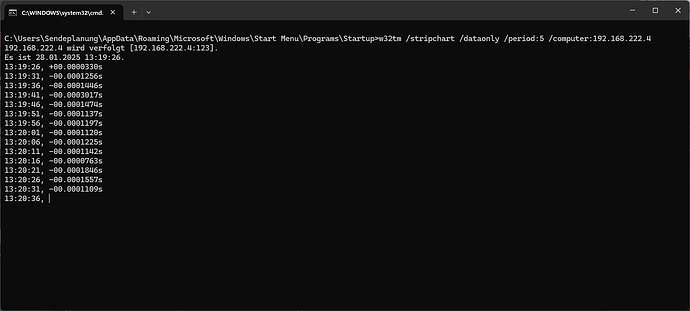I have checked the logs, as you can see down below, the play command is sent at the correct time, but PC1 plays the file with 162 frames delay.
I’ve also attached the logs of the second PC with near identical hardware.
PC with delay:
[2025-01-28 12:00:00.015] [info] Received message from 127.0.0.1: REQ 586shoe PLAY 1-10 "01_NOTBAND_MEDIC_S_241102_18" SEEK 0 CLEAR_ON_404\r\n
[2025-01-28 12:00:00.031] [info] Received message from 127.0.0.1: REQ nxx50u8 PLAY 1-20 "CH21_LOGO_AUFZEICHNUNG" SEEK 0 CLEAR_ON_404\r\n
[2025-01-28 12:00:00.111] [info] Sent message to 127.0.0.1:RES 586shoe 202 PLAY OK\r\n
[2025-01-28 12:00:00.196] [info] image_producer[C:/Daten/ccg-media\CH21_Logo_Aufzeichnung.png] Initialized
[2025-01-28 12:00:00.199] [info] Sent message to 127.0.0.1:RES nxx50u8 202 PLAY OK\r\n
[2025-01-28 12:00:03.246] [warning] [ffmpeg] [Parsed_amerge_0 @ 000002A0A91EB0C0] No channel layout for input 1
[2025-01-28 12:00:03.246] [warning]
[2025-01-28 12:00:03.246] [warning] [ffmpeg] [Parsed_amerge_0 @ 000002A0A91EB0C0] Input channel layouts overlap: output layout will be determined by the number of distinct input channels
[2025-01-28 12:00:03.246] [warning]
[2025-01-28 12:00:03.321] [warning] ffmpeg[01_NOTBAND_MEDIC_S_241102_18|0.0000/3475.0000] Latency: 162
[2025-01-28 12:00:03.321] [info] ffmpeg[C:/Daten/ccg-media\Break_neutral_Bumper_Trailer_2Min5Sek.mxf|6250/6250] Destroyed.
[2025-01-28 12:57:55.010] [info] Received message from 127.0.0.1: REQ ko9945l CLEAR 1-20\r\n
[2025-01-28 12:57:55.011] [info] Sent message to 127.0.0.1:RES ko9945l 202 CLEAR OK\r\n
[2025-01-28 12:57:55.011] [info] Received message from 127.0.0.1: REQ torkn35 PLAY 1-10 "BREAK_NEUTRAL_BUMPER_TRAILER_2MIN5SEK" SEEK 0 CLEAR_ON_404\r\n
[2025-01-28 12:57:55.016] [info] Sent message to 127.0.0.1:RES torkn35 202 PLAY OK\r\n
[2025-01-28 12:57:55.182] [warning] [ffmpeg] [Parsed_amerge_0 @ 000002A0B8C08300] No channel layout for input 1
[2025-01-28 12:57:55.182] [warning]
[2025-01-28 12:57:55.182] [warning] [ffmpeg] [Parsed_amerge_0 @ 000002A0B8C08300] Input channel layouts overlap: output layout will be determined by the number of distinct input channels
[2025-01-28 12:57:55.182] [warning]
[2025-01-28 12:57:55.241] [warning] ffmpeg[BREAK_NEUTRAL_BUMPER_TRAILER_2MIN5SEK|0.0000/125.0000] Latency: 10
[2025-01-28 12:57:55.281] [info] ffmpeg[C:/Daten/ccg-media\01_Notband_Medic_S_241102_18.mxf|173597/173750] Destroyed.
PC without delay:
[2025-01-28 12:00:00.001] [info] Received message from 127.0.0.1: REQ kdx372g PLAY 1-10 "01_NOTBAND_MEDIC_S_241102_18" SEEK 0 CLEAR_ON_404\r\n
[2025-01-28 12:00:00.002] [info] Received message from 127.0.0.1: REQ vtqhgah PLAY 1-20 "CH21_LOGO_AUFZEICHNUNG" SEEK 0 CLEAR_ON_404\r\n
[2025-01-28 12:00:00.004] [info] Sent message to 127.0.0.1:RES kdx372g 202 PLAY OK\r\n
[2025-01-28 12:00:00.035] [info] image_producer[C:/Daten/ccg-media\CH21_Logo_Aufzeichnung.png] Initialized
[2025-01-28 12:00:00.038] [info] Sent message to 127.0.0.1:RES vtqhgah 202 PLAY OK\r\n
[2025-01-28 12:00:00.094] [warning] [ffmpeg] [Parsed_amerge_0 @ 000002025DC96640] No channel layout for input 1
[2025-01-28 12:00:00.094] [warning]
[2025-01-28 12:00:00.094] [warning] [ffmpeg] [Parsed_amerge_0 @ 000002025DC96640] Input channel layouts overlap: output layout will be determined by the number of distinct input channels
[2025-01-28 12:00:00.094] [warning]
[2025-01-28 12:00:00.161] [warning] ffmpeg[01_NOTBAND_MEDIC_S_241102_18|0.0000/3475.0000] Latency: 8
[2025-01-28 12:00:00.161] [info] ffmpeg[C:/Daten/ccg-media\Break_neutral_Bumper_Trailer_2Min5Sek.mxf|6250/6250] Destroyed.
[2025-01-28 12:57:55.011] [info] Received message from 127.0.0.1: REQ e8csrdy CLEAR 1-20\r\n
[2025-01-28 12:57:55.011] [info] Sent message to 127.0.0.1:RES e8csrdy 202 CLEAR OK\r\n
[2025-01-28 12:57:55.012] [info] Received message from 127.0.0.1: REQ 144crm7 PLAY 1-10 "BREAK_NEUTRAL_BUMPER_TRAILER_2MIN5SEK" SEEK 0 CLEAR_ON_404\r\n
[2025-01-28 12:57:55.017] [info] Sent message to 127.0.0.1:RES 144crm7 202 PLAY OK\r\n
[2025-01-28 12:57:55.038] [warning] [ffmpeg] [Parsed_amerge_0 @ 0000020253C9C100] No channel layout for input 1
[2025-01-28 12:57:55.038] [warning]
[2025-01-28 12:57:55.038] [warning] [ffmpeg] [Parsed_amerge_0 @ 0000020253C9C100] Input channel layouts overlap: output layout will be determined by the number of distinct input channels
[2025-01-28 12:57:55.038] [warning]
[2025-01-28 12:57:55.121] [warning] ffmpeg[BREAK_NEUTRAL_BUMPER_TRAILER_2MIN5SEK|0.0000/125.0000] Latency: 6
[2025-01-28 12:57:55.122] [info] ffmpeg[C:/Daten/ccg-media\01_Notband_Medic_S_241102_18.mxf|173747/173750] Destroyed.
The countdown in the GUI is showing the correct time as far as I could see.
Where using the Meimberg NTP-Client software, which is pulling the time every 160 seconds from our masterclock. All PCs are running a script that displays the time difference, and both are below 1/1000 of a second.
Can you explain what the ffmpeg warnings mean?
I can test the whole thing again this week with newer versions of SuperConductor and CCG-Server.