We released a new version, 0.11.0!
The main features are:
Multi select and edit
You can now select multiple Groups, Parts or Timeline-objects and edit their properties in bulk:
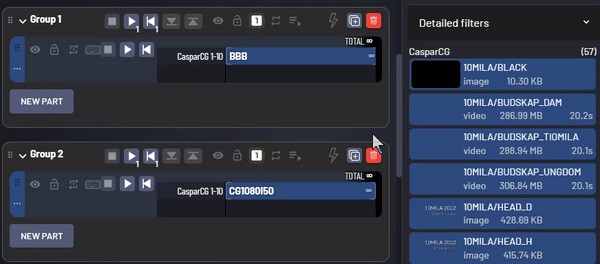
GUI improvement: Countdown timers
Adds various countdown timers to the GUI:
When not playing, the “Total duration” (the sum of all Parts) of the Group is displayed.
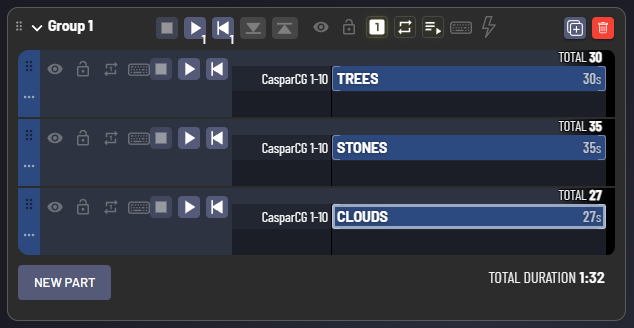
When the Group is playing, the following are displayed:
“Remaining time” to the end of the Group.
The timestamp of when the Group will finish playing (or will loop).
“Countdowns to next start” for each Part.
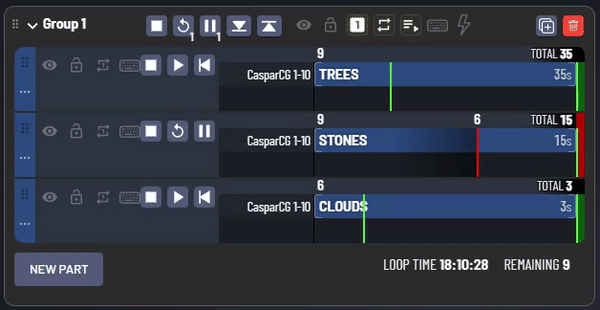
Support for GDD (Graphics Data Definition) in CasparCG graphics templates
(previously discussed at Metadata for Templates - #9 by Nytamin)
A GDD-template is a graphics template that expose a schema/manifest with information about the template.
For example, it might say that it supports 2 text fields as input, or a list of numbers.
SuperConductor will then show the correct input form.
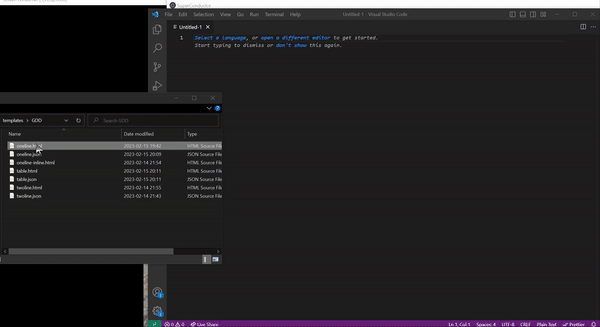
Full release details here: