Hi!
Have few questions about capabilities of caspar.
Can caspar downscale from 4k input to hd output?
I want manipulate 4k input:
crop HD from 4k input and put it on output.
Is this possible?
Hi!
Have few questions about capabilities of caspar.
Can caspar downscale from 4k input to hd output?
I want manipulate 4k input:
crop HD from 4k input and put it on output.
Is this possible?
Sure, you need a 4k capable Decklink card to input the video and play in on a layer on a HD output channel.
Hi, thank you for answer.
I try this but i get nothing on output. Have Decklink 4k monitor and 4K recorder in computer.
Is this right settings?
I don’t know, is the 4k monitor the device 2 in your system? And then it depends on the input format that you send it. Probably 50i and not 25p or something like that. Its not easy to say from here.
Hi,
Now i try with only 1 card in system (decklink 4k extreme 12g)
Input format is 2160p25. If i output same format 2160p25 everything is ok.
If i output 1080p25 i get nothing and this is from log:
[2020-09-03 12:05:52.321] [info] Received message from 127.0.0.1: PLAY 1-10 DECKLINK DEVICE 1 FORMAT 2160p2500\r\n
[2020-09-03 12:05:52.337] [error] Exception: C:\Program Files (x86)\Jenkins\workspace\casparcg-server-dep\2.2.x\src\modules\decklink\producer\decklink_producer.cpp(350): Throw in function __cdecl caspar::decklink::decklink_producer::decklink_producer(const struct caspar::core::video_format_desc &,int,const class caspar::spl::shared_ptr<class caspar::core::frame_factory> &,const class std::basic_string<char,struct std::char_traits<char>,class std::allocator<char> > &,const class std::basic_string<char,struct std::char_traits<char>,class std::allocator<char> > &,bool)
[2020-09-03 12:05:52.337] [error] Dynamic exception type: class boost::exception_detail::clone_impl<struct caspar::caspar_exception>
[2020-09-03 12:05:52.337] [error] [struct boost::errinfo_api_function_ * __ptr64] = EnableVideoInput
[2020-09-03 12:05:52.337] [error] [struct caspar::tag_msg_info * __ptr64] = DeckLink 4K Extreme 12G [1|1080p2500] Could not enable video input.
[2020-09-03 12:05:52.337] [error] [struct caspar::tag_stacktrace_info * __ptr64] = 0# 0x00007FF6AD3B98AE in casparcg
[2020-09-03 12:05:52.337] [error] 1# 0x00007FF6AD3E8C50 in casparcg
[2020-09-03 12:05:52.337] [error] 2# 0x00007FF6AD5E9905 in casparcg
[2020-09-03 12:05:52.337] [error] 3# 0x00007FF6AD5EB213 in casparcg
[2020-09-03 12:05:52.337] [error] 4# 0x00007FF6AD422438 in casparcg
[2020-09-03 12:05:52.337] [error] 5# 0x00007FF6AD49DF5F in casparcg
[2020-09-03 12:05:52.337] [error] 6# 0x00007FF6AD49B0E0 in casparcg
[2020-09-03 12:05:52.337] [error] 7# 0x00007FF6AD3B45C9 in casparcg
[2020-09-03 12:05:52.337] [error] 8# configthreadlocale in ucrtbase
[2020-09-03 12:05:52.337] [error] 9# BaseThreadInitThunk in KERNEL32
[2020-09-03 12:05:52.337] [error] 10# RtlUserThreadStart in ntdll
[2020-09-03 12:05:52.337] [error]
[2020-09-03 12:05:52.337] [error]
[2020-09-03 12:05:52.337] [error] 0# 0x00007FF6AD3B98AE in casparcg
[2020-09-03 12:05:52.337] [error] 1# 0x00007FF6AD3B91DF in casparcg
[2020-09-03 12:05:52.337] [error] 2# 0x00007FF6AD88CC3B in casparcg
[2020-09-03 12:05:52.337] [error] 3# _C_specific_handler in VCRUNTIME140
[2020-09-03 12:05:52.337] [error] 4# _TypeMatch in VCRUNTIME140
[2020-09-03 12:05:52.337] [error] 5# RtlCaptureContext2 in ntdll
[2020-09-03 12:05:52.337] [error] 6# 0x00007FF6AD499968 in casparcg
[2020-09-03 12:05:52.337] [error] 7# 0x00007FF6AD49D1AC in casparcg
[2020-09-03 12:05:52.337] [error] 8# 0x00007FF6AD49C0F3 in casparcg
[2020-09-03 12:05:52.337] [error] 9# 0x00007FF6AD52D145 in casparcg
[2020-09-03 12:05:52.337] [error] 10# 0x00007FF6AD53A8AE in casparcg
[2020-09-03 12:05:52.337] [error] 11# 0x00007FF6AD51DAAC in casparcg
[2020-09-03 12:05:52.337] [error] 12# 0x00007FF6AD5690FD in casparcg
[2020-09-03 12:05:52.337] [error] 13# 0x00007FF6AD56810B in casparcg
[2020-09-03 12:05:52.337] [error] 14# 0x00007FF6AD422438 in casparcg
[2020-09-03 12:05:52.337] [error] 15# 0x00007FF6AD49DF5F in casparcg
[2020-09-03 12:05:52.337] [error] 16# 0x00007FF6AD49B0E0 in casparcg
[2020-09-03 12:05:52.337] [error] 17# 0x00007FF6AD3B45C9 in casparcg
[2020-09-03 12:05:52.337] [error] 18# configthreadlocale in ucrtbase
[2020-09-03 12:05:52.337] [error] 19# BaseThreadInitThunk in KERNEL32
[2020-09-03 12:05:52.337] [error] 20# RtlUserThreadStart in ntdll
[2020-09-03 12:05:52.337] [error]
[2020-09-03 12:05:52.381] [error] Turn on log level debug for stacktrace.
[2020-09-03 12:05:52.381] [info] Sent message to 127.0.0.1:404 PLAY FAILED\r\n
Any idea?
Yes, you can not use the 4k Extreme 12G for input and output in different formats. So use one card as input and another as output.
same result 
Input: decklink 4k extreme
Output decklink monitor 4k
What version pf Caspar do you use?
2.2.0 stable
2.2 requires the input format to match that of the channel
This was fixed in 2.3
Thank you! Its working on 2.3!
Only one think audio is out of sync on ouput. Any solution?
That is weird. Do you play the audio on the layer and take the audio from the output?
Sorry my mistake. Bed file on 4k playout. Everythink is ok now! Thank you!
One more question
I have 4K input and i want to zoom this input to HD resolution and move across 4k resloutiin with mixer transform and put it on HD output. For easy understanding is picture:
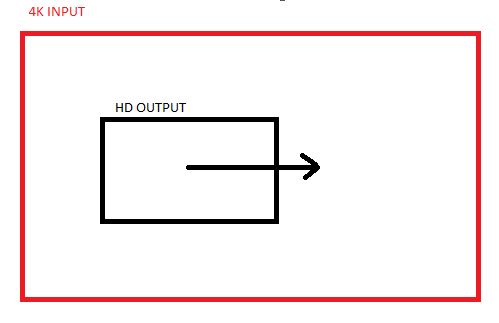
is this possible?
Sure, dependent if you build your own control client for that see the wiki here or check the mixer effects in the official client.
Thank you very much!
Hi, again,
I have one problem with this. If i input 2160p25 or p30 everything is ok. If i input 2160p50 then from time to time output blinks (like refresh).
Any idea?
Thank you!
Does only the decklink output blink (not screen consumer)? Does it blink if you play the file out to decklink with other software? Might be your cables can’t handle 2160p50.
Noticed you are talking about decklink in and out. That might be PCI bandwidth issues.
Hi,
Thank you for your answer.
It blinks on output and consumer screen. My input is camera and i play input in caspar clinet.
If i log input in bm media express its ok, so i asume cable is ok.
This is my configuation:
RYZEN 9 3950X 4.7GHz
KINGSTON 64GB 3000 DDR4
SSD SAMSUNG 970 EVO PLUS 1TB M.2 PCIE
BM DECKLINK EXTREME 4K 12G
NVIDIA QUADRO P2200
I think computer is fine.
Is your decklink in a x4, x8 or x16 slot?
its on X16, but i think its working in dual x8 because of graphic card.
Do you think that can be a problem?