That could be an issue. You might be better off with the nvidia on x16 and the decklink on x4 (I think that should work for 2x 2160p50).
Hmm here is the problem.Forgot to mention. I have another decklink in the system (mini monitor 4k) for output. so i have all pci lanes full.
So input is 2160p50, output routed to decklink mini monitor 4k in format 1080p50. So i play input 2160 on decklink extreme 4k and then i route channel to mini monitor in 1080. Can i route channel 2160 without playing in 2160 ?
That is not good. It’s better to give all the critical cards in the system their full number of PCIe lanes. In your case that means:
- GPU (graphics card): 16x
- Decklink Extreme 12G: 8x
- Decklink Mini Monitor 4K: 4x
So you need 28 PCIe lanes in total. Sometimes it is possible to get a few lanes by disabling stuff like USB controllers etc. To let the GPU run with only 8 lanes, while using 4K with heavy mixer effects, is not a good idea.
When I build new Caspar PC’s I normally evaluate the motherboard to use from that PCIe lane count I need, to make sure everything performs the way it should.
That’s a rather significant point. So in essence you have:
2160p50 input on card #1 - composition in 2160p50 on P2200 - downscale to 1080 on P2200 and sent out on card #2 ?
I don’t remember if the extreme 4K supports independent in/out. You could try using it as an input and output (and enable downscale to 1080 on the output in Desktop video so the downscaling doesn’t happen on the P2200). Or you could try to enable downscaling on the mini monitor (though I don’t think it supports it) and keeping everything in 2160 in CCG. You should also test the whole process in 2160 and then you could buy a downscaler for your output.
AFAIK it supports it. But I guess the plan was to crop off a part of the picture using an appropriate mixer effect and not only downscale to HD. As I understands it, he wants to move a HD cutout inside the 4K picture (similar to that old ugly pan and scan 4:3 stuff earlier in our lives).
OK getting in and out on the same card could at least mitigate the situation, though I wonder if the P2200 is the bottleneck (running at x8). That’s a lot of compositing for P2200.
I think i cant do that. This are the options:
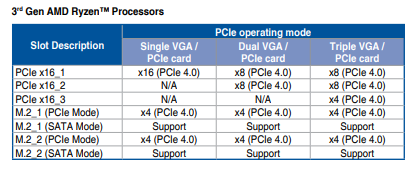
That is right.
Input in 2160 and output 1080 on extreme will not work is that right?
Just go and try it.
Ok, i will, thank you very much for help.
ok it looks like this ist the case of problem. I try only NVIDIA on 16X and QUADRO on 8X and the problem is still there. any other suggestions?
Buying a motherboard that has enough PCIe lanes? A quick Google search revealed, that a 3rd Gen AMD Ryzen processor never has more than 20 free PCIe lanes. As you need 28 you will also need another CPU, not only another motherboard ![]()
You changed out the extreme for a quad?
Anyways - change your casparcg.config <log-level> to trace and also run diag in the server console to see if you get any indication of where the problem is. Also check Resource Monitor in Windows and see if you can spot any bottlenecks there, and run Gpu-Z to check for bottlenecks with the Nvidia card.
Do you recommend cpu and motherboard that will work?
Thank you
In September I bought an ASUS TUF X299 Mark 1 and an Intel Core i9-10900X 3.7 GHz the CPU offers 48 PCIe lanes, the board supports 44. So that should do it. But you should check the specs carefully.
Thank you.
Hi, now we bought motherboard and processor that you suggested. Everything works perfect now!
Thank you
Hi again. Now i have problem with audio delay and lagging. If i descriped my aplication. So i input 4k camera in decklink extreme 12G. Then i zoom it and route this to decklink monitor to have 1080 output. I overlay picture with graphics (lowerthird, picture in picture…). Video is ok, but when the anchor speak, audio is delayed and when i trigger graphics its start to lagging and interupting. any idea?
I think there are two problems:
From playing, zooming and routing you get a delay in the picture. That is what you see, when the anchor speaks. You can solve this by sending the audio embedded into the picture and take it from the Decklink Monitor. Or you can simply add the delay in the audio mixer. For most of today’s digital audio mixers this is child’s play.
The lagging when you overlay graphics sounds like a performance problem with your system.
I have embeded audio into decklink extreme 12G, so im must take away emebeded audio from decklink monitor? add delay in the audio mixer in caspar? is that correct?
I have system I9-10900X, 32GB of RAM, Quadro P2200. I test it olso on threadripper PRO 3955WX, 32GB RAM, Quadro P2200 and same result…