ok thank you, the link you mentioned is this one ?
when I click on ‘Check Version’, I get this message, it’s not a debug version, but it’s probably because I used Adobe installer.
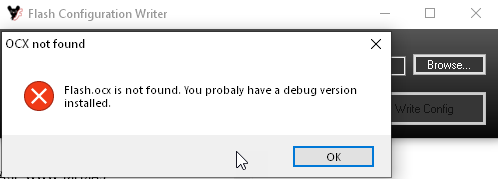
the version information is not written in the mms.cfg?
So I have a mms.cfg file:
AutoUpdateDisable=1
EOLUninstallDisable=1
EnableAllowList=1
AllowListPreview=0
AllowListRootMovieOnly=1
AllowListUrlPattern=file:///C:/CASPAR/CasparCG%20Server%202.0.7.1/templates/
but my templates are in different folders depending on the application. I have at least 10 different folders
C:…\Documents\sportA\templates
C:…\Documents\sportB\templates
C:…\Documents\showTV1\templates
etc …
and I can still create new applications for which I do not yet know the templates folder.
must all be specified in this mms.cfg file?
but it is impossible in my case.
maybe I should write to this file from my application?, but I’m afraid I can’t because folder permissions
damn I’m going to spend a nice month of January to find a solution; =)