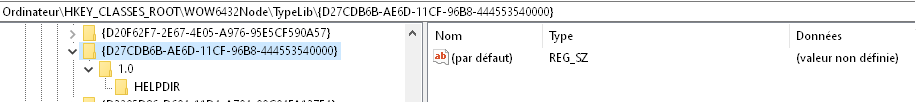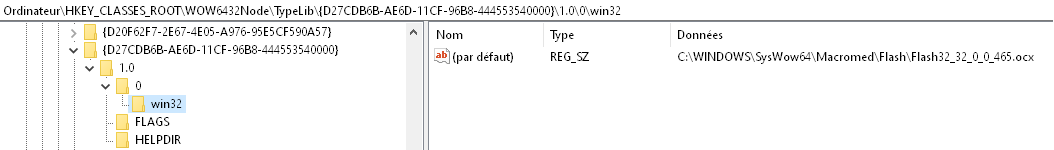thank you for your research!
I develop a lot of clients for sports, based on Caspar and flash templates, the software is installed on several dozen mobile computers, which will represent maintenance work.
I did a lot of testing and read your comments.
I’m only going to talk here about Caspar 2.0.7 (which is a 32-bit application) and which uses 32-bit ActiveX (.ocx) present in C:\Windows\SysWOW64\Macromed\Flash, with Windows 10.
if I understood correctly, this version is updated with Windows Update, and for the latest version (32.0.0.445 for the 32bits version), it contains changes which make it inoperative after January 2021
that’s why you are doing a fix with 2.0.7.1: CasparCG Server hotfix releases for Flash Player end of life
To realize that the templates no longer work with 2.0.7, you just have to change the date on the computer to February 2021 and you have a message in the log,
With 2.0.7 and activeX 32.0.0.445:
[2021-03-10 17:13:31.720] [17444] [info] flash[cg20.fth.pal|0] Invoking info-command: <invoke name="GetInfo" returntype="xml"><arguments></arguments></invoke>
[2021-03-10 17:13:31.909] [17736] [info] flash-player[cg20.fth.pal|1024x576] Initialized.
[2021-03-10 17:13:31.909] [17736] [warning] flash-player[cg20.fth.pal|1024x576] Flash call failed:<invoke name="GetInfo" returntype="xml"><arguments></arguments></invoke>
(If you install a 32.0.0.255, it works normally with 2.0.7, because the activeX does not contain the code ‘January 2021’)
This is all due to the change made by Adobe during the Flash Player updates, so that nothing will work normally in January 2021, and with your fixes it will work but I have not yet tested 2.0.7.1
But what Microsoft will do with the KB4577586 update is remove Flash Player from the computer AND modify the registry.
To already apply the patch, you can download and run it (choose the right version according to the computer and run it in Administrator mode)
http://www.catalog.update.microsoft.com/search.aspx?q=4577586
in fact, I tested, when I apply the KB4577586, some files remain in C:\Windows\SysWOW64\Macromed\Flash
but maybe it’s because I ‘manually’ installed these files with an Adobe installer.
The problem is that it destroys information in the registry that Caspar uses to find the ocx
do a search on ‘D27CDB6B-AE6D-11CF-96B8-444553540000’ (the win32 node no longer exists!):
whereas normally:
and Caspar 2.0.7 no longer finds the activeX (same thing with 2.0.7.1) :
[2020-12-11 14:15:18.794] [10112] [info] Flash ???????O?????7?
[2020-12-11 14:15:18.808] [10112] [info] flash[cg20.fth.pal|0] Initialized.
[2020-12-11 14:15:18.824] [10112] [info] flash[cg20.fth.pal|0] Invoking info-command: <invoke name="GetInfo" returntype="xml"><arguments></arguments></invoke>
[2020-12-11 14:15:18.860] [2280] [error] producer\flash_producer.cpp(237): Throw in function __thiscall caspar::flash::flash_renderer::flash_renderer(const class caspar::safe_ptr<class caspar::diag
nostics::graph> &,const class std::tr1::shared_ptr<struct caspar::core::frame_factory> &,const class std::basic_string<wchar_t,struct std::char_traits<wchar_t>,class std::allocator<wchar_t> > &,int,in
t)
Dynamic exception type: class boost::exception_detail::clone_impl<struct caspar::caspar_exception>
std::exception::what: Unknown exception
[struct caspar::tag_msg_info *] = flash-player[cg20.fth.pal|1024x576] Failed to Create FlashAxControl
[2020-12-11 14:15:18.995] [10112] [trace] Template-Host Unknown
I don’t have control over the machines where Caspar is installed and I think some people will apply the KB4577586 updates which will prevent Caspar from displaying the templates.
To recreate the registry properly (by installing the activeX at the same time), you have to keep official Adobe installers!
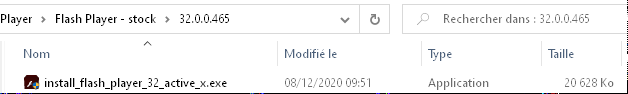
I believe the KB4577586 also removes the 64bit version of the ActiveX and there is no Adobe installer to re-install the 64bit ActiveX in the C:\Windows\System32\Macromed\Flash folder
(we can also use regsrv32 but it is more technical and can be more complicated for the maintenance of the servers)
Maybe I misunderstood something?
I just reread the post and Didi you say:
The last version of Flash Player allows to specify, that it does not get removed by Windows 10 and also what Flash files can be played. This is done with a simple setting file that needs to be deployed by the user. We currently have the problem, that our way to send template filenames to Caspar is not compatible to this AllowList feature inside Flash.
I have not well understood this aspect.
so it is necessary to take one action to prevent the deletion by the KB4577586 and another action to authorize the version of the activeX with the code ‘January 2021’ to correctly load swf.
I will test
I post anyway, that’s a summary …