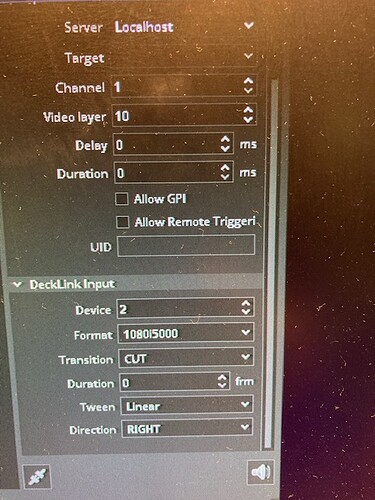Yes, if I add a decklink input into the rundown from within Caspar everything seems to go weird. The Key channel goes completely white and the input goes into the Fill channel. I’m not quite understanding the Device setting for the decklink input and what that should be.
Aha, that is what happens, if you play the input on the graphic channel. You send something like
PLAY 1-10 DECKLINK DEVICE 1 FORMAT 1080i5000, right?
…yes, that is what it does. To be able to record the PGM output to a file you need to add a virtual channel to your Caspar and play it there, then record that channel to a file.
Virtual channel:
Add this bellow your second channel:
<channel>
<video-mode>1080i5000</video-mode>
</channel>
After restart you can play the input to this channel and then use “File Recorder” to record this same channel.
Great, thanks so much! I think I’m almost there, I’ve added in that 3rd virtual channel plus a screen consumer so I can see the input to the card. I’ve set up a rundown to record the input to the virtual channel, I’ve just done a test recording and everything seems to work until I switch between cameras and VT playout, then the audio drops out and everything seems to fall out of sync. This is the rundown, am I missing something?
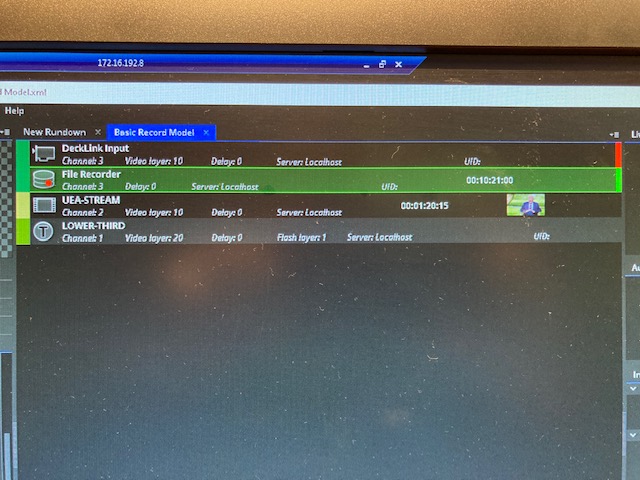
I think you shoud have in the Decklink Input-module the following settings
In the output settings
Channel 3 (the virtual channel)
and in the Decklink Input
Device 1
and the Format has to be the same as the format of the receiving video