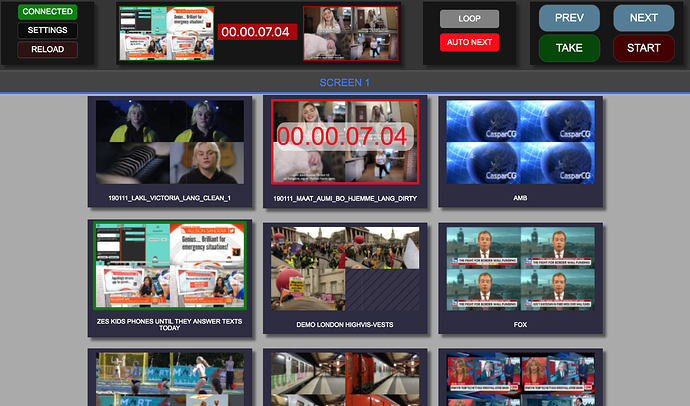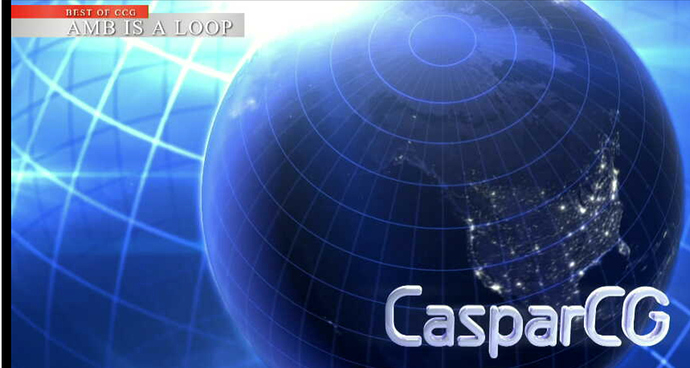Hahahaha, ok, now I understand ![]()
Thanks for the help!!!
Yes…it would have been my question how to build it for windows.
Thanks again …! I’m preparing the app NOW

Remember to run the CasparCG-state-scanner.exe in your CasparCG-server folder 
Okay, I do not forget… 
Hi, thanks for app! It would be cool to add file searches. And templates play…
Can I launch your application through a standard browser, and not through an electron?
Hi Vyacheslav,
Yes a filter function is a good idea 
Regarding templates, the next version (you can follow in the develop beach) will include overlays from metadata. So a media file can have a corresponding .meta file with data for overlay graphics.
If what you want is a dedicated template loader. I think it would make sense, but I have some other stuff to do first.

If you run an electron app from a machine and open the right port (can’t remember right now) it’s possible to use it as a “web server” but it’s not a very secure way to do it.
Ok, thanks for information!
New in version 0.8.0:
Added:
“AutoNext” button, so it´s possible to use it as a clip loop player.
“NEXT” & “PREV” buttons, so it´s easy to jump to next clip.
Graphics template overlays, based on .meta files, so you can add lower thirds etc. to your output.
Wipe between clips when in AutoNext mode.
Autoupdate thumbnails when new files are added or removed.
Experimental:
Drag´n´drop order of clips (not yet fully implemented, as it´s not saving the order)
Overlays on Clips when adding .meta files:
Perfect! Do you want to add a list view and drag and drop so that you can make a queue (rundown)?
It would also be cool to add a start in time!
Thank for your project!
In latest version 0.8.0 you actually has drag´m´drop 
(but it´s not storing it yes, as I plan to do that on the serverside, so all clients has the same order)
The plan is to have the following sort: alphabetic, date, drag´n´drop and from an external list like a NewsRoom rundown.
Mainfocus now is:
Overlay - better handling of more complex templates, and some issues to be fixed.
CasparCG-State-Scanner to be compatible with CCG 2.2
Stability and code cleanup.
Recode the Shortcut-keys (they is not functioning right now) - on the raspberry pi, I´m using them for GPI trigger.
ok, what about launching a clip in time?
The main focus for us are a simple play-out client you can use in a small gallery, or in a little ob-van.
So currently there are no plans for scheduling. But as it´s possible to control it with shortcuts and GPI´s it would be easy to set up a service on the machine for that sort of control.
Update: Version 0.8.1:
Stability, bug fixes, code cleanup.
New in version 0.8.0:
Added:
- “AutoNext” button, so it´s possible to use it as a clip loop player.
- “NEXT” & “PREV” buttons, so it´s easy to jump to next clip.
- Graphics template overlays, based on .meta files, so you can add lower thirds etc. to your output.
- Wipe between clips when in AutoNext mode.
- Autoupdate thumbnails when new files are added or removed.
CasparCG ClipTool
CasparCG ClipTool is a clip tool that scans predefined folders, and let´s you play it out on predefined outputs.
Each output is in it´s own separate Tab, so it´s easy to change a loop on one screen without messing with the others.
You have PVW que in the left half of the thumb, and PGM-que in the right part of the thumb. A discrete dotted line shows where the PVW/PGM split is.
Countdown of playing clip.
A pre-build version for Mac and Windows is attached, but as it´s build in Electron it´s easy to build for Linux (I have it running on a raspberry pi)
Please Chime in if you have any inputs or want to help 
ClipTool is tested on CasparCG-Server NRK version 2.1.3
CasparCG-state-scanner must be running on the CCG server.
https://github.com/olzzon/casparcg-state-scanner/releases/tag/0.6.0
Overlay using example from the “Example-using-overlay” folder in the repository.
Update: Version 0.8.2:
CasparCG-ClipTool now supports CCG 2.2.0 stable
If someone needs to convert iNews stories from FTP into ClipTool overlay, then you can use this repo as a start:
CasparCG ClipTool 0.9.1 now released:
- Order sorted via Drag´n´drop is now stored on serverside, and remembered at reload on all clients.
- Prebuild versions are now correctly build so nodejs installation is not needed.
- Lots of bug fixes
Version 1.0.beta.1:
- Shortcuts for all outputs: (1, 2, 3, 4: mix - q, w, e, r: start output)
- New views:
- Full view (existing)
- Text view for cueing on small touchscreen
- Control view for control only on touchscreen
- Autoupdate thumb list when another client or an external service changes the order.
- cliptoolthumbsorder.ftd can be controlled by an external app for ordering the playlist
- Disable drag´n´drop in settings on client
- When using touchscreen, drag´n´drop messes up things
- when using an external app to control the order of the clips.
Fixed: Added or removed media didn´t update playlist
Hi
Is there some issues with 2.2.0 (win10)?
I just seems to be able to play last clip (marked as program and preview) and no counter.
I dont seem to be able to change which clip is pgm & pvw
I run 2.2.0 Stable on win10, placed in CasparCG-state-scanner.exe in same folder as Casparcg.exe
br markus
Are you running the CasperCG-State-scanner?
Be Aware that CCG 2.2.0 has disabled OSC by default.
Sorry just Saw that it’s running 
You can try. iPaddress:5254 in the browser to check the state Scanner.
Look like an OSC issue