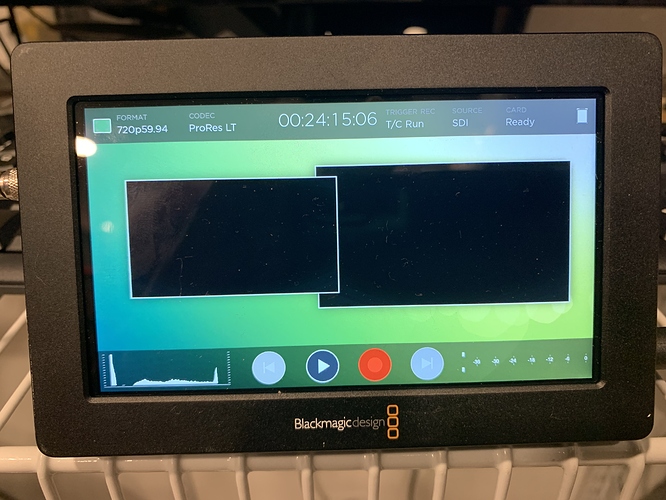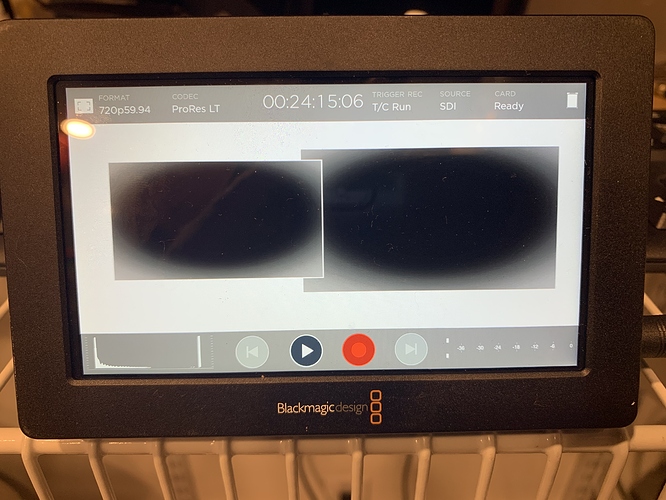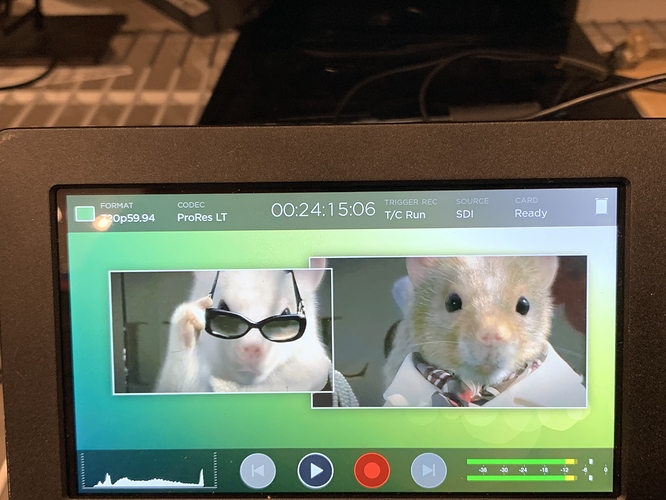I am new to CasparCG. I built my first server 2 years ago, but only used it for playout at one event.
My Server (CASPARCG_SERVER: HP Z400, 3.4Mhz, 12 GBs Ram, Windows 7 Pro, 2 drives- SSD System & Media Drive, Nvidia Quadro 2000, Blackmagic Design Decklink HD Extreme 3 & MiniMonitor 4K, Clean install.
I am running Server 2.0.7 & Client 2.0.8
My system is working!!! I am able to output video on the MiniMonitor and play templates out on the Decklink HD Extreme 3. The reason for this post is although I was able to get things going by copying information, I found on this forum, there are quite a few things I don’t understand. I am looking for a better understanding of how the configuration file works.
I have a couple of questions about how to correctly modify the config file.
I am trying to understand the difference between the two locations that channel is referenced in the config file. One within the initial “Configuration” section and secondly there is the “Channel” section. I am trying to understand how the two relate to each other and/or more importantly how to set them correctly. After some additional reading, I have found a comment that says you determine your video standard in the first config section. If that is the case what should be entered in the “Channel section”?
By default, my config file had “PAL” in the screen consumer. Since I am in the USA, I changed it to NTSC, but then my 720p file played back square. So I modified this setting to 720p2398 and it played out correctly in widescreen format. Then you get down to the “Channel section and again in the “video-mode” section, it had “PAL” which I again changed NTSC (USA) and left the other settings in this section at their default settings. Again after some additional reading, I am questioning what should be entered in this section. Should it be left with the default setting or should I enter by video standard (1080p5994) in this section also?
Do you select your format in the Config section or in the video-mode section? I don’t understand these settings.
Please see the following example below:
NTSC [NTSC|PAL| 576p2500|720p2398|720p2500|720p2400|720p5000|720p2997|720p5994|720p3000|720p6000|1080p2398|1080p2400|1080i5000|1080i5994|1080i6000|1080p2500|1080p2997|1080p3000|1080p5000|1080p5994|1080p6000|1556p2398|1556p2400|1556p2500|dci1080p2398|dci1080p2400|dci1080p2500|2160p2398|2160p2400|2160p2500|2160p2997|2160p3000|dci2160p2398|dci2160p2400|dci2160p2500]
The way I read this is, where “NTSC” is the default, from the [NTSC|PAL| options. With the various resolutions available for playback?
I need to understand how this works. I see this syntax in a couple of other sections, where I would guess the first value (out of brackets) is the default.
<embedded-audio>**true** [true|false]</embedded-audio>
<separate-key>**false** [true|false]</separate-key>
As I’ve searched the forum, I’ve found other examples of config files that include instructions that are not in the original config file. If someone could shed some light on these lines, I would truly appreciate it.
<custom-allocator>true</custom-allocator>
<lock-clear-phrase>secret</lock-clear-phrase>
(A couple of “Key” questions below.)
<separate-key>false [true|false]</separate-key>
(On my GC playout I will have separate Key/fill to my ATEM. “Decklink HD Extreme 3”)
<keyer>external [external|external_separate_device|internal|default]</keyer>
(I think this is just showing the options, and I should type the appropriate one in the code and delete the others?)
<key-device>device + 1 [1..]</key-device>
(What does the +1 represent? These are from the “Channel section below.)
<?xml version="1.0" encoding="utf-8"?>
<!-- CONFIGURATION SECTION -->
<configuration>
<paths>
<media-path>media\</media-path>
<log-path>log\</log-path>
<data-path>data\</data-path>
<template-path>templates\</template-path>
<thumbnails-path>thumbnails\</thumbnails-path>
</paths>
<channels>
<channel>
<!-- PLAYOUT MONITOR via Screen --> (Right now I am reviewing on the server. Once everything is working and I know what I am doing, I will use a separate laptop to control the client.)
<video-mode>1080p5994</video-mode>
<consumers>
<screen>
<device>1</device>
</screen>
<system-audio />
</consumers>
</channel>
<channel>
<!-- VIDEO PLAYOUT CHANNEL via Decklink MiniMonitor 4K -->
<video-mode>1080p5994</video-mode>
<consumers>
<decklink>
<device>2</device>
<keyer>internal</keyer>
<embedded-audio>true</embedded-audio>
<latency>normal</latency>
</decklink>
</consumers>
</channel>
<channel>
<!-- CG PLAYOUT CHANNEL via Decklink HD Extreme 3 -->
<video-mode>1080p5994</video-mode>
<consumers>
<decklink>
<device>3</device>
<keyer>external</keyer>
<embedded-audio>true</embedded-audio>
<latency>normal</latency>
</decklink>
</consumers>
</channel>
</channels>
<controllers>
<tcp>
<port>5250</port>
<protocol>AMCP</protocol>
</tcp>
</controllers>
</configuration>
<!—END CONFIGURATION SECTION -->
<!--
<log-level> trace [trace|debug|info|warning|error]</log-level>
<channel-grid> false [true|false]</channel-grid>
<mixer>
<blend-modes> false [true|false]</blend-modes>
<straight-alpha> false [true|false]</straight-alpha>
<chroma-key> false [true|false]</chroma-key>
<mipmapping_default_on>false [true|false]</mipmapping_default_on>
</mixer>
<auto-deinterlace>true [true|false]</auto-deinterlace>
<auto-transcode> true [true|false]</auto-transcode>
<pipeline-tokens> 2 [1..] </pipeline-tokens>
<template-hosts>
<template-host>
<video-mode/>
<filename/>
<width/>
<height/>
</template-host>
</template-hosts>
<flash>
<buffer-depth>auto [auto|1..]</buffer-depth>
</flash>
<thumbnails>
<generate-thumbnails>true [true|false]</generate-thumbnails>
<width>256</width>
<height>144</height>
<video-grid>2</video-grid>
<scan-interval-millis>5000</scan-interval-millis>
<generate-delay-millis>2000</generate-delay-millis>
<video-mode>1080i2997</video-mode>
<mipmap>false</mipmap>
</thumbnails>
<!-- CHANNEL SECTION -->
<channels>
<channel>
<video-mode> NTSC [NTSC|PAL|576p2500|720p2398|720p2500|720p2400|720p5000|720p2997|720p5994|720p3000|720p6000|1080p2398|1080p2400|1080i5000|1080i5994|1080i6000|1080p2500|1080p2997|1080p3000|1080p5000|1080p5994|1080p6000|1556p2398|1556p2400|1556p2500|dci1080p2398|dci1080p2400|dci1080p2500|2160p2398|2160p2400|2160p2500|2160p2997|2160p3000|dci2160p2398|dci2160p2400|dci2160p2500] </video-mode>
<channel-layout>stereo [mono|stereo|dts|dolbye|dolbydigital|smpte|passthru]
</channel-layout>
<straight-alpha-output>false [true|false]</straight-alpha-output>
<consumers>
<decklink>
<device>[1..]</device>
<key-device>device + 1 [1..]</key-device>
<embedded-audio>True [true|false]</embedded-audio>
<channel-layout>stereo [mono|stereo|dts|dolbye|dolbydigital|smpte|passthru]
</channel-layout>
<latency>normal [normal|low|default]</latency>
<keyer>external [external|external_separate_device|internal|default]</keyer>
<key-only>false [true|false]</key-only>
<buffer-depth>3 [1..]</buffer-depth>
<custom-allocator>true [true|false]</custom-allocator>
</decklink>
<bluefish>
<device>[1..]</device>
<embedded-audio>false [true|false]</embedded-audio>
<channel-layout>stereo [mono|stereo|dts|dolbye|dolbydigital|smpte|passthru]</channel-layout>
<key-only>false [true|false]</key-only>
</bluefish>
<screen>
<device>[0..]</device>
<aspect-ratio>default [default|4:3|16:9]</aspect-ratio>
<stretch>fill [none|fill|uniform|uniform_to_fill]</stretch>
<windowed>false [true|false]</windowed>
<key-only>false [true|false]</key-only>
<auto-deinterlace>true [true|false]</auto-deinterlace>
<vsync>false [true|false]</vsync>
<name>[Screen Consumer]</name>
<borderless>false [true|false]</borderless>
</screen>
<newtek-ivga>
<channel-layout>stereo [mono|stereo|dts|dolbye|dolbydigital|smpte|passthru]</channel-layout>
<provide-sync>true [true|false]</provide-sync>
</newtek-ivga>
<file>
<path></path>
<vcodec>libx264 [libx264|qtrle]</vcodec>
<separate-key>false [true|false]</separate-key>
</file>
<stream>
<path></path>
<args></args>
</stream>
</consumers>
</channel>
</channels>
<!—END CHANNEL SECTION -->