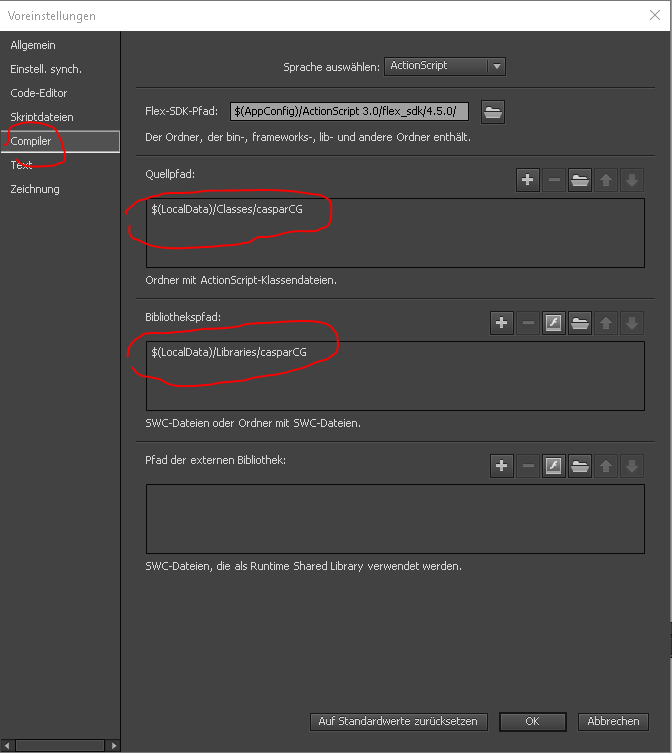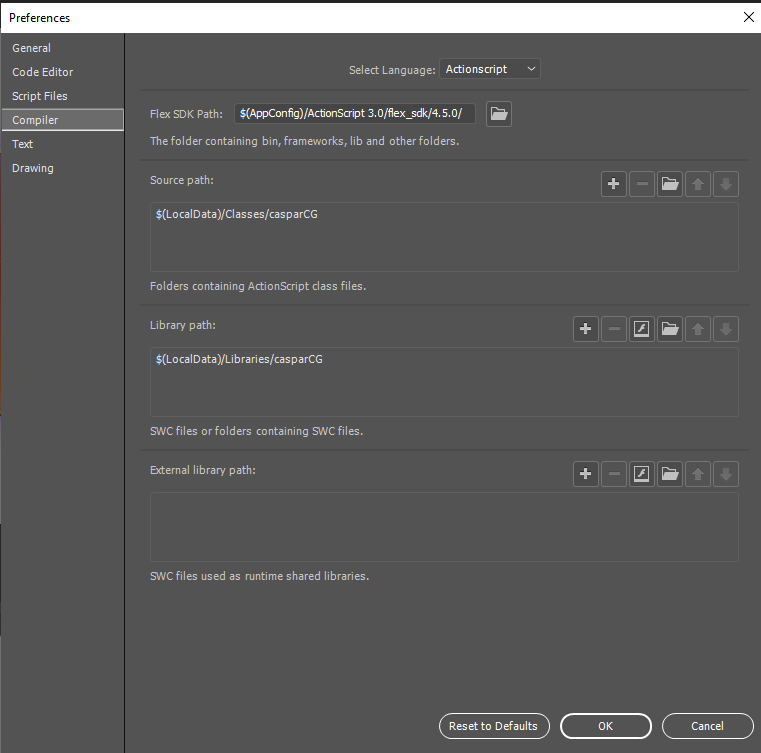cukurs
February 24, 2021, 10:00am
1
Hi,
Is it still possible to generate flash template?
CCG: 2.1.0@Add @1@TypeError: Error #1009 @@Play @1@ReferenceError: No template queued on layer 1@
Please install Flash.ocx. Find instructions in this topic or here .
cukurs
February 24, 2021, 10:31am
3
Just to make sure, I went true these steps.
Installed FlashInstall
Tested default template - work
+Scanning elements...
+ >Adding a caspar component instance f14:CasparTextField
+Writing template data: originalWidth=1920 originalHeight=660 originalFramerate=60 stopOnFirstFrame=false
+Template metadata:
<template version="2.0.0" authorName="name" authorEmail="" templateInfo="" originalWidth="1920" originalHeight="660" originalFrameRate="60" >
<components><component name="CasparTextField"><property name="text" type="string" info="String data" /></component></components>
<keyframes><keyframe name='out' /></keyframes>
<instances><instance name="f1" type="CasparTextField" /><instance name="f4" type="CasparTextField" /><instance name="f7" type="CasparTextField" /><instance name="f10" type="CasparTextField" /><instance name="f13" type="CasparTextField" /><instance name="f0" type="CasparTextField" /><instance name="f3" type="CasparTextField" /><instance name="f6" type="CasparTextField" /><instance name="f9" type="CasparTextField" /><instance name="f12" type="CasparTextField" /><instance name="f2" type="CasparTextField" /><instance name="f8" type="CasparTextField" /><instance name="f5" type="CasparTextField" /><instance name="f11" type="CasparTextField" /><instance name="f14" type="CasparTextField" /></instances>
<parameters></parameters>
</template>
-----------------------------------------------------
***Info***
The CasparCG flash template was successfully created! You can find the .ft file in:
CCG log:
[2021-02-24 12:19:38.738] [8208] [info] Received message from 127.0.0.1: CG 1-20 ADD 1 "test/WINNER LIST V2 - GREEK NO-EURO" 1 "<templateData></templateData>"\r\n
[2021-02-24 12:19:38.739] [12840] [info] flash[cg20.fth.pal|5000] Invoking add-command: <invoke name="Add" returntype="xml"><arguments><number>1</number><string>TEST/TESTv2.ft</string><true/><string></string><string><![CDATA[ <templateData></templateData>]]></string></arguments></invoke>
[2021-02-24 12:19:38.826] [13068] [debug] flash-player[cg20.fth.pal|1024x576] [command] <invoke name="OnCommand" returntype="xml"><arguments><string>Command recieved @GetInfo@?@</string></arguments></invoke>
[2021-02-24 12:19:38.892] [13068] [info] flash-player[cg20.fth.pal|1024x576] Initialized.
[2021-02-24 12:19:38.895] [13068] [debug] flash-player[cg20.fth.pal|1024x576] [command] <invoke name="OnCommand" returntype="xml"><arguments><string>Command recieved @Add@1@</string></arguments></invoke>
[2021-02-24 12:19:38.950] [13068] [error] flash-player[cg20.fth.pal|1024x576] [error] <invoke name="OnError" returntype="xml"><arguments><string>@Add@1@TypeError: Error #1009@</string></arguments></invoke>
[2021-02-24 12:19:38.953] [13068] [error] flash-player[cg20.fth.pal|1024x576] [error] <invoke name="OnError" returntype="xml"><arguments><string>@Play@1@ReferenceError: No template queued on layer 1@</string></arguments></invoke>
The second last line says TypeError: Error #1009@ I guess there is something wrong in the code of the template.
cukurs
February 24, 2021, 10:59am
5
If your referring to Actions code I only have it on two frames with value “stop();”
The label should be called “outro” or “Outro”. I don’t remember which one is correct.
cukurs
February 24, 2021, 11:31am
7
removed label and stop(); it does same thing, I think its not possible to generate file now after flash changes
I still do that every day
cukurs
February 24, 2021, 11:35am
9
it is old template, but generated on fresh PC
Hmm, that’s bad. - Aha: Can you install an older version of Flash Pro? I still use Flash Pro CC 2015, as I had troubles with the template generator using Animate. It should be possible somehow to download older versions, if you have the CC subscription. I don’t remember how to do that, but Google will know…
cukurs
February 24, 2021, 11:44am
11
I have full subscription, I let you know how it goes, thanks for ideas.
cukurs
February 24, 2021, 5:08pm
12
Installing Flash pro didnt solve anything, but I found something weird.
If I create a new empty template, I have the same issue, where it’s not loaded
If I open the example file and re-generate it everything is fine
If i add my content there, also everything works
I will try to fully understand why this is the case, so far I don’t see any difference between the example file and a brand new file.
Check this, it’s the settings dialog (pic is from a German version):
cukurs
February 25, 2021, 7:52am
14
Look same to me
Edit:
 Can you try with a .fla file of an old template, to be sure, that the error is not in the new template?
Can you try with a .fla file of an old template, to be sure, that the error is not in the new template?