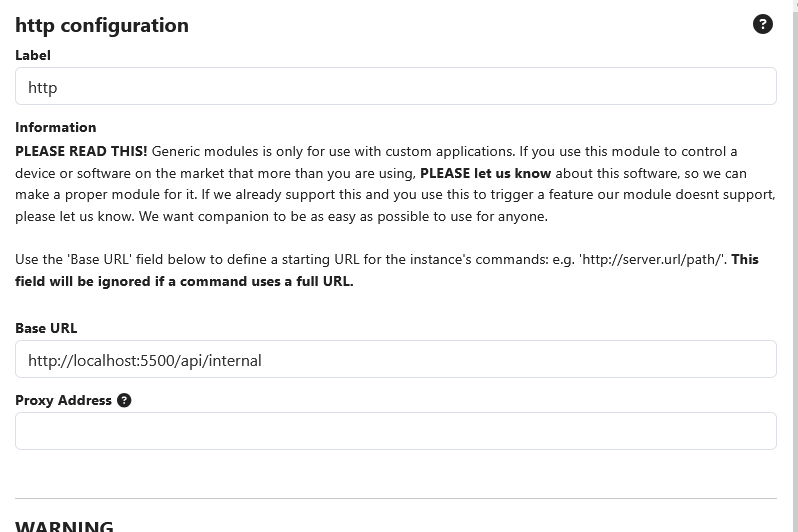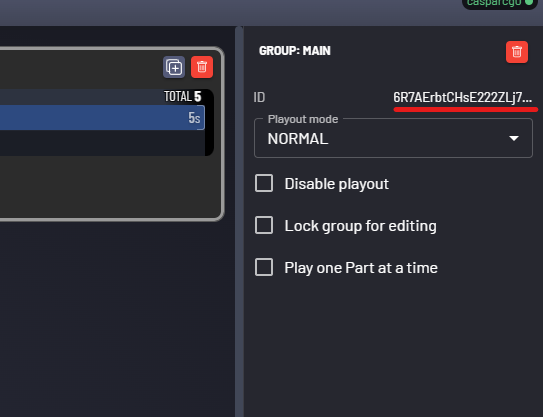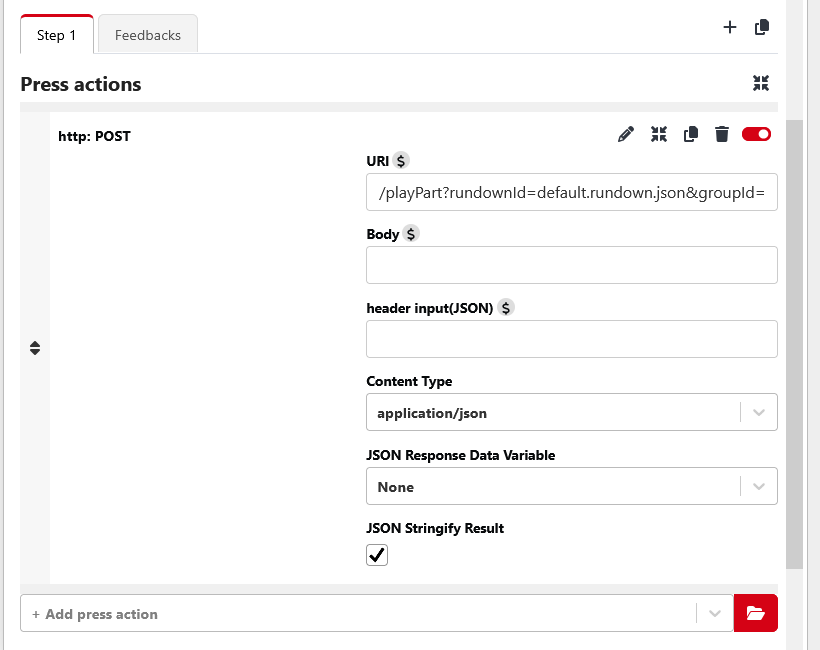Can someone tell me how to send OSC commands to Superconductor? On the Client, it works fine like this: “/control/UIDName/play,” but on Superconductor, “/control/ID/play” doesn’t work.
From this link it says, that it supports a HTTP API. I did not find anything about OSC, beside that Superconductor can control devices by OSC.
Hi,
The HTTP API in SuperConductor is not the easiest to work with so I’ll show some example in companion.
First add a generic HTTP device in Companion:
Then you need to find the Rundown ID, Group ID and Part ID of what you want to trigger.
The rundown id can only be found by going to http://localhost:5500/api/internal/rundowns
The Group ID can be found by clicking on the Group, and then clicking on the ID in the top right corner to copy it:
You can find the Part ID in the same spot after clicking on the Part.
Then, let’s add a button to companion with an HTTP post request:
For the URI field you must use the following format: /playPart?rundownId=[RUNDOWN_ID]&groupId=[GROUP_ID]&partId=[GROUP_ID]
In my example the request URI is /playPart?rundownId=default.rundown.json&groupId=6R7AErbtCHsE222ZLj7FqS&partId=4prFmi1pUZLNn6FQpkBFaH
You can trigger groups instead using the URI format /playGroup?rundownId=[RUNDOWN_ID]&groupId=[GROUP_ID]
Perfect, it worked here. It’s actually a little harder because the command is larger compared to the client, which can lead to errors that you might not notice. Are there other commands besides play/stop? Automation of the ‘play previous’ or ‘play next’ buttons, or selecting whether that group or part is a loop or not? Anyway, thanks—it’s already a great gain to know this
Yes, the API exposes all the methods SuperConductor uses internally. You can see all the endpoints by going to http://localhost:5500/api/internal in a web browser.
ok thanks helped a lot