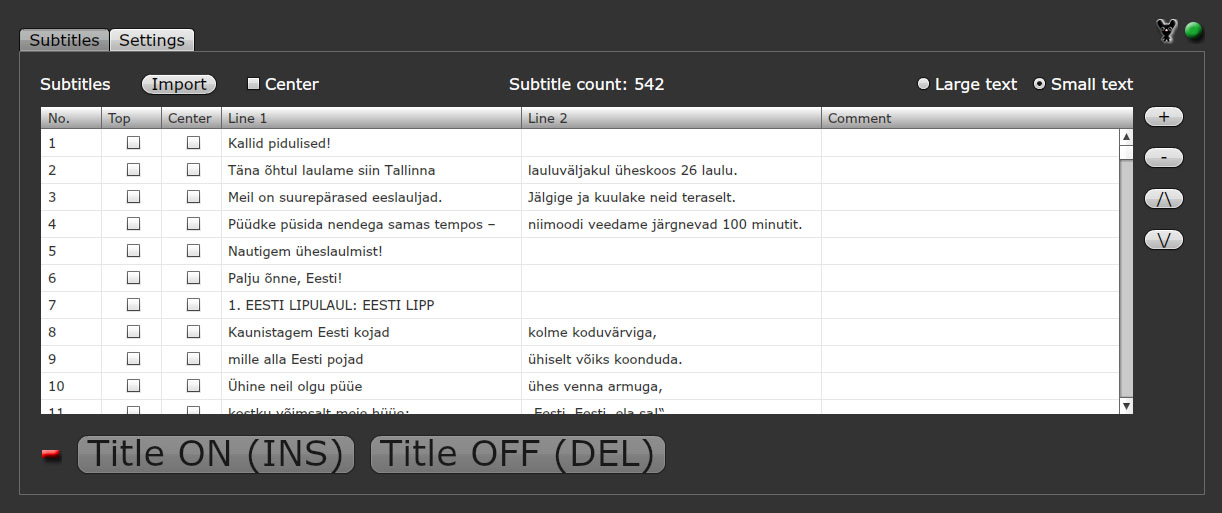Hi, I’m new to the forum and I don’t have much experience with CasparCG.
I am looking for a solution to broadcast subtitles in a live broadcast. This is a speech and I want that between the subtitles as the speech progresses, with pauses, applause and other interruptions, the subtitles must move forward with a human operator who is giving a button.
Is there a solution already made?
It would help to have more information.
- Do you already have the script?
- Do you need 1 and 2 line captions (example) or 2-line rolling caption, like US closed captions (example)?
Easiest way is to simply create a HTML template that will accept the captions and a client to control them. You could control them from the CasparCG Client by creating an item for each caption and using either STOP or NEXT to clear them when you don’t want them displayed anymore.
I have a system for this, but it’s part of a larger one so won’t work for you (it’s used for live captioning and subtitling music [like operas] etc). A quick search on GitHub came up with this (don’t know anything about it) https://github.com/BSStudio/caspar-cc
Perhaps vimlesh1975’s Simple Video Playout can do this: Simple Video Playout
If you don’t have a script beforehand, Web Captioner might be of interest to you: https://webcaptioner.com/
I once did that to subtitle an opera. There is a template, made in Flash, that can show 1 to 3 lines, and a simple client to control it. You need to write the subtitles in Excel and import them into the client. Then you ready to go. You need to have the exact text beforehand, you can not write it while running the show. Would that fit your needs?
You can try out this piece of software, if You only need subtitling and don’t mind using flash templates:
https://seppamedia.com/software/Subtitler_1.0.4.zip
You can find instructions in the readme file.
OKAY. Thank you for responding quickly.
The speech is given to me minutes before the event.
I wish there were subtitles in two lines.
I have already asked to know how they did it before.
They used a program (I think it’s done in VB). All the speech is copied in a “text box”, the second is that they are separated in line properly (done manually) and once ready click the “send” button, the first two lines of the “text box” disappear and then a transparent PNG is generated that merges with the live input image. It works well but has some problems, this software is not very well done, it lacks functionality and options:
You cannot choose the font or size.
The letters appear deformed according to the size of the line. That is to say, the resolution of the PNG is set by the software and it is variable according to the number of characters of the line. It cannot be adjusted to match the output video.
I have decided that I would like to do a similar program in VB but it works well.
I don’t have much experience in CasparCG, but I imagine I need to know how I can send the order to the server to use the PNG as a layer of the live video.
I imagine that the Excel option is similar, it could serve to inspire me. The program that I have been given and that I am currently using allows me to write and modify the text before it is sent and generates the PNG. I think that with a little help I can create something similar to the current one but improved.
You don’t need any PNG’s. You should start by testing out the software from Madis above.
By using a template, be it made in HTML or Flash (or Photoshop on some versions of Caspar) you can skip the process of generating the PNG entirely and send the text data to the template directly.
But as I said, I have a functional program written in VB.NET. I is not open source, so I would need a little money for it, but I could modify it to your needs.
I think my Subtitler should suit Your needs. I’ve used previous iterations of the software on numerous award shows and summits. More than often I receive translation files even during the broadcast.
The included template displays two lines of subtitles in Arial Bold with dark outlines and places them in title safe area, which is pretty much standard for subtitling. Just make sure the text files You import are saved in UTF8 format and the subtitles are separated by empty lines.
You can also use other clients such as the official one to display any other graphics, as Subtitler only occupies one CasparCG layer (which You can specify) and it doesn’t mess with any other layers.
You can always use a 3rd party.compamy ?
Email jakob.erlandsson@ai-media.tv they do this for us and they’re great