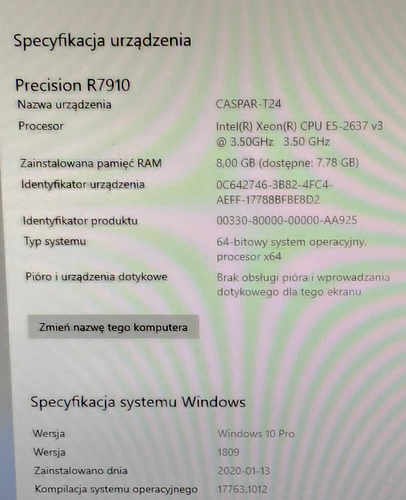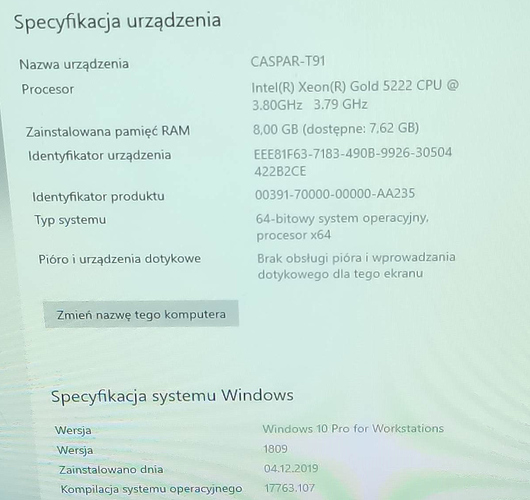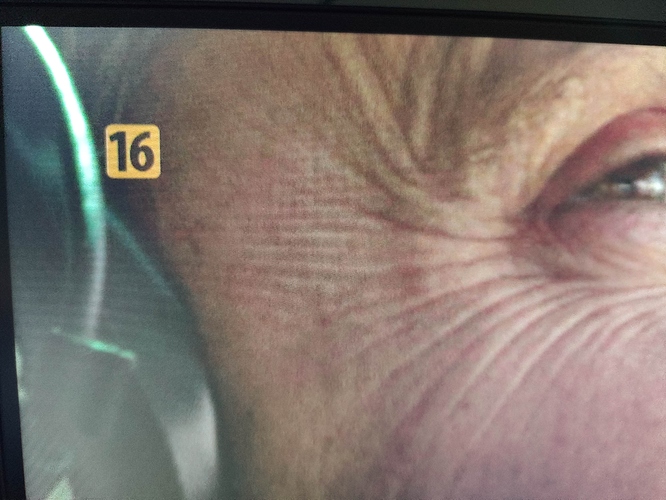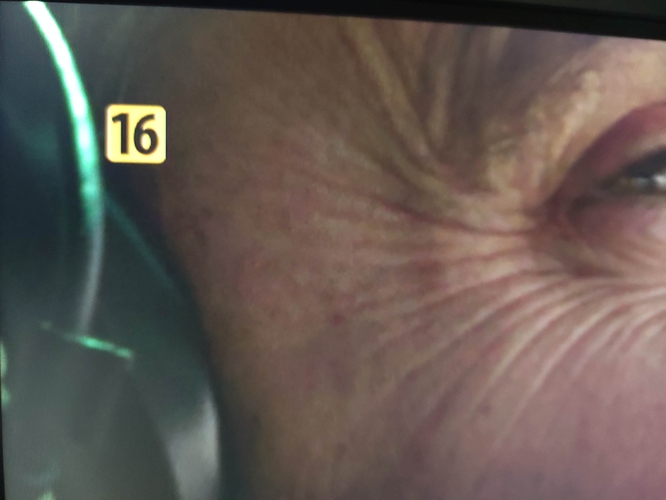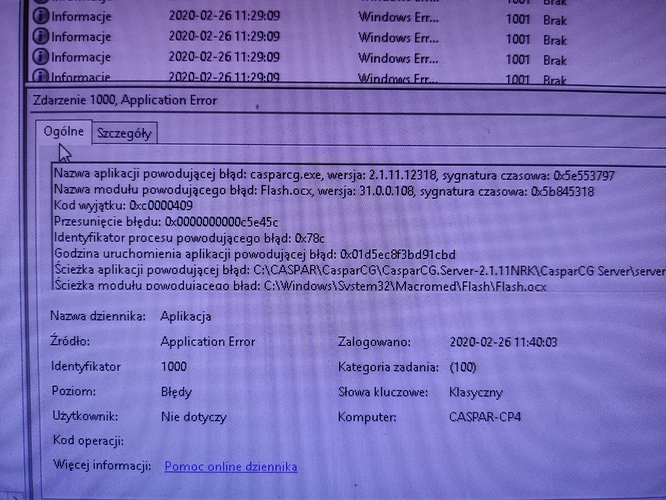Hi,
I know that CasparCG works fine with alpha premultiplied, but I have a lot of templates created in alpha straight that are displayed 24/7 (made by a previous person). I have a question, is there any possibility to force the server version to use straight alpha, because these commands do not work (in total, they have no right).
<mixer>
<blend-modes>true</blend-modes>
<straight-alpha>true</straight-alpha>
<chroma-key>true</chroma-key>
</mixer>
<channels>
<channel>
<video-mode>1080i5000</video-mode>
<straight-alpha-output>true</straight-alpha-output>
Servers operate on two types of machines Dell Precision 7910 and Dell Precision 7920, configuration is below.
Dell Precision 7910
Graphic Card Quadro K2200, Decklink 4K Extreme 6G.
Dell Precision 7920
Graphic Card Quadro 4000, Decklink 4K Extreme 12G.
Displayed alpha on the output looks like this.
and should looks like this.
additional config file
<configuration>
<paths>
<media-path>_media/</media-path>
<log-path>log/</log-path>
<data-path>data/</data-path>
<template-path>C:/Templates/</template-path>
<font-path>font/</font-path>
</paths>
<log-level>trace</log-level>
<flash>
<buffer-depth>auto</buffer-depth>
</flash>
<lock-clear-phrase>secret</lock-clear-phrase>
<channels>
<channel>
<video-mode>1080i5000</video-mode>
<consumers>
<decklink>
<device>1</device>
<embedded-audio>false</embedded-audio>
<latency>low</latency>
<keyer>external</keyer>
<buffer-depth>3</buffer-depth>
<custom-allocator>true</custom-allocator>
</decklink>
</consumers>
</channel>
</channels>
<controllers>
<tcp>
<port>5250</port>
<protocol>AMCP</protocol>
</tcp>
</controllers>
<amcp>
<media-server>
<host>localhost</host>
<port>8000</port>
</media-server>
</amcp>
</configuration>
Interestingly, I also have 1 Dell Precision 7920 server and 1 Dell Precision 7920 server, with 2x Decklink 4K Extreme 12G cards, the servers work as a playout and have the same configuration as the other and the config file as above. Straight alpha on these servers is correctly displayed on the server version 2.2 Stable.
Changes to the graphics card settings give nothing, whether it is GPU or CPU etc.
Maybe someone had a similar problem, or maybe I am doing something wrong, or something needs to be set up (Windows, Graphic Card, Server config), because I would like to switch to 2.2 Stable on production, because on the previous ones after a long operation I get “out of memory”.
Thank you in advance for any tips.