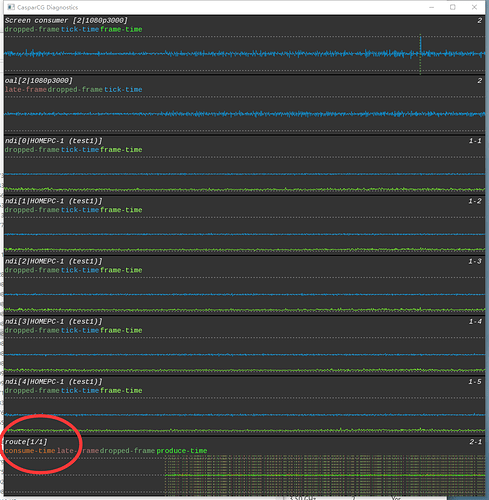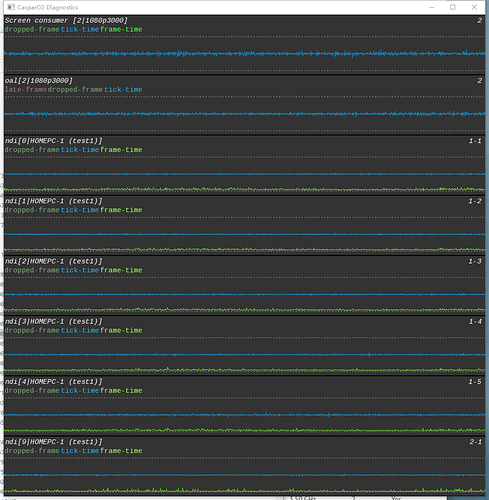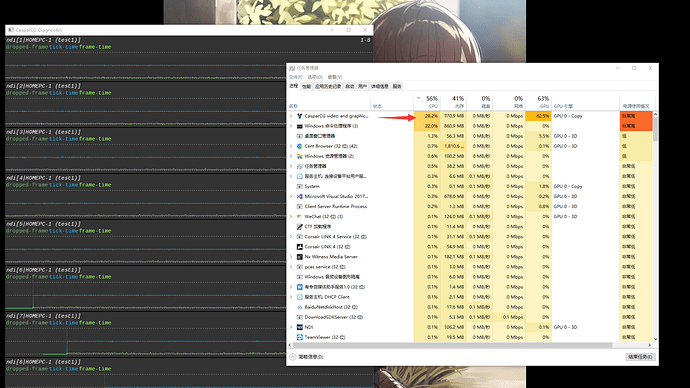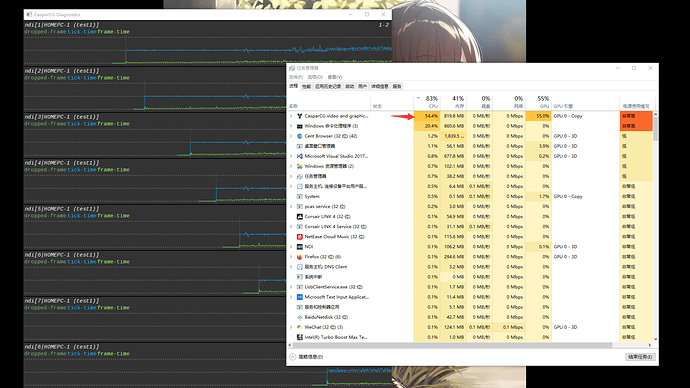Hi,
I thought that Route will be saving a lot resource than play the same file again, but seems I was wrong?
compare these two commands
Play 1-1 ndi://TestPC/ndi
Play 2-1 Route://1-1
Play 1-1 ndi://TestPC/ndi
Play 2-1 ndi://TestPC/ndi
using Route, I am losing frames, does it make any sense?
did I just use it in a wrong way or wrong situation?
What version of casparcg?
This is a known problem in 2.2, and should be better in the 2.3 builds
Hi Julusian,
I am using latest I think, build by myself
2.3.0 329451307
I just tested again with 1 video and 1 route, still skipping frame
I will go to test published build now
Could you try a newer build? The changes I am thinking of were done after that version
o shit…
the latest version fixed this issue, AND it’s far more better performance/low CPU usaged…
running 9 videos, used to be 50% CPU, now its only 21%
so nice!!
but I have a question…how to get the latest source code?
I followed this process 10 days ago
https://github.com/CasparCG/server/blob/master/BUILDING.md
and I only get 2.3.0.329451307
cause I do need to edit some code, like “rtsp_tranport tcp” paramters
Hi, hreinnbeck
I am a noob programmer, could u be more details on how to do this?
maybe a full command ? much appreciate
That is the full command - you execute it in the directory git clone created (likely …\server)
Thank you hreinnbeck
and I found a new problem
using your command, I get 2.3.0 94db7f222
and the build I can download (tested just before) is 94db7f22
versions are different
this is not the point
point is… testing the same 9 videos,
222 version cost 50% cpu, 22 version cost 20% cpu…
is there something going worse in the new version than older one?
Those version numbers are the same, they’ve just been formatted differently
You might need to tell visual studio to build a Release version. I think it defaults to Debug, which always run slower (but make development easier)
o my god… you are totally right!
I wish I had asked these question earlier, I’ve spent more than 50 hours to test CCG one different hardwares (32 cores 64 cores 128 cores) trying to get more videos work, but all on these old debug build… lol
now things are so much easier!
Thank you all guys!!
Is it possible to specify GPU(or use more than one GPU) in CCG (if I have multiple GPU installed), since now the bottleneck is GPU i think, it eaisily hit 100% GPU copy with more channels
one more question
I sometimes see new command of CCG by searching the forum topics
these commands are not in wiki
how do you guys know that? I just don’t wanna miss these cool new command…
Watch the github repo and review every pull request.
Goldmine.