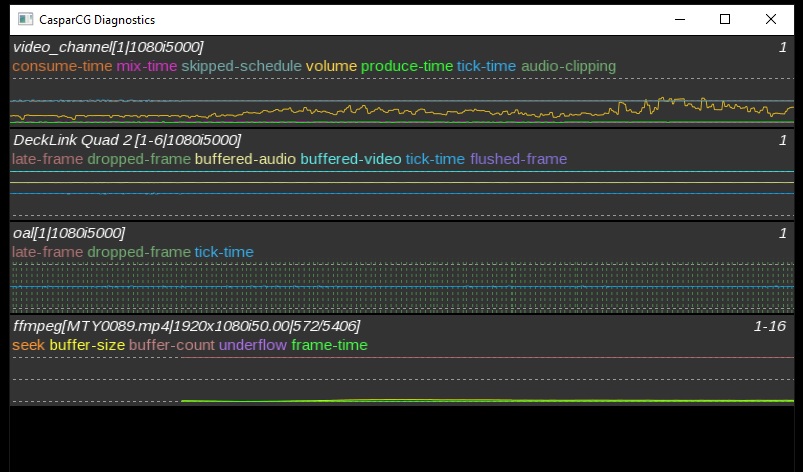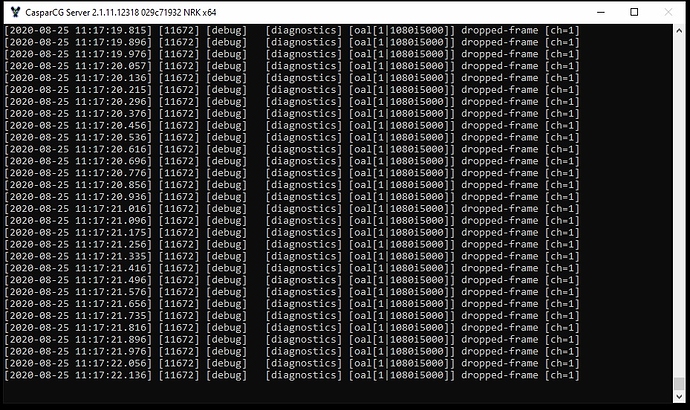I am trying to run play-out automation system 24/7. I test two client for casparcg server:
- Simple Video Playout by vimlesh1975
- TVPlay by jaskie.
I run 24 hours long playlist in loop with logo (.png file) and one graphic for every file video (.png). Everything is automated by client. I connect to server by TeamViewer.
My files are .mp4, 1080i50:
Stream #0.0(und): Video: h264 (High), yuv420p, 1920x1080i tff [PAR 1:1 DAR 16:9], 8884 kb/s, 25.00 fps
Stream #0.1(und): Audio: aac, 48000 Hz, stereo, s16, 255 kb/s
I tested two hardware configurations:
-
Server Dell
CPU: TWO Intel Xeon E5-2620 V2
RAM: 64GB ECC
NVIDIA Quadro M2000
Blackmagic DeckLink HD Extreme 3D+
Windows 10 -
PC
CPU: Intel i5-6400
RAM: 16GB RAM
Nvidia GeForce GTX 970
Blackmagic DeckLink Quad 2
Windows 10
I test different version of casparcg server:
CasparCG Server 2.0.7
CasparCG Server 2.1.0 Beta 2
CasparCG.Server-2.1.11NRK
CasparCG Server 2.0.6 - dont have [oal] diagram in diagnostic window
My configuration:
<configuration>
<log-level>debug</log-level>
<thumbnails>
<generate-thumbnails>false</generate-thumbnails>
</thumbnails>
<paths>
<media-path>media/</media-path>
<log-path>log/</log-path>
<data-path>data/</data-path>
<template-path>template/</template-path>
<thumbnail-path>thumbnail/</thumbnail-path>
<font-path>font/</font-path>
</paths>
<lock-clear-phrase>secret</lock-clear-phrase>
<channels>
<channel>
<video-mode>1080i5000</video-mode>
<channel-layout>stereo</channel-layout>
<consumers>
<decklink>
<device>6</device>
<embedded-audio>true</embedded-audio>
<latency>normal</latency>
<keyer>external</keyer>
<key-only>false</key-only>
<buffer-depth>3</buffer-depth>
<custom-allocator>true</custom-allocator>
</decklink>
<system-audio></system-audio>
</consumers>
</channel>
</channels>
<controllers>
<tcp>
<port>5250</port>
<protocol>AMCP</protocol>
</tcp>
<tcp>
<port>3250</port>
<protocol>LOG</protocol>
</tcp>
</controllers>
</configuration>
After few hours or 2 days or 5 days appears [oal[1|1080i5000]] dropped-frame.
When I stopped playlist nothing is change. There are still [oal[1|1080i5000]] dropped-frame.
When I closed client program nothing is change. There are still [oal[1|1080i5000]] dropped-frame.
When I closed casparcg server and run it again nothing is change. There are still [oal[1|1080i5000]] dropped-frame.
When I reboot computer and run casparcg server thera are no [oal[1|1080i5000]] dropped-frame.
This scenario is the same for different client software and casparcg versin.
I have few questions:
- What is [oal] module?
- What [oal[1|1080i5000]] dropped-frame mean?
- How to prevent dropped-frame?