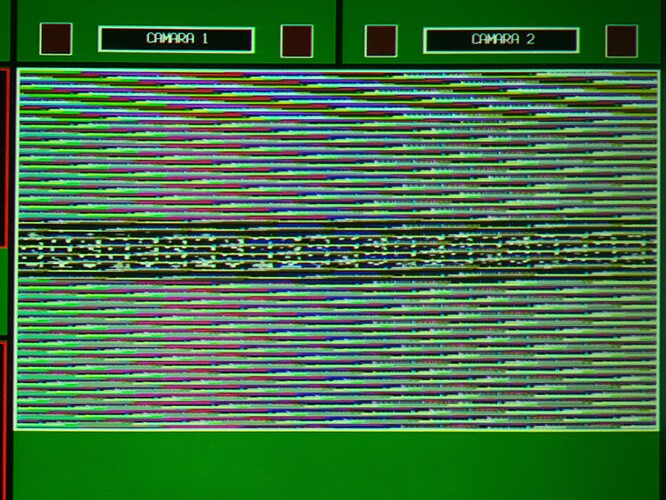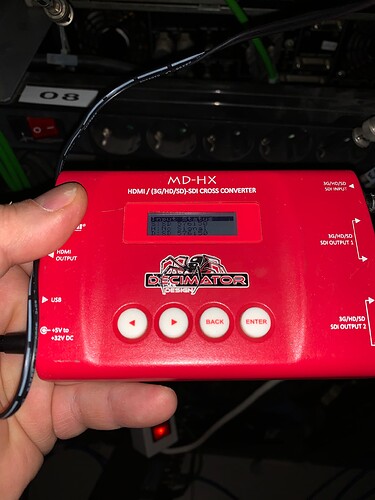Hi,
I have another odd problem here, don’t know if would be better to start a new thread… Tell me if I must do so.
The new server is working OK with the Decklink Duo 2, configured as 3 playout PAL channels and 1 record PAL channel.
All the tests were made using Blackmagic Videoassists 7" at the outputs and Blackmagic Hyperdeck Mini as input for the record channel.
We also made a custom client but the issue is the same using the original client.
As all the test went fine it was time to move the server to production. As said it’s a PAL SDI studio with a Grass Valley Kayak DD mixer, a couple of 1st generation Avid AirSpeeds and a Evertz VIP multiviewer system.
Now on to the issue.
Once installed and feed with Blackburst I can see the playout in the multiview monitors, also can see the playout in a Blackmagic videoassist (the videoassist indicates 625i50 as format) but CAN’T see the image in the Kayak. All I see is this:
The three windows with TC are the outputs from the Decklink and the second one is on the PVW bus and it seems to be not sincronized but it is, the meter included within the Kayak show the signal as sincronized.
As said if I connect one of these signals from the Decklink/Caspar to my Videoassist it says that is 625i50.
I also make another test and was to pass one of these signals (first one) through a scaler (Decimator HX) and programmed the scaler to output 625i50 (the scaler don’t receive genlock, only signal in and signal out) and this is the display of the scaler:
And you can see same in and same out… and now the signal get recognized OK by the Kayak…
Then I did another try, reset the server, didn’t start the Carspar or anything related to it, double check Desktop Video, it was OK, and launched Blackmagic MediaExpress, selected a PAL videoclip, same one (bars and TC) I was using with Caspar and the signal got right into the GV, no problems at all…
So it seems to be a Caspar related issue and here are my config file (3 PAL outputs and 1 input and some consumers to do streaming for our custom client) and a Caspar log (launch and close):
[2022-03-29 13:25:19.056] [info] ############################################################################
[2022-03-29 13:25:19.056] [info] CasparCG Server is distributed by the Swedish Broadcasting Corporation (SVT)
[2022-03-29 13:25:19.056] [info] under the GNU General Public License GPLv3 or higher.
[2022-03-29 13:25:19.056] [info] Please see LICENSE.TXT for details.
[2022-03-29 13:25:19.056] [info] http://www.casparcg.com/
[2022-03-29 13:25:19.056] [info] ############################################################################
[2022-03-29 13:25:19.056] [info] Starting CasparCG Video and Graphics Playout Server 2.3.3 e0bbb969 Dev
[2022-03-29 13:25:19.208] [info] Initializing OpenGL Device.
[2022-03-29 13:25:19.213] [info] Initialized OpenGL 4.5.0 NVIDIA 496.76 NVIDIA Corporation
[2022-03-29 13:25:19.214] [info] Initialized image module.
[2022-03-29 13:25:19.216] [info] Initialized ffmpeg module.
[2022-03-29 13:25:19.216] [info] Initialized oal module.
[2022-03-29 13:25:19.216] [info] Initialized decklink module.
[2022-03-29 13:25:19.216] [info] Initialized screen module.
[2022-03-29 13:25:19.216] [info] Initialized newtek module.
[2022-03-29 13:25:19.242] [info] Initialized html module.
[2022-03-29 13:25:19.242] [info] Flash support is disabled
[2022-03-29 13:25:19.242] [info] Initialized flash module.
[2022-03-29 13:25:19.243] [info] Initialized bluefish module.
[2022-03-29 13:25:19.243] [info] "C:/CasparCG\casparcg.config":
[2022-03-29 13:25:19.243] [info] -----------------------------------------
[2022-03-29 13:25:19.243] [info] <?xml version="1.0" encoding="utf-8"?>
[2022-03-29 13:25:19.243] [info] <configuration>
[2022-03-29 13:25:19.243] [info] <paths>
[2022-03-29 13:25:19.243] [info] <media-path>M:\MEDIA</media-path>
[2022-03-29 13:25:19.243] [info] <log-path>log/</log-path>
[2022-03-29 13:25:19.243] [info] <data-path>data/</data-path>
[2022-03-29 13:25:19.243] [info] <template-path>template/</template-path>
[2022-03-29 13:25:19.243] [info] </paths>
[2022-03-29 13:25:19.243] [info] <channels>
[2022-03-29 13:25:19.243] [info] <channel>
[2022-03-29 13:25:19.243] [info] <video-mode>PAL</video-mode>
[2022-03-29 13:25:19.243] [info] <straight-alpha-output>false</straight-alpha-output>
[2022-03-29 13:25:19.243] [info] <consumers>
[2022-03-29 13:25:19.243] [info] <decklink>
[2022-03-29 13:25:19.243] [info] <device>1</device>
[2022-03-29 13:25:19.243] [info] <keyer>external</keyer>
[2022-03-29 13:25:19.243] [info] <key-only>false</key-only>
[2022-03-29 13:25:19.243] [info] <embedded-audio>true</embedded-audio>
[2022-03-29 13:25:19.243] [info] <channel-layout>stereo</channel-layout>
[2022-03-29 13:25:19.243] [info] <latency>low</latency>
[2022-03-29 13:25:19.243] [info] <buffer-depth>5</buffer-depth>
[2022-03-29 13:25:19.243] [info] </decklink>
[2022-03-29 13:25:19.243] [info] </consumers>
[2022-03-29 13:25:19.243] [info] </channel>
[2022-03-29 13:25:19.243] [info] <channel>
[2022-03-29 13:25:19.243] [info] <video-mode>PAL</video-mode>
[2022-03-29 13:25:19.243] [info] <straight-alpha-output>false</straight-alpha-output>
[2022-03-29 13:25:19.243] [info] <consumers>
[2022-03-29 13:25:19.243] [info] <decklink>
[2022-03-29 13:25:19.243] [info] <device>2</device>
[2022-03-29 13:25:19.243] [info] <keyer>external</keyer>
[2022-03-29 13:25:19.243] [info] <key-only>false</key-only>
[2022-03-29 13:25:19.243] [info] <embedded-audio>true</embedded-audio>
[2022-03-29 13:25:19.243] [info] <channel-layout>stereo</channel-layout>
[2022-03-29 13:25:19.243] [info] <latency>low</latency>
[2022-03-29 13:25:19.243] [info] <buffer-depth>5</buffer-depth>
[2022-03-29 13:25:19.243] [info] </decklink>
[2022-03-29 13:25:19.243] [info] </consumers>
[2022-03-29 13:25:19.243] [info] </channel>
[2022-03-29 13:25:19.243] [info] <channel>
[2022-03-29 13:25:19.243] [info] <video-mode>PAL</video-mode>
[2022-03-29 13:25:19.243] [info] <straight-alpha-output>false</straight-alpha-output>
[2022-03-29 13:25:19.243] [info] <consumers>
[2022-03-29 13:25:19.243] [info] <decklink>
[2022-03-29 13:25:19.243] [info] <device>3</device>
[2022-03-29 13:25:19.243] [info] <keyer>external</keyer>
[2022-03-29 13:25:19.243] [info] <key-only>false</key-only>
[2022-03-29 13:25:19.243] [info] <embedded-audio>true</embedded-audio>
[2022-03-29 13:25:19.243] [info] <channel-layout>stereo</channel-layout>
[2022-03-29 13:25:19.243] [info] <latency>low</latency>
[2022-03-29 13:25:19.243] [info] <buffer-depth>5</buffer-depth>
[2022-03-29 13:25:19.243] [info] </decklink>
[2022-03-29 13:25:19.243] [info] </consumers>
[2022-03-29 13:25:19.243] [info] </channel>
[2022-03-29 13:25:19.243] [info] <channel>
[2022-03-29 13:25:19.243] [info] <video-mode>PAL</video-mode>
[2022-03-29 13:25:19.243] [info] <straight-alpha-output>false</straight-alpha-output>
[2022-03-29 13:25:19.243] [info] </channel>
[2022-03-29 13:25:19.243] [info] <channel>
[2022-03-29 13:25:19.243] [info] <video-mode>PAL</video-mode>
[2022-03-29 13:25:19.243] [info] <straight-alpha-output>false</straight-alpha-output>
[2022-03-29 13:25:19.243] [info] </channel>
[2022-03-29 13:25:19.243] [info] <channel>
[2022-03-29 13:25:19.243] [info] <video-mode>PAL</video-mode>
[2022-03-29 13:25:19.243] [info] <straight-alpha-output>false</straight-alpha-output>
[2022-03-29 13:25:19.243] [info] </channel>
[2022-03-29 13:25:19.243] [info] <channel>
[2022-03-29 13:25:19.243] [info] <video-mode>PAL</video-mode>
[2022-03-29 13:25:19.243] [info] <straight-alpha-output>false</straight-alpha-output>
[2022-03-29 13:25:19.243] [info] </channel>
[2022-03-29 13:25:19.243] [info] </channels>
[2022-03-29 13:25:19.243] [info] <controllers>
[2022-03-29 13:25:19.243] [info] <tcp>
[2022-03-29 13:25:19.243] [info] <port>5250</port>
[2022-03-29 13:25:19.243] [info] <protocol>AMCP</protocol>
[2022-03-29 13:25:19.243] [info] </tcp>
[2022-03-29 13:25:19.243] [info] </controllers>
[2022-03-29 13:25:19.243] [info] <log-level>debug</log-level>
[2022-03-29 13:25:19.243] [info] </configuration>
[2022-03-29 13:25:19.243] [info] -----------------------------------------
[2022-03-29 13:25:19.249] [info] Initialized OpenGL Accelerated GPU Image Mixer for channel 1
[2022-03-29 13:25:19.250] [info] video_channel[1|PAL] Successfully Initialized.
[2022-03-29 13:25:19.250] [info] Initialized OpenGL Accelerated GPU Image Mixer for channel 2
[2022-03-29 13:25:19.250] [info] video_channel[2|PAL] Successfully Initialized.
[2022-03-29 13:25:19.251] [info] Initialized OpenGL Accelerated GPU Image Mixer for channel 3
[2022-03-29 13:25:19.251] [info] video_channel[3|PAL] Successfully Initialized.
[2022-03-29 13:25:19.252] [info] Initialized OpenGL Accelerated GPU Image Mixer for channel 4
[2022-03-29 13:25:19.252] [info] video_channel[4|PAL] Successfully Initialized.
[2022-03-29 13:25:19.253] [info] Initialized OpenGL Accelerated GPU Image Mixer for channel 5
[2022-03-29 13:25:19.253] [info] video_channel[5|PAL] Successfully Initialized.
[2022-03-29 13:25:19.253] [info] Initialized OpenGL Accelerated GPU Image Mixer for channel 6
[2022-03-29 13:25:19.253] [info] video_channel[6|PAL] Successfully Initialized.
[2022-03-29 13:25:19.254] [info] Initialized OpenGL Accelerated GPU Image Mixer for channel 7
[2022-03-29 13:25:19.255] [info] video_channel[7|PAL] Successfully Initialized.
[2022-03-29 13:25:19.275] [info] DeckLink Duo 2 [1-1|PAL] Enabled embedded-audio.
[2022-03-29 13:25:19.275] [info] DeckLink Duo 2 [1-1|PAL] Enabled low-latency mode.
[2022-03-29 13:25:19.275] [error] DeckLink Duo 2 [1-1|PAL] Failed to enable external keyer.
[2022-03-29 13:25:19.278] [info] DeckLink Duo 2 [1-1|PAL] Initialized.
[2022-03-29 13:25:19.310] [info] DeckLink Duo 2 [2-2|PAL] Enabled embedded-audio.
[2022-03-29 13:25:19.310] [info] DeckLink Duo 2 [2-2|PAL] Enabled low-latency mode.
[2022-03-29 13:25:19.310] [error] DeckLink Duo 2 [2-2|PAL] Failed to enable external keyer.
[2022-03-29 13:25:19.312] [info] DeckLink Duo 2 [2-2|PAL] Initialized.
[2022-03-29 13:25:19.350] [info] DeckLink Duo 2 [3-3|PAL] Enabled embedded-audio.
[2022-03-29 13:25:19.350] [info] DeckLink Duo 2 [3-3|PAL] Enabled low-latency mode.
[2022-03-29 13:25:19.350] [error] DeckLink Duo 2 [3-3|PAL] Failed to enable external keyer.
[2022-03-29 13:25:19.352] [info] DeckLink Duo 2 [3-3|PAL] Initialized.
[2022-03-29 13:25:19.352] [info] Initialized channels.
[2022-03-29 13:25:19.352] [info] Initialized command repository.
[2022-03-29 13:25:19.352] [info] Initialized startup producers.
[2022-03-29 13:25:19.354] [info] Initialized controllers.
[2022-03-29 13:25:19.354] [info] Initialized osc.
[2022-03-29 13:25:19.372] [info] DeckLink Duo 2 [1-1|PAL] Reference signal: not detected.
[2022-03-29 13:25:19.411] [info] DeckLink Duo 2 [2-2|PAL] Reference signal: not detected.
[2022-03-29 13:25:19.451] [info] DeckLink Duo 2 [3-3|PAL] Reference signal: not detected.
[2022-03-29 13:25:22.093] [info] Received message from Console: q\r\n
[2022-03-29 13:25:22.096] [info] [asio] Shutting down global io_service.
[2022-03-29 13:25:22.096] [info] [asio] Global io_service uninitialized.
[2022-03-29 13:25:22.201] [info] video_channel[1|PAL] Uninitializing.
[2022-03-29 13:25:22.213] [debug] DeckLink Duo 2 [1-1|PAL] Uninitializing.
[2022-03-29 13:25:22.232] [info] DeckLink Duo 2 [1-1|PAL] Scheduled playback has stopped.
[2022-03-29 13:25:22.253] [info] DeckLink Duo 2 [1-1|PAL] Uninitialized.
[2022-03-29 13:25:22.253] [info] video_channel[2|PAL] Uninitializing.
[2022-03-29 13:25:22.273] [debug] DeckLink Duo 2 [2-2|PAL] Uninitializing.
[2022-03-29 13:25:22.312] [info] DeckLink Duo 2 [2-2|PAL] Scheduled playback has stopped.
[2022-03-29 13:25:22.314] [info] DeckLink Duo 2 [2-2|PAL] Uninitialized.
[2022-03-29 13:25:22.314] [info] video_channel[3|PAL] Uninitializing.
[2022-03-29 13:25:22.333] [debug] DeckLink Duo 2 [3-3|PAL] Uninitializing.
[2022-03-29 13:25:22.352] [info] DeckLink Duo 2 [3-3|PAL] Scheduled playback has stopped.
[2022-03-29 13:25:22.373] [info] DeckLink Duo 2 [3-3|PAL] Uninitialized.
[2022-03-29 13:25:22.373] [info] video_channel[4|PAL] Uninitializing.
[2022-03-29 13:25:22.381] [info] video_channel[5|PAL] Uninitializing.
[2022-03-29 13:25:22.402] [info] video_channel[6|PAL] Uninitializing.
[2022-03-29 13:25:22.421] [info] video_channel[7|PAL] Uninitializing.
[2022-03-29 13:25:22.451] [info] Successfully shutdown CasparCG Server.
I’m frustrated actually…
Any idea?