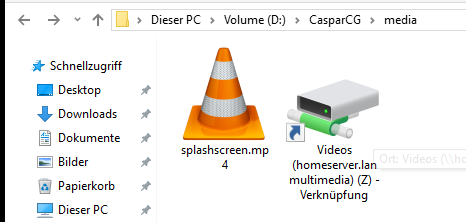I try to use 2 media paths.
- local HDD
- SMB share
I have mounted the SMB share as Z:\.
In volume Z i have folders “Movies”, “Tests” usw…
How can i tell CCG to load files from the SMB share?
LOAD 1-10 Movies/foo.mp4 does not work, 404 LOAD FAILED
Config file:
<?xml version="1.0" encoding="utf-8"?>
<configuration>
<paths>
<media-path>D:\CasparCG\media</media-path>
<media-path>Z:\</media-path>
<log-path disable="false">log/</log-path>
<data-path>D:\CasparCG\data</data-path>
<template-path>D:\CasparCG\template</template-path>
</paths>
<lock-clear-phrase>secret</lock-clear-phrase>
<channels>
<channel>
<video-mode>720p5000</video-mode>
<consumers>
<screen />
<system-audio />
</consumers>
</channel>
</channels>
<controllers>
<tcp>
<port>5250</port>
<protocol>AMCP</protocol>
</tcp>
</controllers>
<amcp>
<media-server>
<host>localhost</host>
<port>8000</port>
</media-server>
</amcp>
</configuration>
<!--
<log-level> info [trace|debug|info|warning|error|fatal]</log-level>
<log-align-columns>true [true|false]</log-align-columns>
<template-hosts>
<template-host>
<video-mode />
<filename />
<width />
<height />
</template-host>
</template-hosts>
<flash>
<enabled>false [true|false]</enabled>
<buffer-depth>auto [auto|1..]</buffer-depth>
</flash>
<ffmpeg>
<producer>
<auto-deinterlace>interlaced [none|interlaced|all]</auto-deinterlace>
<threads>4 [1..]</threads>
</producer>
</ffmpeg>
<html>
<remote-debugging-port>0 [0|1024-65535]</remote-debugging-port>
<enable-gpu>false [true|false]</enable-gpu>
<angle-backend>gl [|gl|d3d11|d3d9]</angle-backend>
<cache-path>(CEF writes some caches next to the executable, which can fail depending on permissions. This changes it to use another path)</cache-path>
</html>
<system-audio>
<producer>
<default-device-name></default-device-name>
</producer>
</system-audio>
<ndi>
<auto-load>false [true|false]</auto-load>
</ndi>
<video-modes>
<video-mode>
<id>1024x768p60</id>
<width>1024</width>
<height>768</height>
<time-scale>60000</time-scale>
<duration>1000</duration>
<cadence>800</cadence>
</video-mode>
</video-modes>
<channels>
<channel>
<video-mode>PAL [PAL|NTSC|576p2500|720p2398|720p2400|720p2500|720p5000|720p2997|720p5994|720p3000|720p6000|1080p2398|1080p2400|1080i5000|1080i5994|1080i6000|1080p2500|1080p2997|1080p3000|1080p5000|1080p5994|1080p6000|1556p2398|1556p2400|1556p2500|dci1080p2398|dci1080p2400|dci1080p2500|2160p2398|2160p2400|2160p2500|2160p2997|2160p3000|2160p5000|2160p5994|2160p6000|dci2160p2398|dci2160p2400|dci2160p2500] </video-mode>
<consumers>
<decklink>
<device>[1..]</device>
<key-device>device + 1 [1..] (This is only used with the external_separate_device mode)</key-device>
<embedded-audio>false [true|false]</embedded-audio>
<latency>normal [normal|low|default]</latency>
<keyer>external [external|external_separate_device|internal|default]</keyer>
<key-only>false [true|false]</key-only>
<buffer-depth>3 [1..]</buffer-depth>
<video-mode>(Run the decklink at a different video-mode. Note: the framerate must match that of the channel)</video-mode>
<subregion>
<src-x>0 (x offset into the channel)</src-x>
<src-y>0 (y offset into the channel)</src-y>
<dest-x>0 (x offset of the video onto the output)</dest-x>
<dest-y>0 (y offset of the video onto the output)</dest-y>
<width>0 (width of the region to copy. 0 means no-limit)</width>
<height>0 (height of the region to copy. 0 means no-limit)</height>
</subregion>
<wait-for-reference>auto [auto|enable|disable]</wait-for-reference>
<wait-for-reference-duration>10 (seconds)</wait-for-reference-duration>
<ports>
(Add secondary ports to be run in sync with the primary. This allows for splitting a wide channel across multiple decklinks, with sync across the outputs guaranteed by the driver on supported cards)
<port>
<device>[1..]</device>
<key-only>false [true|false]</key-only>
<video-mode>(Run the decklink at a different video-mode. Note: the framerate must match that of the channel)</video-mode>
<subregion>
<src-x>0 (x offset into the channel)</src-x>
<src-y>0 (y offset into the channel)</src-y>
<dest-x>0 (x offset of the video onto the output)</dest-x>
<dest-y>0 (y offset of the video onto the output)</dest-y>
<width>0 (width of the region to copy. 0 means no-limit)</width>
<height>0 (height of the region to copy. 0 means no-limit)</height>
</subregion>
</port>
</ports>
</decklink>
<bluefish>
<device>[1..]</device>
<sdi-stream>1[1..] </sdi-stream>
<embedded-audio>false [true|false]</embedded-audio>
<keyer>disabled [external|internal|disabled] (external only supported on channels 1 and 3, using 3 requires 4 out connectors) ( internal only available on devices with a hardware keyer) </keyer>
<internal-keyer-audio-source> videooutputchannel [videooutputchannel|sdivideoinput] ( only valid when using internal keyer option) </internal-keyer-audio-source>
<watchdog>2[0..] ( set to 0 to disable the HW watchdog functionality, otherwise this value indicates how many frames to wait after a crash, before enabling the bypass relay's on the card - only works on sdi-stream 1) </watchdog>
<uhd-mode>0 [0|1|2|3] (0 = Disable BVC-Multi_Link, 1 = Auto ( ie. BVC-ML gets SQ, Native buffers get 2SI), 2 = Force 2SI output, 3 = Force SQ ie. Square Division output ) this setting only applies in UHD modes. </uhd-mode>
</bluefish>
<system-audio>
<channel-layout>stereo [mono|stereo|matrix]</channel-layout>
<latency>200 [0..]</latency>
</system-audio>
<screen>
<device>1 [1..]</device>
<aspect-ratio>default [default|4:3|16:9]</aspect-ratio>
<stretch>fill [none|fill|uniform|uniform_to_fill]</stretch>
<windowed>true [true|false]</windowed>
<key-only>false [true|false]</key-only>
<vsync>false [true|false]</vsync>
<borderless>false [true|false]</borderless>
<interactive>true [true|false]</interactive>
<always-on-top>false [true|false]</always-on-top>
<x>0</x>
<y>0</y>
<width>0 (0=not set)</width>
<height>0 (0=not set)</height>
<sbs-key>false [true|false]</sbs-key>
<colour-space>RGB [RGB|datavideo-full|datavideo-limited] (Enables colour space convertion for DataVideo TC-100 / TC-200)</colour-space>
</screen>
<ndi>
<name>[custom name]</name>
<allow-fields>false [true|false]</allow-fields>
</ndi>
<ffmpeg>
<path>[file|url]</path>
<args>[most ffmpeg arguments related to filtering and output codecs]</args>
</ffmpeg>
<artnet>
<universe>0</universe>
<host>127.0.0.1</host>
<port>6454</port>
<refresh-rate>30</refresh-rate>
<fixtures>
<fixture>
<type>RGBW</type>
<start-address>1</start-address>
<fixture-count>10</fixture-count>
<fixture-channels>6</fixture-channels>
<x>960</x>
<y>540</y>
<width>500</width>
<height>100</height>
<rotation>0</rotation>
</fixture>
</fixtures>
</artnet>
</consumers>
<producers>
<producer id="0">AMB LOOP</producer>
<producer id="10">DECKLINK DEVICE 2</producer>
</producers>
</channel>
</channels>
<osc>
<default-port>6250</default-port>
<disable-send-to-amcp-clients>false [true|false]</disable-send-to-amcp-clients>
<predefined-clients>
<predefined-client>
<address>127.0.0.1</address>
<port>5253</port>
</predefined-client>
</predefined-clients>
</osc>
-->
I need two media paths because i create a overlay.
The overlay video comes from the local disk.