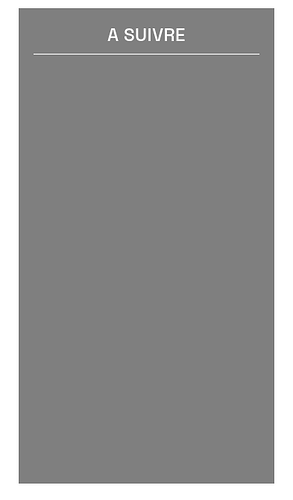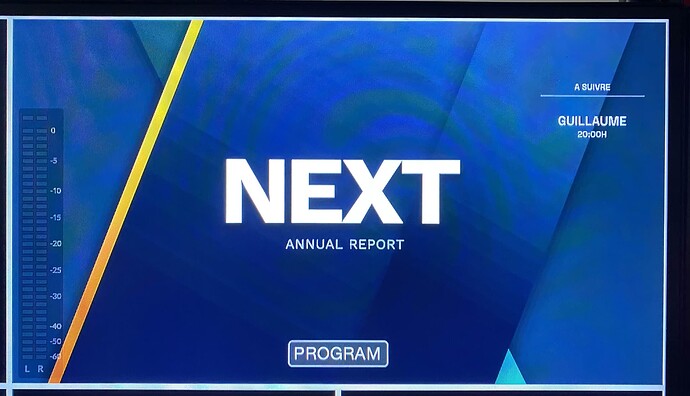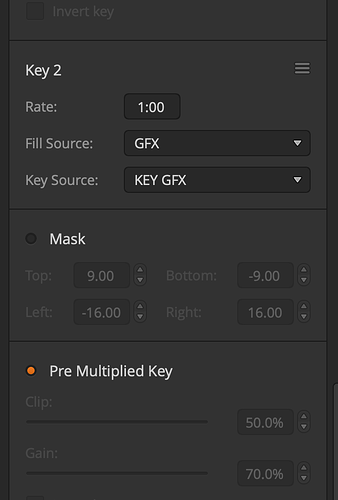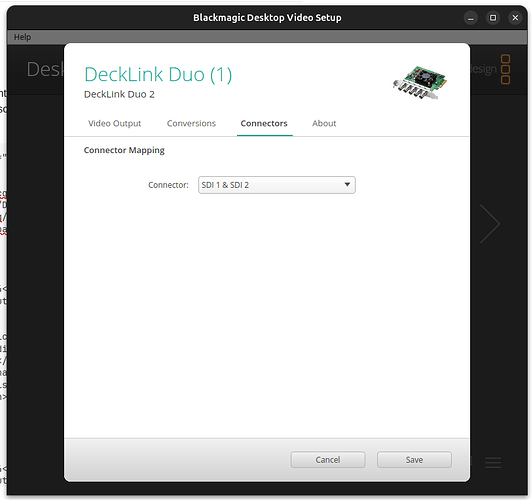Hello everyone ! It’s me again !! ![]()
I’m experiencing a new, rather technical problem. I thought I’d solved it, but I haven’t… I spent hours trying to find a solution to my problem. I managed to fix it last night, but when I turned it back on this morning, I’m having the same problem again.
To explain, I created my template in HTML/CSS and JS. Here’s what it looks like when I launch index.html from Chrome.
It works perfectly and respects all the requested colors, as well as the background. You’ll notice that the background is
background: rgba(0, 0, 0, 0.50);
I import it into my template after finishing it and checking that the “PLAY()” and “STOP()” animations work well.
When I send it to my channel 2 (see my server configuration file) it displays well on my program but the entire template is transparent. So much so that my background disappears completely:
My config:
- ATEM Television Studio Pro HD
- Decklink Duo 2
- CasparCG Server v2.4.3 Stable
- Ubuntu environnement
This is my server configuration file:
<?xml version="1.0" encoding="utf-8"?>
<configuration>
<paths>
<media-path>/home/casparcg/Documents/media/</media-path>
<log-path>/home/casparcg/Documents/log/</log-path>
<data-path>/home/casparcg/Documents/data/</data-path>
<template-path>/home/casparcg/Documents/template/</template-path>
</paths>
<channels>
<channel>
<video-mode>1080p5994</video-mode>
<consumers>
<decklink>
<device>1</device>
<embedded-audio>true</embedded-audio>
<latency>low</latency>
<keyer>internal</keyer>
<key-only>false</key-only>
<buffer-depth>3</buffer-depth>
</decklink>
</consumers>
</channel>
<channel>
<video-mode>1080p5994</video-mode>
<straight-alpha-output>false</straight-alpha-output>
<consumers>
<decklink>
<device>2</device>
<latency>low</latency>
<keyer>external</keyer>
<key-only>false</key-only>
<buffer-depth>3</buffer-depth>
</decklink>
</consumers>
</channel>
</channels>
<controllers>
<tcp>
<port>5250</port>
<protocol>AMCP</protocol>
</tcp>
</controllers>
<osc>
<predefined-clients>
<predefined-client>
<address>127.0.0.1</address>
<port>6251</port>
</predefined-client>
</predefined-clients>
</osc>
</configuration>
I have correctly connected my fill to my fill source and my key to my key source in my ATEM Software Control:
And my ATEM Setup for Duo 2:
All of my sources and production video running in 1080p59.94.
Yesterday I managed to get it working but I don’t know how, after 3 hours of searching. And today, when I turned it back on, I had the same problem but I can’t get it back to how it was yesterday.
Thank you very much for helping me try to find the problem on the CasparCG side !
PS: if needed I can provide the HTML / CSS / JS files