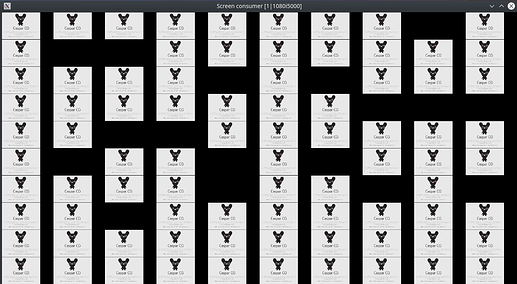I am using HTML templates with CasparCG.
Nothing or only a part of the drawn graphic is displayed in the output after sending the CG 1-100 ADD command - but only SOMETIMES.
I have tested various templates and this only happens in SOME and only SOMETIMES. Usually the first template after the server starts, but also later.
It does not matter the complexity of the template. A simple template with two divs and one image inside also does this - sometimes.
When I send the command a second time, everything is usually fine…
I have tested this behaviour on different versions - 2.3, 2.1. NRK with or without sending a data after the CG 1-100 ADD 1 “myhtmlfile” 1 command and the results are the same.
Maybe this issue:???
How can i find out the version of cef used in actual last casparCG server 2.3 build?
What exactly do I need to do to use the newer version of cef when build the source?
Thanks.
2.3 is already using the version they say fixed their problem.
Updating it is not a simple task and I would not recommend trying it yourself, as I know that some of the newer versions than we are using have some bugs. Additionally, it will require compiling casparcg yourself along with fixing some compile errors
Thanks for Your reply.
You have no idea where the problem might be when CEF is correct?
I have new knowledge.
If I set the parameter enable-gpu to false, then this error does not occur.
Of course, all animations are then unusually jump…
I have a recommended graphics card P2000.
Hello,
if someone is trying to reproduce the issue in order to be able to look into it, I have been able to achieve similar behavior by playing multiple templates containing image at the same time. If I start 100, at least 1 always end up not loaded. Both on Ubuntu 18.04 and Windows 10
I don’t know, however, if this is the same issue, or a different one.
Steps to reproduce:
You will need CasparCG server, official CasparCG client, text editor and an image.
- in your template folder, create html template called listaf.html, that contains image - e.g.
<!DOCTYPE html>
<html>
<style>
body {
width: 1920px;
height: 1080px;
background: transparent;
opacity: 1;
overflow: hidden;
}
img {
height: 1080px;
}
</style>
<body>
<div >
<img src="anyImage.jpg" >
</div>
</body>
<script>
function update(input) {
}
function play() {
}
function stop() {
}
</script>
</html>
-
Put any image named anyImage.jpg into your template folder
-
Copy text from this https://pastebin.com/vrCmxkwu (it is too long to put it here), open official CasparCG client and press Ctrl+V in an empty rundown.
-
In server, type MIXER 1 GRID 10
-
In client, select group containing all 100 templates and press F2.
-
You should now see a result similar to the one bellow
I tryied exactly the same HTML file with one image 1920x1080. Just only CG ADD command without any MIXER GRID command and the graphic will only appear on output on one of the five attempts on the first try. It’s the same on both of my computers. Is there somebody with Win10 and P2000 graphics card, who is able to try it too?
Thanks
I tried to build the CasparCG with cef version 7.3.12 and the error no longer shows up.
BUT css animations are definitely not smooth now 
It is interesting, that in version 3.3578.1870 the “OnAcceleratedPaint” it is called three times and in version 7.3.12 seven times for rendering exactly the same template…
@Julusian could You recommend another version of CEF?