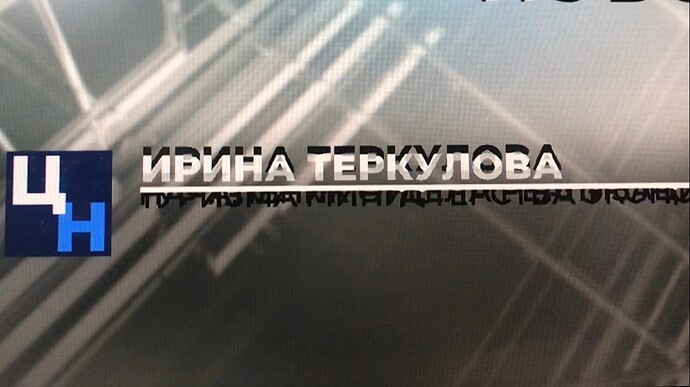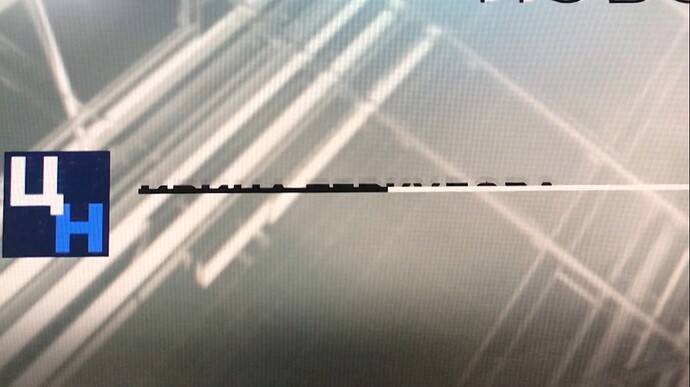When I display or remove the template to the screen, a black background appears behind the animation. I know that there was a similar problem with Flash and was solved by disabling the Aero theme and font smoothing in Windows. But this doesn’t help with HTML. I tried on different PCs with different hardware and even tried different Blackmagic boards, but nothing helps. I made the template on the loopic website. Please tell me what can be done?
Is this done with a vision mixer or does the picture shows the direct output of the card?
Does it happen during movements? like a trail
and it is fine when everything is still
You also think at a delay between fill and key, do you ![]()
Guilty! ![]()
I started with that issue, I had two mini-monitor thunderbolt at the time and started to notice that black shadow, I was very new and ignorant to everything
When I upgraded to a proper decklink I noticed the same issue if you don’t configure properly both CasparCG and the decklink card.
As an unprofessional workaround is possible to play with the <buffer-depth> in casparcg.config to synchronize fill and key, if and when they are defined as separate channels
This picture is after the video mixer
I found out through experience that sometimes it works correctly with this config.
<decklink>
<device>1</device>
</decklink>
<decklink>
<device>2</device>
<key-only>true</key-only>
<latency>low</latency>
<buffer-depth>5</buffer-depth>
</decklink>
Sometimes, because in order for it to work normally, you need to restart the Caspar server several times. In general, I was never able to achieve a completely working solution.
Aha, then you have a missalignment and or timing issue between fill and key. That can have multiple causes.
If the black trails are only on movement, then it is timing. This is most likely because of different converts or even scalers.
The other possibility is, that your keyer is working in the wrong mode. Caspar output is, what’s called „premultiplied“ and some vision mivers use „straight“ or „direct“ mode. More info in the manual of the mixer or on Google. What mixer do you use?
I would suggest to check the Decklink Wiki:
CasparCG/help/Decklink
you are defining fill and key on two different channel, if your decklink allows it, you should define just one channel with:
<keyer>external</keyer>
so the key is generated internally and always in sync, but you also need to setup properly your Blackmagic configuration, which is explained in the wiki page
you may find a lot of posts about decklink configuration with the search button in the up right corner
anyway, this is a fairly common config that I use:
<channels>
<channel>
<video-mode>1080i5000</video-mode>
<consumers>
<decklink>
<device>1</device>
<embedded-audio>true</embedded-audio>
<latency>normal</latency>
<keyer>external</keyer>
<key-only>false</key-only>
<buffer-depth>3</buffer-depth>
</decklink>
<system-audio />
</consumers>
</channel>
</channels>
Video mixer is Ross Video Carbonite. In it I found only these alpha channel settings.
But I didn’t see any difference. As before, only restarting the CasparCG server helps. There are no converters of any kind, that is, the signal from the decklink board goes to the matrix, and from it to the Carbonite.
What Decklink card and what configuration do you use? Please post your casparcg.config file and the type of your Decklink card.
Board is Decklink SDI or Decklink Duo 1
<configuration>
<paths>
<media-path>media/</media-path>
<log-path>log/</log-path>
<data-path>data/</data-path>
<template-path>templates/</template-path>
</paths>
<flash>
<enabled>true</enabled>
<buffer-depth>auto</buffer-depth>
</flash>
<lock-clear-phrase>secret</lock-clear-phrase>
<channels>
<channel>
<video-mode>1080i5000</video-mode>
<channel-layout>stereo</channel-layout>
<consumers>
<decklink>
<device>1</device>
</decklink>
<decklink>
<device>2</device>
<key-only>true</key-only>
<latency>low</latency>
<buffer-depth>5</buffer-depth>
</decklink>
<system-audio></system-audio>
</consumers>
</channel>
</channels>
<controllers>
<tcp>
<port>5250</port>
<protocol>AMCP</protocol>
</tcp>
</controllers>
<amcp>
<media-server>
<host>localhost</host>
<port>8000</port>
</media-server>
</amcp>
</configuration>
This solution works great but only with decklink duo 2, but I need a solution for decklink duo 1
Try using the key-device field instead of adding a second consumer.
It might hold sync better, but it is still not guaranteed to be perfect
Further up you refer to a Decklink SDI and a Duo 1. ![]() The SDI does not support fill and key. The old Duo (Duo 1) does not support external keying.
The SDI does not support fill and key. The old Duo (Duo 1) does not support external keying.
That could help, but I would just opt for a Decklink Duo 2. Price should not be a huge problem, when you have a Carbonite ![]()
Did I understand correctly that the config should look like this? Or is there anything else that needs to be added?
<consumers>
<decklink>
<device>1</device>
<key-device>2</key-device>
</decklink>
</consumers>
Price should not be a huge problem, when you have a Carbonite
This sounds great ![]() but I’m from Russia
but I’m from Russia ![]() and the carbonite was purchased back in 2013. so, alas, buying duo 2 is a problem and expensive.
and the carbonite was purchased back in 2013. so, alas, buying duo 2 is a problem and expensive.
I would try something like that:
<consumers>
<decklink>
<device>1</device>
<key-device>2</key-device>
<embedded-audio>true</embedded-audio>
<channel-layout>stereo</channel-layout>
<latency>normal</latency>
<keyer>default</keyer>
<key-only>false</key-only>
<buffer-depth>3</buffer-depth>
<custom-allocator>true</custom-allocator>
</decklink>
</consumers>
Oh yes, there was something with that embargo. But don’t let us talk about politics, it is crazy enough and we will not change a bit.
But don’t let us talk about politics, it is crazy enough and we will not change a bit.
That’s for sure
I would try something like that:
Thanks, I’ll try it tomorrow and report back ![]()
Oh yeah, it worked, only with <keyer>default</keyer> the key did not work, changed it to <keyer>external_separate_device</keyer> and it worked as it should. Thank you very much for the help ![]()