Hello,
New user of CasparCG here. I have a server up and running with a client controlling it. My question now is if it is possible to connect a channel to the client preview and live box. And if so, how would I go by doing this?
Kind Regards
Hello,
New user of CasparCG here. I have a server up and running with a client controlling it. My question now is if it is possible to connect a channel to the client preview and live box. And if so, how would I go by doing this?
Kind Regards
Hi
It all depend on your configuration and what you want
Is you have client and server on same machine the do a extra channel just with a screen consumer and in the client define that as the preview-channel
If you have seerver and client on different machines the you have to find a way that suits you to view the preview-channel, NDI, Decklink or as the rtsp-stream in the clients Live-window
Heres a screenshot from the clients Settings/server-tab
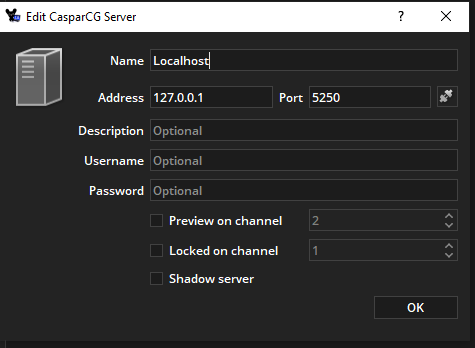
I have found this page. I have the server on one machine and client on another. How would I need to setup the config to output and RTSP for example. I could not figure it out from the config help page I found.
Or maybe I should try an NDI-feed.
Is it different methods to get preview and live feed?
Right now I have the most basic config with only one output through HDMI into an BMD Atem switcher.
Kind Regards
ZimeX
If you OK with a delay the you just make a extra channel in Config-file without any consumers. you have in client settings Genral/Inspector/“Show live Panel” ticked
Then you just connect the live panel to preview-channel.
The Live Panel window can also be a pop-up if you want it bigger
Preview shows the first frame of a video and some frame from a template.
The purpose of Preview is to just be sure of what you are about to run on air.
It’s perfect for what we are trying to achieve with caspar. Thank you for the help. Will try this next time I spend some quality time with the server.