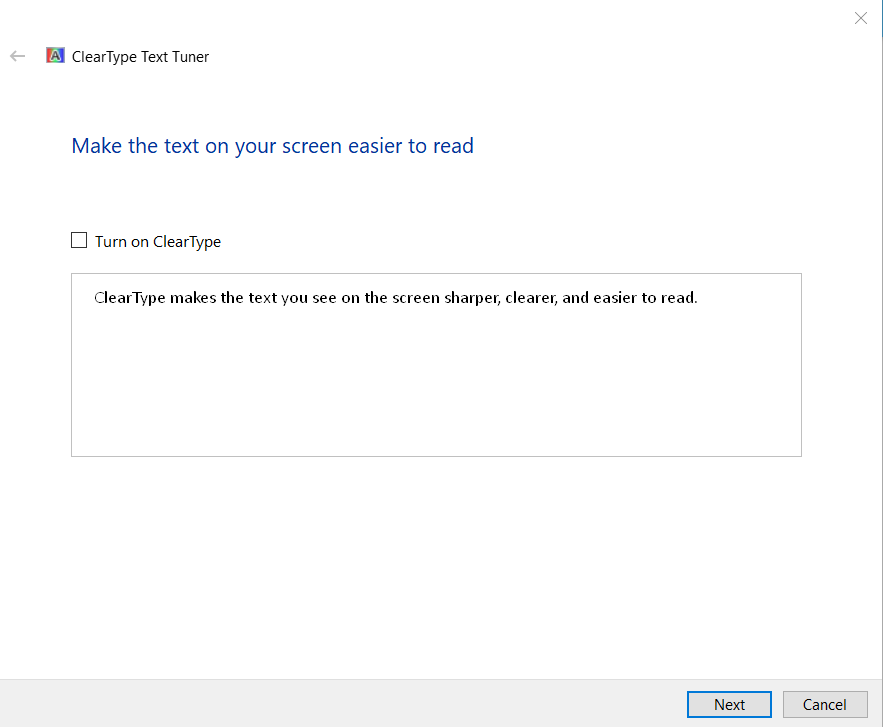interesting, this template worked before i added as code, i tried that and i added key frames at begging, but still same result
You use clasical tweens. I think they start a new object every time you start a new one. Use only one motion tween per object.
well i recreated template with motion tweeing as you said, and still same. If i include .as file in fla, on output get no text, just graphic. Everything other works ok, just no text at all. As i remove as from template, text fields are displayed correctly. Something problematic is in those as file, i can not find.
and btw when i uncomment live with code
super.SetData(xmlData);i get error on exporting
|D:\OneDrive\CasparCG Server\Server\templates\ig1.as, Line 46, Column 9|1061: Call to a possibly undefined method SetData through a reference with static type flash.display:Sprite.|
|D:\OneDrive\CasparCG Server\Server\templates\ig1.as, Line 46, Column 17|1120: Access of undefined property xmlData.|see here a example of a scorebug , which has 4 fields for the player colors. .ft, .fla and.as file included.
Scorebug
here a example ot a speechtimer display where you can choose the color of the time…ft, .fla and.as file included.
Redetimer
here the Speechtimer, one Exe and on DLL, put it in the same folder.
Speechtimer Program
Do you have any other object called ig1?
i actually found problem,
super.SetData(xmlData);
was below one extra }, it should be above  so simple error. That prevented other data to be forwarded to template. Now i got it working. on the other hand, as i recreated template without classic tweeing, my code i used to center vertically text field do not work anymore. I added it to textfield first frame in action
so simple error. That prevented other data to be forwarded to template. Now i got it working. on the other hand, as i recreated template without classic tweeing, my code i used to center vertically text field do not work anymore. I added it to textfield first frame in action
f0.y += Math.round((f0.height - f0.textHeight) / 2);
f0.y = f0.y - 4;f0 is name of textfield. any other solution?
Put that code bellow the loop in SetData, because I think the code runs before the data get set, if you leave it in the action frame.
that does not work there, any other tip?
You need to add the movieclip references blabla.blabla.f0 also to this code.
i added it already
sym6.f0.y += Math.round((sym6.f0.height - sym6.f0.textHeight) / 2);
sym6.f0.y = sym6.f0.y - 4;sym6 is move clip, and inside it is f0 dynamic text. is there any other refference.
Sym 6 is on main timeline scene, maybe this. statement?
I don’t know, I also need to try and test these kind of stuff. By the way: What should it do?
it should center text vertically. I have created text field with tree lines of text, but in case that there is two lines it should center it in container.
maybe you can get me other way how to center it vertically?
textHeight gives you the height of a single line, regardless of the contents. It’s more a property accociated with the font size. There is a propery called numLines But you could use Google or Stackoverflow for these kind of problems, as they have to do wit AS3 programming and not with CasparCG.
Hello Dear All.
I’m pretty new in CasparCG… I really like this tool already. But I have huge problem with template generating for dynamic texts in Adobe Animate.
at the stage every backgrounds for Texts run well, until I put Text as dynamic Text. After this Key covers full screen instead of text’s background area.
I’ve spent more then weeks researching this issue over the net. NO result. I’m using Decklink.
Let god exists some one here who can help me…
thanks a lot.
This is how you disable clear text. The Screenshot is from a German Win 7. But all controls are positioned the same in all languages and Win 10 looks also very similar.
no:) the issue was putting “this.cacheAsBitmap=true” in first frame on timeline…
thanks