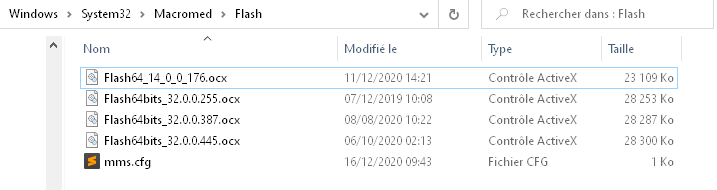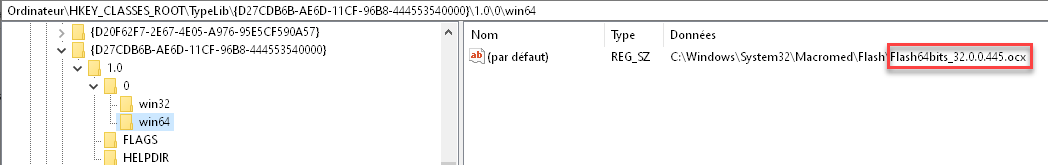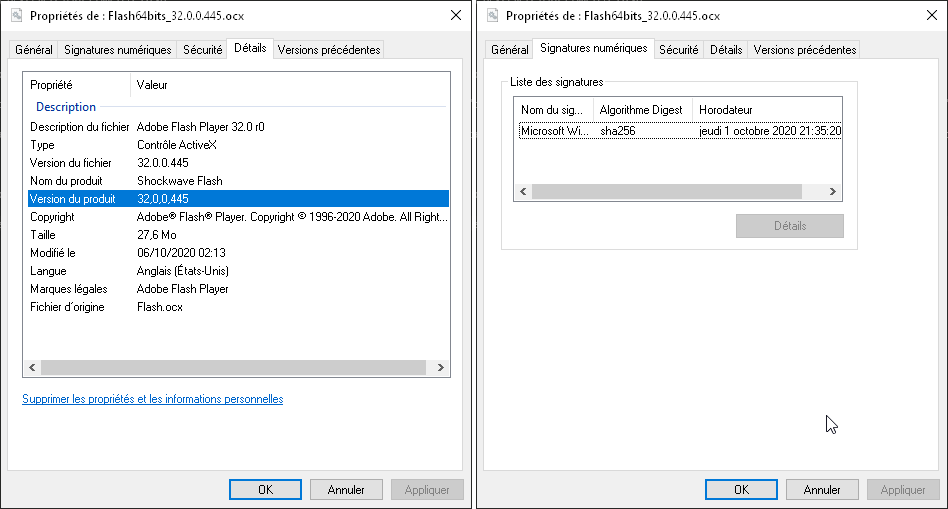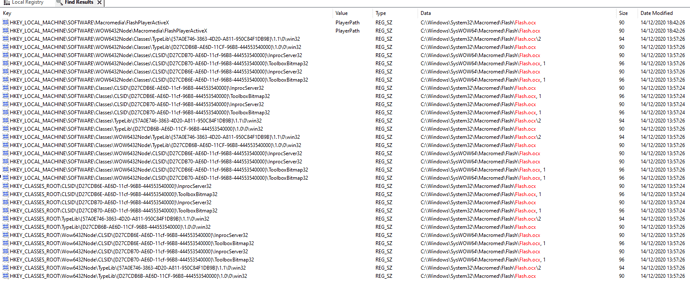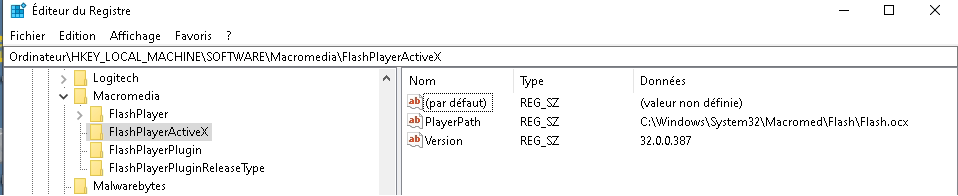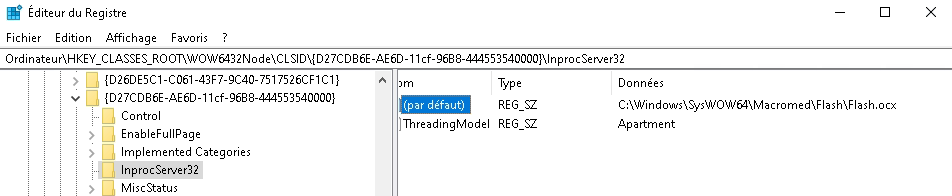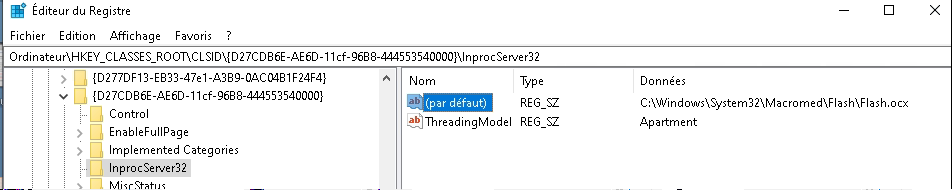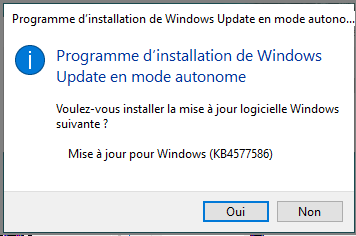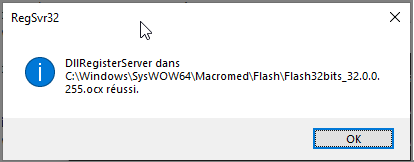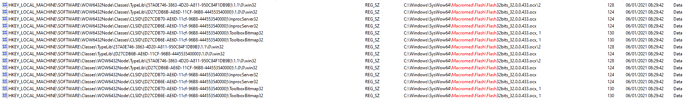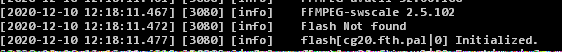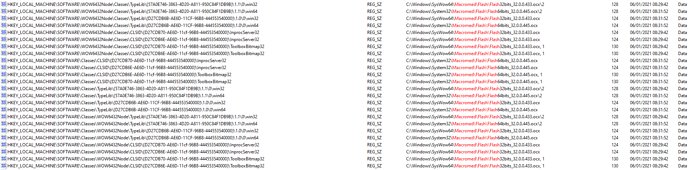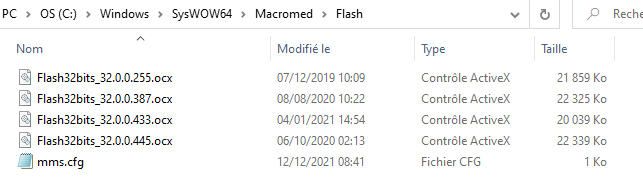Hello and happy new year 21…
How to setup a new PC after the FlashEOL and still make it work with Flash templates? Can you share, what you know?
that’s a good question; =) I don’t know what will happen if we prepare a new machine at the end of 2021 for example …
I’m only talking about Windows 10 and 64-bit ActiveX (for CasparServer 2.3.1) here
there is no Adobe ActiveX Flash installer for Windows 10 because it is installed natively with Windows 10 (and updated via Windows Update)
that’s why I did some tests with regserv and the ocx file
wiljan.hobbelink and Jurek talk about it here
the easiest way is to grab the Flash.ocx file on another Windows 10 machine (in C:\Windows\System32\Macromed\Flash), the most recent version I found is 32.0.0.445.
I rename it to Flash64bits_32.0.0.445.ocx because you can find different versions (depending on the last Windows update performed). You don’t need to rename it if you don’t want to.
I copy it to the C:\Windows\System32\Macromed\Flash folder:
you have to open a DOS console in administrator mode and do:
regsvr32.exe "C:\Windows\System32\Macromed\Flash\Flash64bits_32.0.0.445.ocx"
we can check in the registry (do a search on D27CDB6B-AE6D-11CF-96B8-444553540000)
by continuing the tests, I cannot re-register an older activeX (like 32.0.0.255), it looks like it only registers the most recent ones in the registry.
but that’s okay, since it’s better to have the latest version !
i have the Adobe Flash Player ActiveX version 32.0.0.445 (64 bits),
but what is the best way to make it available on the forum?
I would do tests later for the 32bits version and Caspar 2.0.7.1