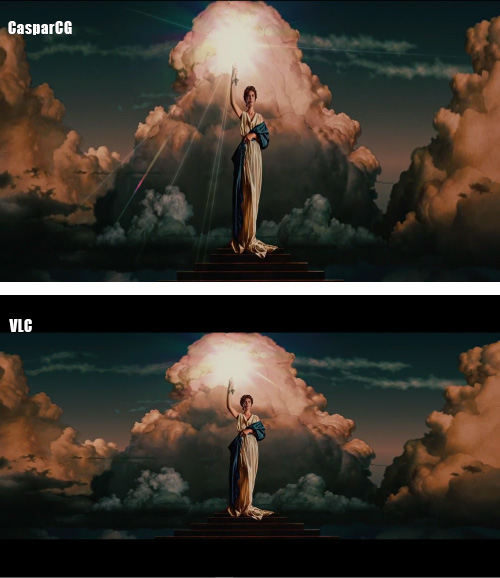Hi, I’m starting with casparcg, I’ve been some days using casparcg with redcast and I’ve one problem; I’ve multiples media files with diferent video sizes.
Ex.
Video1 1280x528
Video2 1920x804
This is my config file:
<channel>
<video-mode>720p2997</video-mode>
<consumers>
<screen>
<device>2</device>
<stretch>uniform</stretch>
<windowed>false</windowed>
<borderless>true</borderless>
<always-on-top>true</always-on-top>
</screen>
<system-audio>
<latency>0</latency>
</system-audio>
</consumers>
</channel>
I expected that setting different parameters with the stretch option that Will solve my problem but It seems to work.
This is how caspar and vlc shows the same video
As you can see vlc uses the same aspect ratio to resize the video, I’ve tried all stretch option availables in casparcg and none of them shows vertical bars as in vlc. I’ve tried modifing the aspect-ratio option as well but without any good result.
Does anyone have any advice to make this posible?
Thanks in advance.