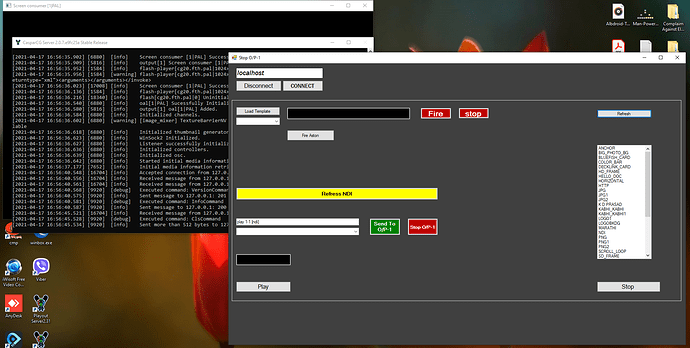Hi everyone, I am new to casparcg and just arrived here.
I want to use casparcg to automate a small local TV channel and schedule the time it has to stream a video or video lists.
The videos are simple .mp4 and I am not going to use any live video capture card.
I have to use ubuntu (20.04 possibly) because we can’t use windows for security reasons.
I have successfully installed casparcg-server (2.2.0 + dfsg-2.1build2) and have been able to launch it with the default configuration.
Also I have been able to connect the casparcg-client.
The problem is that in the server terminal I get this:
Failed to connect to media-scanner. Is it running?
Reason: Connection refused
How do I get it to start working?
And where is it configured?
Here the server terminal log
root@max-HP-Laptop-15-bs0xx:/usr/share/casparcg-server# casparcg
Type "q" to close application.
Logging [info] or higher severity to log/
[2020-06-01 23:54:10.594] [info] ############################################################################
[2020-06-01 23:54:10.594] [info] CasparCG Server is distributed by the Swedish Broadcasting Corporation (SVT)
[2020-06-01 23:54:10.594] [info] under the GNU General Public License GPLv3 or higher.
[2020-06-01 23:54:10.594] [info] Please see LICENSE.TXT for details.
[2020-06-01 23:54:10.594] [info] http://www.casparcg.com/
[2020-06-01 23:54:10.594] [info] ############################################################################
[2020-06-01 23:54:10.594] [info] Starting CasparCG Video and Graphics Playout Server 2.2.0 N/A Stable
[2020-06-01 23:54:10.595] [info] Initialized ffmpeg module.
[2020-06-01 23:54:10.595] [info] Initialized oal module.
[2020-06-01 23:54:10.595] [info] Initialized decklink module.
[2020-06-01 23:54:10.595] [info] Initialized screen module.
[2020-06-01 23:54:10.595] [info] Initialized image module.
[2020-06-01 23:54:10.595] [info] "/usr/share/casparcg-server/casparcg.config":
[2020-06-01 23:54:10.595] [info] -----------------------------------------
[2020-06-01 23:54:10.595] [info] <?xml version="1.0" encoding="utf-8"?>
[2020-06-01 23:54:10.595] [info] <configuration>
[2020-06-01 23:54:10.595] [info] <paths>
[2020-06-01 23:54:10.595] [info] <media-path>media/</media-path>
[2020-06-01 23:54:10.595] [info] <log-path>log/</log-path>
[2020-06-01 23:54:10.595] [info] <data-path>data/</data-path>
[2020-06-01 23:54:10.595] [info] <template-path>template/</template-path>
[2020-06-01 23:54:10.595] [info] <font-path>font/</font-path>
[2020-06-01 23:54:10.595] [info] </paths>
[2020-06-01 23:54:10.595] [info] <lock-clear-phrase>secret</lock-clear-phrase>
[2020-06-01 23:54:10.595] [info] <channels>
[2020-06-01 23:54:10.595] [info] <channel>
[2020-06-01 23:54:10.595] [info] <video-mode>720p5000</video-mode>
[2020-06-01 23:54:10.595] [info] <consumers>
[2020-06-01 23:54:10.595] [info] <screen/>
[2020-06-01 23:54:10.595] [info] <system-audio/>
[2020-06-01 23:54:10.595] [info] </consumers>
[2020-06-01 23:54:10.595] [info] </channel>
[2020-06-01 23:54:10.595] [info] </channels>
[2020-06-01 23:54:10.595] [info] <controllers>
[2020-06-01 23:54:10.595] [info] <tcp>
[2020-06-01 23:54:10.595] [info] <port>5250</port>
[2020-06-01 23:54:10.595] [info] <protocol>AMCP</protocol>
[2020-06-01 23:54:10.595] [info] </tcp>
[2020-06-01 23:54:10.595] [info] </controllers>
[2020-06-01 23:54:10.595] [info] <amcp>
[2020-06-01 23:54:10.595] [info] <media-server>
[2020-06-01 23:54:10.595] [info] <host>localhost</host>
[2020-06-01 23:54:10.595] [info] <port>8000</port>
[2020-06-01 23:54:10.595] [info] </media-server>
[2020-06-01 23:54:10.595] [info] </amcp>
[2020-06-01 23:54:10.595] [info] </configuration>
[2020-06-01 23:54:10.595] [info] -----------------------------------------
[2020-06-01 23:54:10.703] [info] Initializing OpenGL Device.
[2020-06-01 23:54:10.705] [info] Initialized OpenGL 4.6 (Core Profile) Mesa 20.0.4 Intel
[2020-06-01 23:54:10.710] [info] Initialized OpenGL Accelerated GPU Image Mixer for channel 1
[2020-06-01 23:54:10.711] [info] video_channel[1|720p5000] Successfully Initialized.
[2020-06-01 23:54:10.711] [info] Screen consumer [1|720p5000] Initialized.
[2020-06-01 23:54:10.760] [info] oal[1|720p5000] Initialized.
[2020-06-01 23:54:10.761] [info] Initialized channels.
[2020-06-01 23:54:10.761] [info] Initialized controllers.
[2020-06-01 23:54:10.761] [info] Initialized osc.
[2020-06-01 23:54:14.011] [info] async_event_server[:5250] Accepted connection from 127.0.0.1 (1 connections).
[2020-06-01 23:54:14.013] [info] Received message from 127.0.0.1: VERSION SERVER\r\n
[2020-06-01 23:54:14.014] [info] Sent message to 127.0.0.1:201 VERSION OK\r\n2.2.0 N/A Stable\r\n
[2020-06-01 23:54:14.014] [info] Received message from 127.0.0.1: INFO\r\n
[2020-06-01 23:54:14.014] [info] Sent message to 127.0.0.1:200 INFO OK\r\n1 720p5000 PLAYING\r\n\r\n
[2020-06-01 23:54:14.015] [info] Received message from 127.0.0.1: CLS\r\n
[2020-06-01 23:54:14.015] [info] Received message from 127.0.0.1: TLS\r\n
[2020-06-01 23:54:14.015] [info] Received message from 127.0.0.1: DATA LIST\r\n
[2020-06-01 23:54:14.016] [error] Failed to connect to media-scanner. Is it running?
[2020-06-01 23:54:14.016] [error] Reason: Connection refused
[2020-06-01 23:54:14.017] [info] Received message from 127.0.0.1: THUMBNAIL LIST\r\n
[2020-06-01 23:54:14.018] [info] Sent message to 127.0.0.1:501 CLS FAILED\r\n
[2020-06-01 23:54:14.019] [error] Failed to connect to media-scanner. Is it running?
[2020-06-01 23:54:14.019] [error] Reason: Connection refused
[2020-06-01 23:54:14.019] [info] Sent message to 127.0.0.1:501 TLS FAILED\r\n
[2020-06-01 23:54:14.020] [info] Sent message to 127.0.0.1:200 DATA LIST OK\r\n\r\n
[2020-06-01 23:54:14.020] [error] Failed to connect to media-scanner. Is it running?
[2020-06-01 23:54:14.020] [error] Reason: Connection refused
[2020-06-01 23:54:14.020] [info] Sent message to 127.0.0.1:501 THUMBNAIL LIST FAILED\r\n
regards
MaX
(Edited)
 So I can not be of a big help. There must be an executable somewhere called “Scanner”. In the Windows version it is laying around in the folder were CasparCG.exe is located… (.exe is the extension used in Windows to mark executable files, I don’t know what it’s called in Linux).
So I can not be of a big help. There must be an executable somewhere called “Scanner”. In the Windows version it is laying around in the folder were CasparCG.exe is located… (.exe is the extension used in Windows to mark executable files, I don’t know what it’s called in Linux).