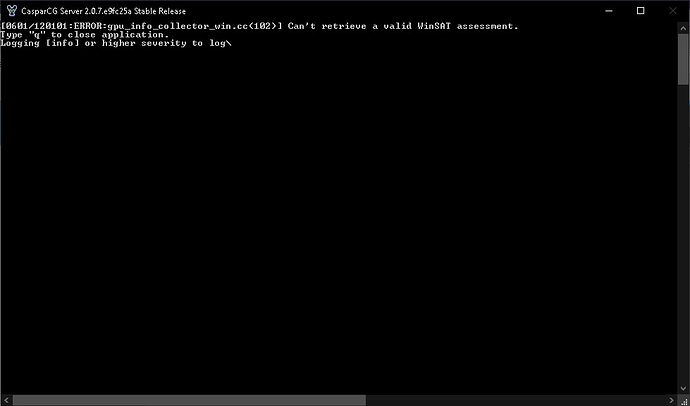New installation of Server 2.0.7 on Windows 10 Pro. One Bluefish444 card.
Using a known-good .CONFIG file from a Windows 7 machine that works with same hardware. Trace level set to ERROR.
At server startup, I get this message in my onscreen consumer window, on the very first line:
[0601/1201:ERROR:gpu_info_collector_win.cc<102> Can’t retrieve a valid WinSAT assessment
Strangely, this message does not appear in the Caspar log file, it only appears onscreen.
CASPAR Server starts normally and works normally.
All of my other CASPAR servers are Win7 Pro. They have never thrown this error. Does anybody have an idea where this error is coming from, and how I can get rid of it? After googling around, the error msg seems to have something to do with the machine’s video card driver (nVidia P1000), but I have the latest vVidia driver installed and W10 seems to be happy with it.
Thanks.
Seems to be related to CEF. Might check if you have the latest .net installed (http://go.microsoft.com/fwlink/?LinkId=225702)
I’m having the same issue, with 2.0.7 and 2.2.0
I wasn’t able to unistall the .net Framework from my Windows 10, even removing from Windows Features when I try to install .net 4.5 it says another version is already installed.
CPU: i9-9900K
GPU: GTX 1080 Ti
Any solution is appreciated!
That link was the lastest .net at the time. If you have a newer .net then that isn’t the problem.
Do you have all the latest Windows updates and the latest drivers for the GTX? You might also want to make sure you have the latest Intel HD Graphics drivers (since I suspect CCG might be trying to use the i9’s integrated graphics). You might also want to configure Win10 to use the GTX for CCG: https://www.howtogeek.com/351522/how-to-choose-which-gpu-a-game-uses-on-windows-10/
I saw one user report: “What fixed the problem for me was to set ‘Turn off display after’ in Windows’ Power Options to ‘Never’”, though I think that’s doubtful.
Please also test with the lastest nightly build: http://casparcg.com/builds/CasparCG%20Server/master/
1 Like
I’ve just did a fresh install for Windows 10 and solved the problem hahaha
Thanks for the help!