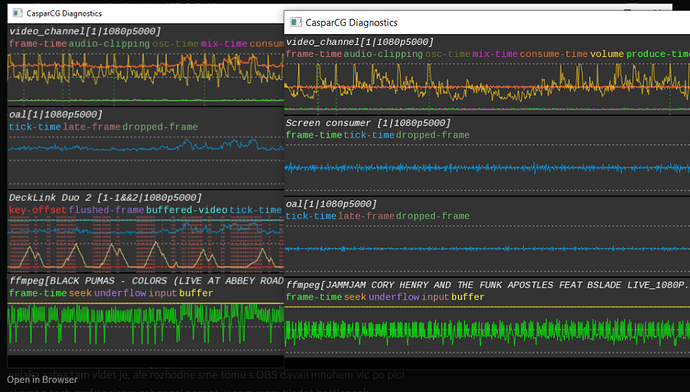Hello,
new to CasparCG, trying to set it up on my computer, but having nothing but issues with the decklink card. I have downloaded the latest 2.3.3 version server, and latest client. All works fine, until decklink is added to the consumer list.
What I do to reproduce issue, is I have some random MP4 1080p video file, that I just put into the rundown and let it play. Screen consumer only means it plays fine, no issues or drops, adding decklink consumer causes heavy periodic frame and audio dropouts.
Putting just a simple static image into the rundown also leads to the same issues.
The config of the decklink is below:
<decklink>
<device>1</device>
<embedded-audio>true</embedded-audio>
<latency>normal</latency>
<keyer>external</keyer>
<key-only>false</key-only>
<buffer-depth>3</buffer-depth>
</decklink>
The diag command shows lots of late frames to the decklink, and audio buffering issues.
IMAGE 1
Second screenshot is comparison of running just screen consumer (right) and just decklink (left). Screen consumer only, there are no dropouts, no stuttering, all seems good.
HW conf of the PC: Asrock B560M-ITX motherboard, CPU intel i3-10100T with intel UHD graphics 630. Running Windows 10 Pro, 21H2. GPU drivers up to date.
I admit, the PC is no spaceship, but it should be plenty powerful, as I can utilize all in/outs of the decklink for example in OBS, and have no dropouts or issues. I have also tested the fill+key output from OBS, also no issue there. CPU was running under 20%, GPU loaded about 50%.
There certainly is no issue with PCIe not having enough capacity, as mentioned above, for example in OBS the issue is not present and PC has plenty power to spare. Also using HWINFO64 tool, i confirmed, decklink is really using all x4 PCIe lanes. Decklink is with the latest software package 12.4.2.
Have also tried different CCG server (and client) versions. All versions since 2.1.x have this decklink issue, all 2.0.8 or older can play fine, but I am getting heaps of OpenGL errors (opengl error 1282 62abd14c), and video with a green tint, for example like this:
GREEN TINT IMAGE
The OpenGL errors according to my quick investigation seems to be cause by some deprecated opengl shader API commands being used, that are no longer supported. (maybe, not sure).
When server runs with the decklink and screen consumer, CPU load is moderate (around 35%), with just decklink it is about 20%. GPU at around 30%. Does not seem to me like a lack of power, with OBS the load is very similar, but decklink has no dropouts or stutter issues.
Have also played with the <buffer-depth>3</buffer-depth> config, deliberately putting there some high value like 32 means only the period of the dropouts gets longer and there are long parts where there is no audio or frame output.
Also noticed, that when the server channel is empty or cleared (F12), decklink buffering issues are not present. The screenshot below shows just that. First third is playing video (you can see some audio volume), then static image, then channel cleared.
IMAGE 3
Thank you for any suggestions or help, i am kind of out of ideas what to try next. Spent already two full days trying to debug this myself, without luck.
PS: I am sorry, forum does not let me upload more images, left only the one telling the most.
//EDIT: Have also tried the <custom-allocator>true</custom-allocator> setting, and in combination with “latency low”. It only made the dropout periods shorter.
//EDIT2: Out of curiosity, have tried lowering output framerate to 30. No dropouts or decklink issues. Interlaced 50 also works. But why progressive 50 (or 60) does not?