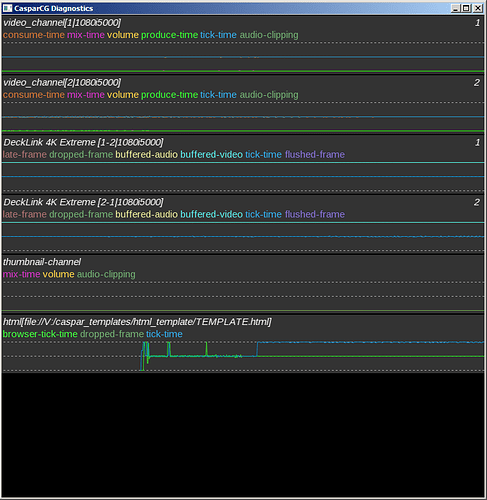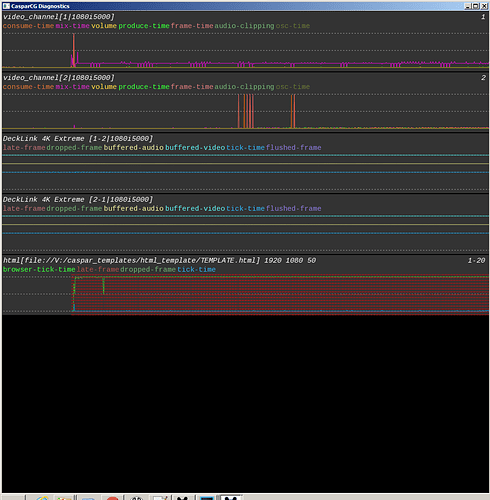Hi, I tried the latest 2.2 build casparcg-server-ec6d30dc7f5d8b73878a7345695dabd1df451ef2-windows.zip and played around with it. I noticed that playing HTML templates that was perfectly smooth on 2.1.0 Beta 2 is now very choppy. The diagnostic view beta2 vs latest 2.2 looks like this
I got a lot of late frames but why? I tried enabing GPU in CasparCG HTML settings but without any luck. I’m still running on Win7 on a i7-3770 CPU with 16GB of RAM and a Nvidia Quadro 2000. Are there any settings I need to change, do I need to update to Win10 to get it smooth or is the GPU too slow?
Best Nicke
The late frame diagnostic in 2.2 can be rather misleading due to the inner workings of the html library.
It only sends us frames when something has changed, so it is expected to get constant late-frame warnings when the page is static. But it is still useful to be able to see performance problems when there is motion.
So only look at the late-frame lines at the regions where you know there to be fluid motion in your template
Thank you for a fast answer! OK, good to know. I have an animation (greesock library) in the beginning (where the green browser ticks are) and it looks very progressive (frames are too late or lost) and not as smooth as it should be. Any ideas on what it could be?
Good discussion, would be grate to see this at GitHub. A lots of eyes hangs there. This forum is great, but i know we miss a lot of folks when the discussions are kept only here.
1 Like