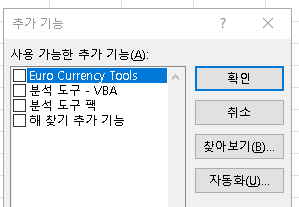Does this add-in work with Microsoft Excel 365?
I have installed it but am unable to see it in Excel 365.
Found the answer at
It solved my problem at this moment.
Rohit
Does this add-in work with Microsoft Excel 365?
I have installed it but am unable to see it in Excel 365.
Found the answer at
It solved my problem at this moment.
Rohit
Hello,
Almost everything is working with Excel 365. Except the List-Pane and Dashboard not popping up.
Probably some settings from Excel. Any Idea?
Rohit
I have only an Excel 2019 to test, so it’s not possible to find the bug in 365, I am afraid.
Thank you this is great tool for for sending and processing data agile to caspar.
I hade not made any templates or even installed caspar prior to last week and with this I have now 3 templates working with contender info, match score and tournament bracket with names and flags.
/Roope
Hi @Roope! Have you already tried my newest program Blueprint? That makes it very easy to create templates, when you know a little bit of After Effects.
Not yet but definitely will check that out. ![]()
Hello
I’m using CasparCGAddin Excel well.
What should I do with OSC Type and Message values?
[OSC Question]
Can I run Excel OSC on CasparCG Client?
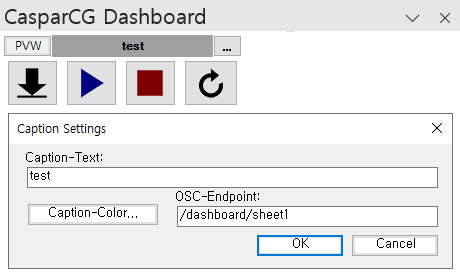
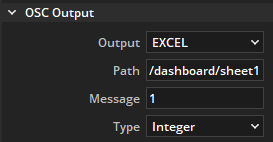
Thanks
Hi,
there is an outdated manual linked on GitHub. I replaced it wit a more recent version, that explain OSC, at the end of the pdf.
I never tried it with the SVT (official) client, I use it with Companion.
Hi Didi,
i cant get it working as well. What is the value we have to “send” with the osc command? By default its “text” but i dont think thats the right way of doing it.
Regards,
Fredo
The “command” is the value. See here a Companion button, that sends a “play” command to a template setup on a worksheet:
On a “listsheet” this goes to the next line:
Does that help?
Sadly it doesnt.
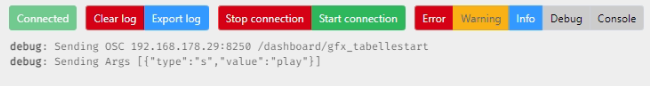
Heres my debug console for this connection. I even disabled my firewall. Maybe you can describe your setup?
Regards,
Fredo
I run Companion on the same machine as Excel.
Then I enable OSC input in the settings dialog.
In the caption settings I have (in my case) set as OSC-Endpoint “/dashboard/heatpilots”.
In the Sheet-Props dialog of the sheet in question on the Auto-Update & Live" tab I have selected a template, that displays something use full with the contents of the sheet.
Don’t forget to mark a range with the “Set Output Range” button.
The setup a button in Companion to send OSC to the port, that is set in the settings dialog above.
The “OSC-Path” is “/dashboard/heatpilots” and the “Value” is “play” (see picture in my previous post).
Then I push the button and the template is displayed with the data in the Excel worksheet.
OSC works well in Client 2.3.0 (67a5c58b60).
It crashes when I try to use it on another client.
Thanks @didikunz
I think the key fact of your list is „locally“. I tried both now and did exactly the same things. It worked for the local setup but not with a remote / network configuration. Maybe excel itself blocks it, because I turned of the firewall.
For my next job doing it locally works but I wanted to push the boundaries.
Thanks for your help and have a happy new year!
~Fredo
One more question: Is it possible to trigger the timers via osc?
Currently not, but could be a nice idea.
Hi, I would like to download your client. But sadly it says, that the file has been deleted.
Is it still possible to get the client?
github (x)
Thanks
It is currently not possible, as I cannot generate a setup program for it, for whatever reason. I will investigate that, when I am back from vacation and find time. Will post back with news.
hello
Did you find out how to activate Dashboard and List-Pane in Office 365?
I don’t know for what reason
File > Option > Add-ins > Go to Excel Add-in > Disable selected part mode.
It becomes a dashboard