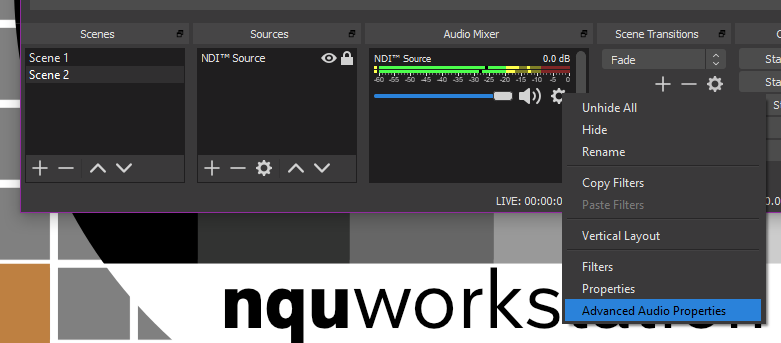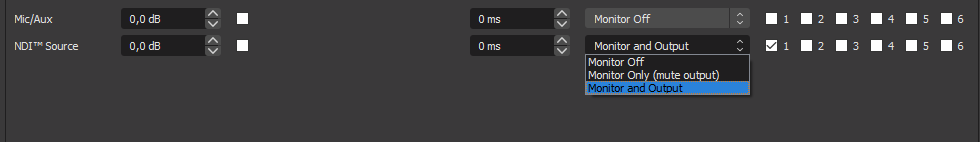As @rrebuffo said, and complementing his answer, in OBS you can monitor the audio output from any of your sources using the Audio Mixer below, clicking the cogwheel and selecting Advanced Audio Properties.
In the following window, in your source, beside the latency settings you can change the monitor status.
-
Monitor offwill output the audio normally to the streaming output. You will not hear anything, but the audio is actually going out. -
Monitor Only (mute output)will mute the audio to the outside, but you will be able to listen the input. -
Monitor and Outputwill send the audio both to you and to the outside at the same time.