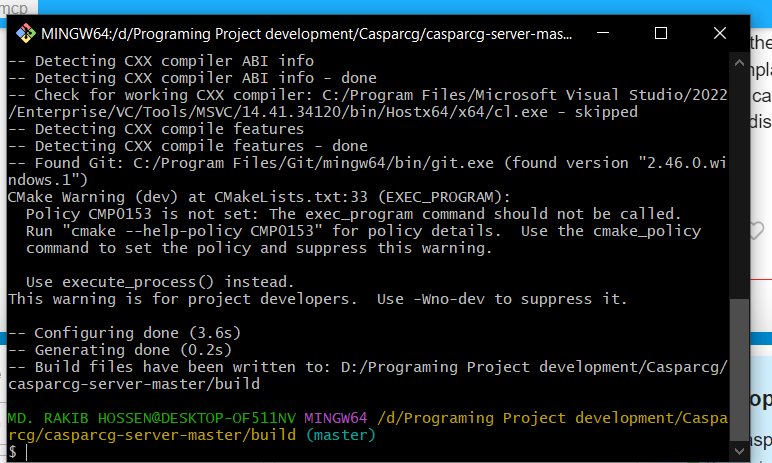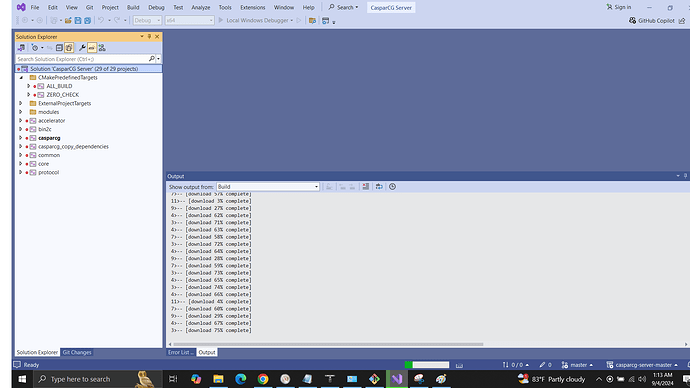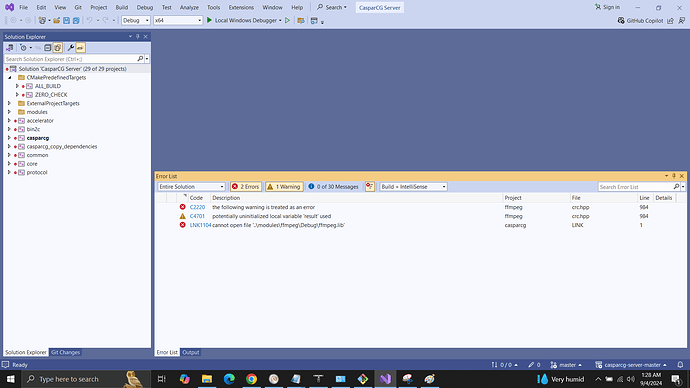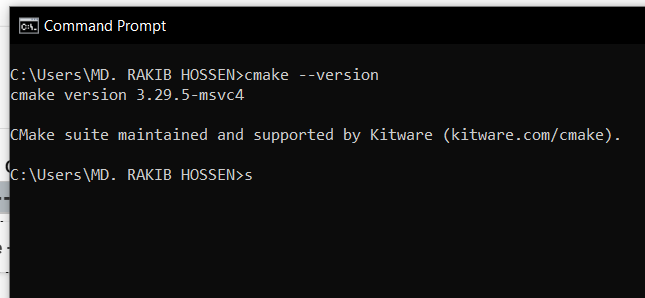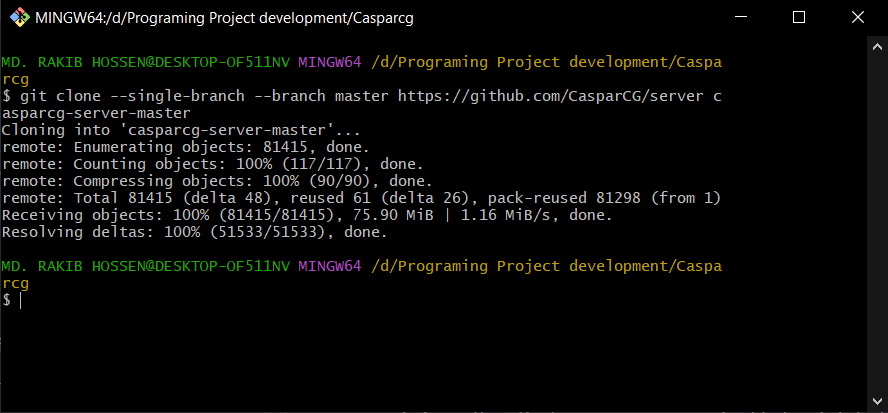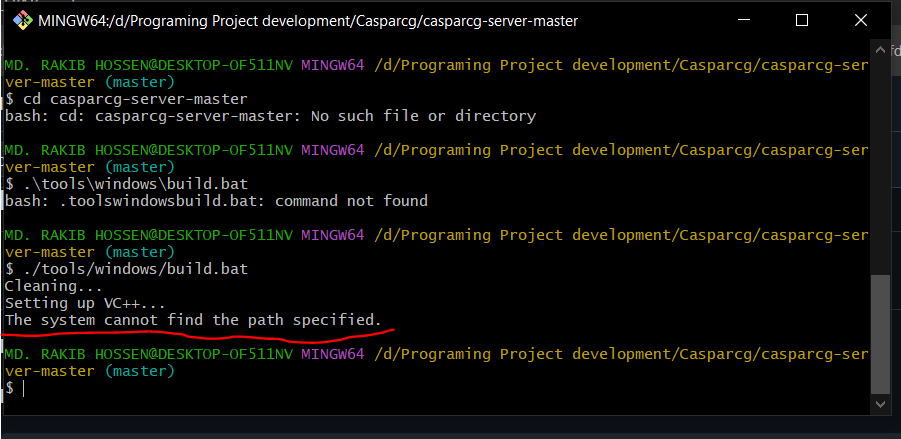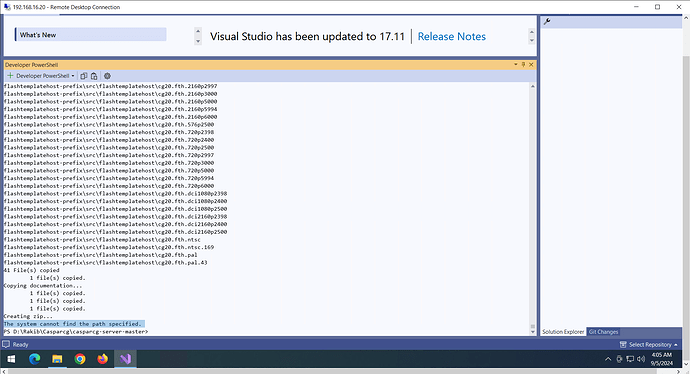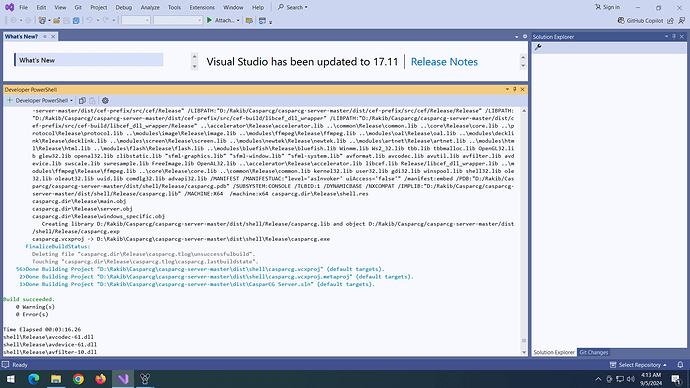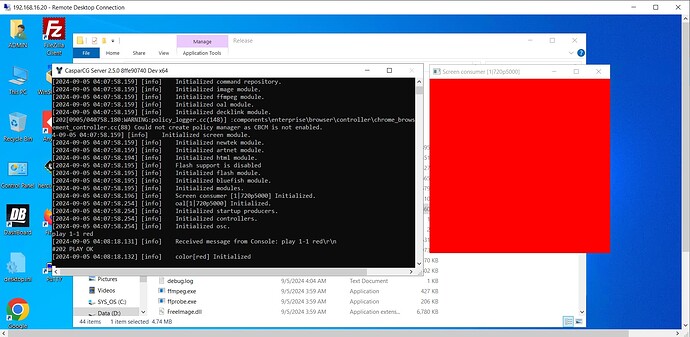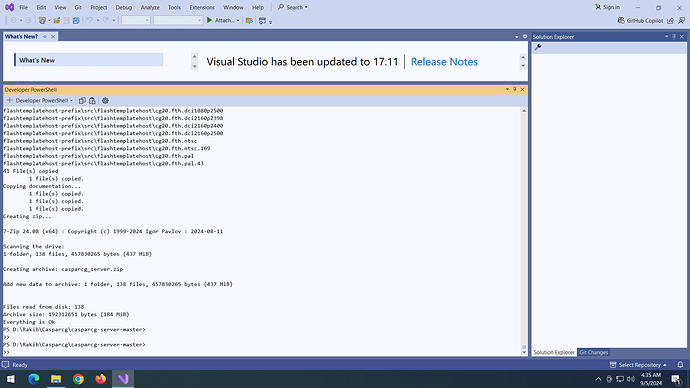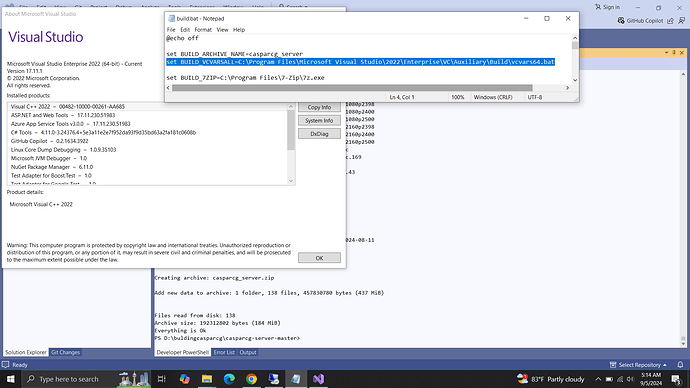Hello, I want to build the casparcg server from the source code. I am following this instruction “server/BUILDING.md at master · CasparCG/server · GitHub ”.
Install Visual Studio 2022.
Install CMake (Download CMake ).
git clone --single-branch --branch master https://github.com/CasparCG/server casparcg-server-mastercd casparcg-server-mastermkdir buildcd buildcmake -G "Visual Studio 17 2022" -A x64 ../srcOpen CasparCG Server.sln
But getting error
Can anyone help me to build the solution
I have added a new section to the building guide, on how to make a distributable zip, instead of the development flow you are following.
And the build error you are seeing is also fixed, although wouldn’t happen with the newly documented flow.
1 Like
Julusian:
on how to
Can you share the link to that building guide?
Sorry, I meant to include that server/BUILDING.md at master · CasparCG/server · GitHub . The heading ‘Building distributable’
1 Like
Thanks a lot for the building guide.
I successfully cloned the git.
Still getting errors while building.
Is there any additional requirement?
ah, that build script is assuming that it should be using visual studio community (except when running in github actions).
You will need to edit this line server/tools/windows/build.bat at 8ffe90740f3831c793df21f48952a0aa17d45973 · CasparCG/server · GitHub in your local copy of that file, replacing the Community with Enterprise.
Hopefully that will be enough to make it happy, I don’t have access to visual studio enterprise, so can’t test this myself
1 Like
Thanks a lot.
I tried another PC with Visual Studio 2022 Community
However, I checked the log and found casparcg.exe compiled.
I go to the directory and run casparcg.exe
why getting this error?
Finally, it’s ok. I delete everything from the directory and start all processes again.
Now able to build with Visual Studio 2022 Ent
set BUILD_VCVARSALL=C:\Program Files\Microsoft Visual Studio\2022\Enterprise\VC\Auxiliary\Build\vcvars64.bat
Again Thanks a lot for helping.
1 Like
I forgot to add to those steps that you need to install 7-zip for it to be able to make the zip file https://www.7-zip.org/
Or you can zip the dist/casparcg_server folder yourself