Hi there,
At our local TV studio, we currently have a CasparCG pc with a decklink mini monitor to playout videos. This because Caspar can do everything; starting the video, do the switching on the atem television studio hd, do the (un)mutes of our x32 and everything in reverse once the video ends.
Under the assumption that we were getting a decklink duo, I told our producer that we could do epic transparency effects will fill/key. We got a decklink mini monitor. He wanted to know if we could have something somewhat similar. I told him that we could do simple stuff by using a green background on the videos and keying it out. Now when we tried that, it didn’t work for a reason I haven’t figured out yet.
We use the latest official client and server. Simplest test setup I could come up with:
Let Caspar output just a green screen:
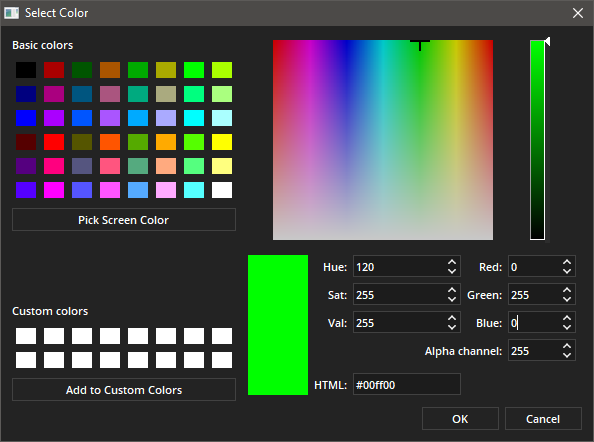
Set the atem upstream key to chroma, fill source to Caspar, hue to 120 and… half-transparent green mess… no matter what gain or y-suppress I entered…
Tried via HDMI and SDI, made no difference.
I found that 140 degrees, 53% gain, and 53% y-suppress delivers a good result; but I know it could be precise because I know the exact color I want to filter out.
I will not be able to check and send the config until Friday evening but I know it’s just the one decklink as a consumer, 720p5000, embedded-audio to false, low latency, buffer-depth 3 or 4 I believe and thats it. I tried removing everything except 720p5000 of course but still the same result.
Does anyhere here maybe know why Caspar’s 120-degree hue color does not correspond to the atem?
Thanks in advance!