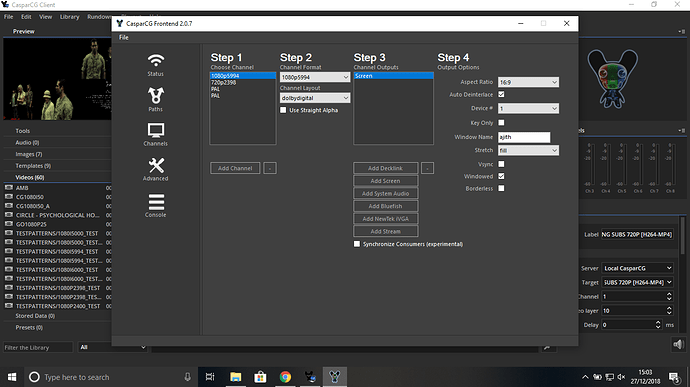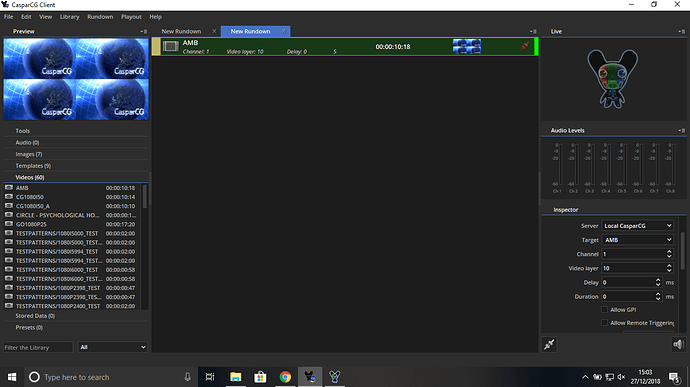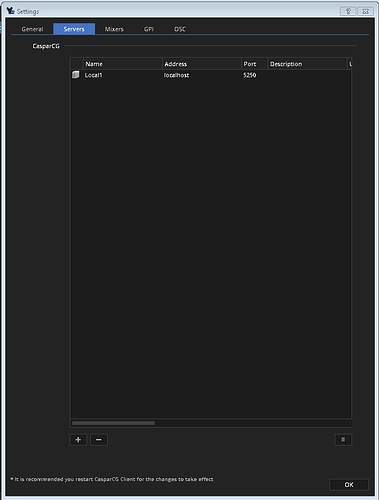i am using caspar cg in ubuntu 18.04
i can able to stream html file so i confirm that server and client will be connected
The problem it was when i try stream to decklink it’s not streamed
i am using decklink sdi 4k
i don’t know what that problem was . if any one using casparCG in ubuntu help me
1 Like
Can you post your casparcg.config file? (Use the </> button to format it)
1 Like
<?xml version="1.0" encoding="utf-8"?>
<configuration>
<paths>
<media-path>_media/</media-path>
<log-path>log/</log-path>
<data-path>data/</data-path>
<template-path>template/</template-path>
<font-path>font/</font-path>
</paths>
<lock-clear-phrase>secret</lock-clear-phrase>
<channels>
<channel>
<video-mode>1080i5994</video-mode>
<consumers>
<screen/>
<system-audio/>
</consumers>
</channel>
<channel>
<video-mode>1080i5994</video-mode>
<consumers>
<decklink>
<device>1</device>
<key-device>device + 1</key-device>
<embedded-audio>true</embedded-audio>
<latency>default</latency>
<keyer>external</keyer>
<key-only>false</key-only>
<buffer-depth>4</buffer-depth>
</decklink>
</consumers>
</channel>
<channel>
<video-mode>1080i5994</video-mode>
<consumers>
<decklink>
<device>2</device>
<key-device>device + 1</key-device>
<embedded-audio>true</embedded-audio>
<latency>default</latency>
<keyer>external</keyer>
<key-only>false</key-only>
<buffer-depth>4</buffer-depth>
</decklink>
</consumers>
</channel>
<channel>
<video-mode>1080i5994</video-mode>
<consumers>
<decklink>
<device>3</device>
<key-device>device + 1</key-device>
<embedded-audio>true</embedded-audio>
<latency>default</latency>
<keyer>external</keyer>
<key-only>false</key-only>
<buffer-depth>4</buffer-depth>
</decklink>
</consumers>
</channel>
<channel>
<video-mode>1080i5994</video-mode>
<consumers>
<decklink>
<device>4</device>
<key-device>device + 1</key-device>
<embedded-audio>true</embedded-audio>
<latency>default</latency>
<keyer>external</keyer>
<key-only>false</key-only>
<buffer-depth>4</buffer-depth>
</decklink>
</consumers>
</channel>
</channels>
<controllers>
<tcp>
<port>5250</port>
<protocol>AMCP</protocol>
</tcp>
</controllers>
<amcp>
<media-server>
<host>localhost</host>
<port>8000</port>
</media-server>
</amcp>
</configuration>
I formatted it for you, using the </> button.
At least these lines are wrong and can be deleted:
<key-device>device + 1</key-device>
Then: What is your Decklink card? If you have 4 channels with:
<keyer>external</keyer>
You need to have a Decklink Quad 2 set to 4 fill & key outputs. Do you have that? What do you have, and how is it configured in the OS? (I only know Windows, but some cards need configuration in the OS itself).
1 Like
Thank you so much sir let me try after deleting these lines in code and i use Decklink SDI-4k
Be aware, that the Decklink SDI 4K only supports fill & key in SD. How many of them do you have?
This is my client configuration sir.
if any thing i want to change ? sir
In your config you have 4 outputs. If you only have one Decklink card you can get rid of the rest. With the Decklink SDI 4K card you will not be able to output fill and key. So the keyer setting should be set to Default. The whole channel block should look like that:
<channel>
<video-mode>1080i5994</video-mode>
<consumers>
<decklink>
<device>1</device>
<embedded-audio>true</embedded-audio>
<channel-layout>stereo</channel-layout>
<latency>normal</latency>
<keyer>default</keyer>
<key-only>false</key-only>
<buffer-depth>3</buffer-depth>
<custom-allocator>true</custom-allocator>
</decklink>
</consumers>
</channel>
You can probably also remove the screen consumer node. By the way, as soon as you define your Decklink in the config it is occupied and can not be used a input. So the Decklink Input command in your screenshot will fail.
1 Like
sir in ubuntu i compile the caspercg server and client
the client software not shown any default media file
but in windows i just run the software it shows every media file and templates in default and i also add some file it work perfectly
in ubuntu what can i do sir i follow only github to install server and client it’s connected but i can able to run html input only
i try that code sir again it’s failed i configure only one output
and decklink to os configuration also i finished sir
i am totally confused sir right now i can run html file only
My dear Sir  I know nothing about Linux beside that it exist. I am a Windows guy. Probably there is somebody here, that can help you.
I know nothing about Linux beside that it exist. I am a Windows guy. Probably there is somebody here, that can help you.
it’s ok thankyou sir
how to i configure the single input get the multiple output in windows sir
pls explain step by step sir
i am beginner
and i want know how to configure the Decklink input to the casper cg
You need to add the connection settings for the client to connect to the server. Click Edit/Settings and then the little + button bellow. Because as long as you have that red disconnect icon on the right in your list, nothing will work.
1 Like
thanks for that reply but i connect client server it’s work
now i can able to play the video and templates in server
but i want to play 3 or 4 videos in one client at the same time i want 4 outputs sir is that possible
if possible how to i configure sir
Not with only one output card. Or do you want to play on 4 different PC (VGA) screens? Other ways it would make sense to buy another Decklink card. Look at the Duo 2 or Quad 2. These offer you 4 or 8 outputs.
4 different pc sir but i want to control one client
i saw that channel options in server frontend. i try but its not working in client
i configure the four different input in client but i can able to see only one output
Aha, then add the connections to the different servers to the client. You then need to change the server from the server dropdown, on all servers it is channel 1 then.
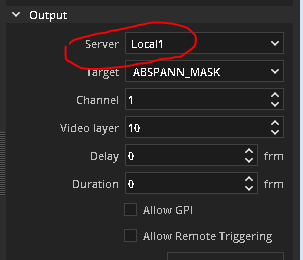
1 Like
OK thanks sir it works
sir anyone you know using casperCG in ubuntu because i want to use this software in ubuntu
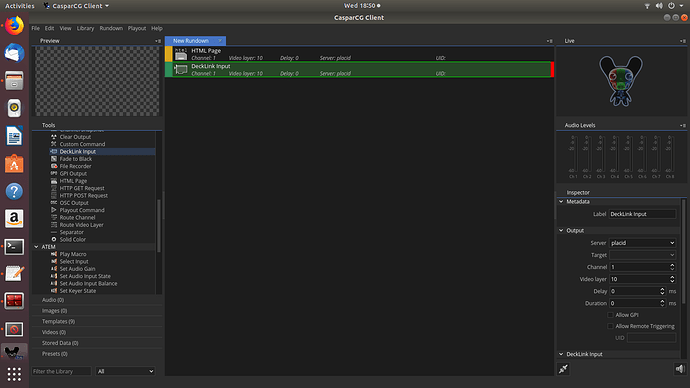
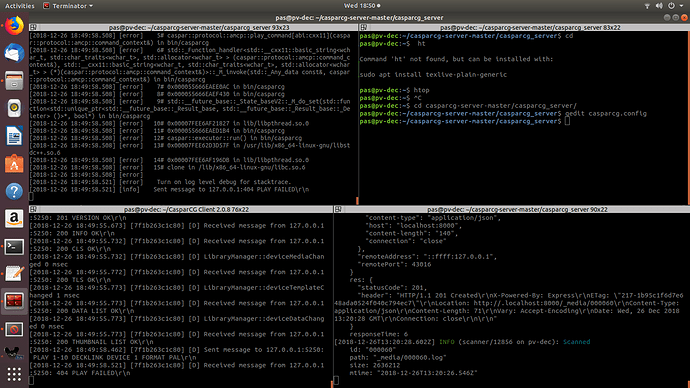
 I know nothing about Linux beside that it exist. I am a Windows guy. Probably there is somebody here, that can help you.
I know nothing about Linux beside that it exist. I am a Windows guy. Probably there is somebody here, that can help you.