I was in need to a physical button to drive CasparCG Client 2.08.
This is what i came up with.
a simple program to send OSC commands to the CasparCG client.
it uses a Pi Xkey panel
http://xkeys.com/XkeysKeyboards/index.php
it should work with any of the USB models.
all though i made it for the KX-60 and KX-80
I have also tested it on the KX-24 as well.
I know there is a glitch with the KX-24 where the lights do not map to the buttons correctly.
that will be fixed shortly.
this glitch has no impact on the function.
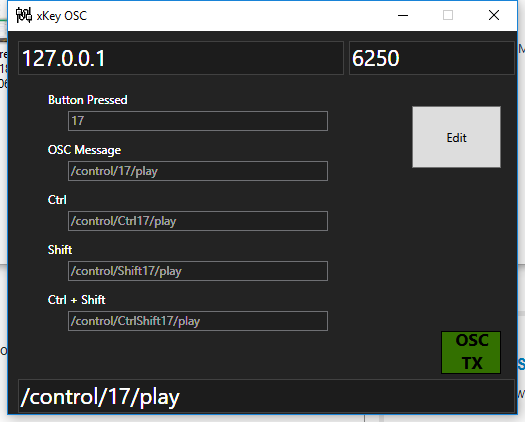
plug in an Xkey and start the exe in the folder.
it is a simple app basicly press a button on the Xkey
it will send the assigned OSC message to the ip address and port of the Client where the OSC message needs to be sent.
if you need to change that address (of the client) you will need to edit the setup.json file in the bin/Debug folder.
it should be the first two tags.
to edit a command
Click Edit
type in the command you want sent when the button is pressed.
This command will go in the box OSC Message
example: /control/1/play
the other boxes Ctrl, Shift and Ctrl + Shift
are commands that will be sent if you hold down the corresponding key on your keyboard when you pres your xkey
for myself i have set this up so that:
Xkey button plays video
Ctrl + Xkey button Stops Video.
Hit Save and exit
note: when you hit the Edit button the OSC TX turns orange, when orange there will be no OSC message sent.
this was to allow you to see what commands are saved to buttons with out triggering anything.
In CasparCG Client
you need to go to settings and make sure that Enable OSC input is checked
then add a video or template to your rundown and check the box that says
allow Remote Triggering
in the UID field you will need to set an ID (this can be anything)
in XkeyOSC you need set the OSC Message to match the UID
in the example: /control/1/play
you would use 1.
in this example the button 1 on the Xkey would play the Clients video with a 1 on the UID field.
and button 1+Ctrl would stop playback.
these are the commands i know the client will take.
/control/[UID]/play
/control/[UID]/stop
/control/[UID]/pause
/control/[UID]/load
/control/[UID]/next
/control/[UID]/update
/control/[UID]/clear
The Windows 7 and Windows 10 Files are the same except for some style changes that
looked better on one.
Windows 7
Windows 10