Can anyone help me with figuring out the config settings to get Key and Fill out of the Blackmagic Ultrastudio HD Mini? I remember a topic about it in the old forum but can’t access it now.
Cheers,
George
Can anyone help me with figuring out the config settings to get Key and Fill out of the Blackmagic Ultrastudio HD Mini? I remember a topic about it in the old forum but can’t access it now.
Cheers,
George
This is a device with a built in hardware keyer like all other proper cards (extreme, pro, duo2, quad2). CasparCG don’t need any config. Just don’t set “internal” keyer in casparcg config, and the card will make sure to output key + fill.
I use it and works good, here is my config settings for it.
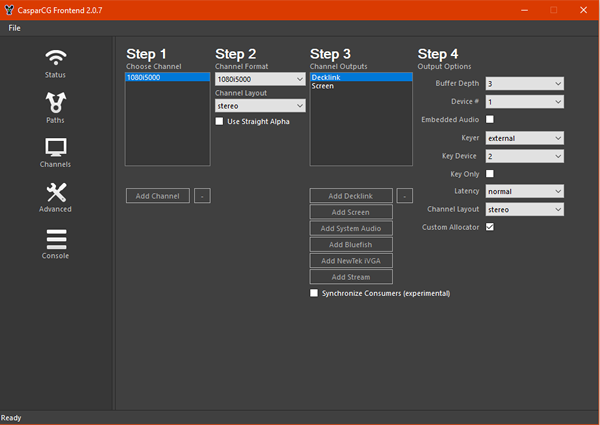
Thank you for that. Is there anyway you could show me the settings I would use in the actual config file for a 1080p50 Channel? There isn’t a lot of info in the Wiki about it.
in system control, you have to set in Blackmagic Util your desired resolution, this is for non caspar software.
in caspar server directory, you have a file, caspar.config.
replace the section channels with this:
<channels>
<channel>
<video-mode>1080p5000</video-mode>
<consumers>
<decklink>
<device>1</device>
<embedded-audio>true</embedded-audio>
<channel-layout>stereo</channel-layout>
<latency>low</latency>
<buffer-depth>3</buffer-depth>
<custom-allocator>true</custom-allocator>
</decklink>
</consumers>
</channel>
</channels>
this works with my hp zbook and ultra studio hd mini.
feel free to ask, if more help is needed.