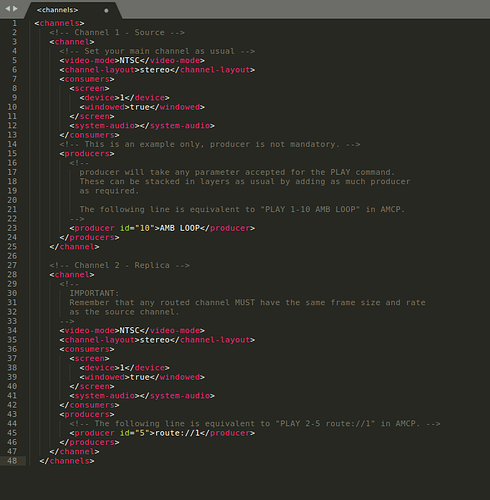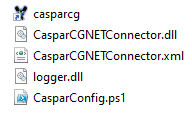DaveW
October 30, 2020, 9:22pm
1
We have a number of CasparCG server 2.1.0 machines which sit there and happily play a html url.
We have to restart the machines periodically, but pasting in the play command / URLs for each machine is painful. For example:
play 1-100 [html] http://prod.overlays.verylongurl
Is there some way I can set a default play location (or file) when CasparCG server starts up?
Thanks
jcalado
October 30, 2020, 10:46pm
2
You could quickly write a client that only does that. Fire it up and it sends commands to multiple servers and exits
IIRC you can do it in the NRK fork:
It’s a PLAY command so you would have something like:<producer id="0">[html] https://longurl</producer>
1 Like
There’s also this launcher which has the ability to execute commands on startup. If you use server 2.1 you can get rid of the scanner.
1 Like
macbab
November 1, 2020, 12:48am
5
I take screenshots when interesting conversations appears. I remember the topic … “how to run a video when i restart the server”. The proposed answer was some lines about the “producer” tag into the caspar.config file. I do not know if the new server version support this instructions now.
1 Like
macbab
November 6, 2020, 10:55pm
6
I was checking the “producer” tag in server 2.3 and 2.07. It did NOT work. I will check it using the NRK fork that Hreinnbeck suggest.
1 Like
a powershell script could help you. https://ianmorrish.wordpress.com/v-ise/casparcg/
I did an example:
download these files:
https://github.com/mcdikki/CasparCGNetConnector/tree/master/CasparCGNETConnector/bin/Release
make a Link “casparcg” to your casparcg.exe
add a powershell script “CasparConfig.ps1”
$link = $true
Do {
$serverstatus = Get-Process casparcg -ErrorAction SilentlyContinue
If (!($serverstatus)) {
IF ($link){
$link = $false
invoke-item 'casparcg.lnk'
};
Start-Sleep -Seconds 1
}
Else { Write-Host 'casparcg.exe is available' ; $serverstarted = $true }
}
Until ( $serverstarted )
add-type -path 'CasparCGNETConnector.dll'
$casparcg = new-object "CasparCGNETConnector.CasparCGConnection"
Do {
$connection = $casparcg.connect("localhost", 5250)
If (!($connection)) {
Start-Sleep -Seconds 1
}
}
Until ( $connection )
$casparcg.sendCommand('clear 1')
$casparcg.sendCommand('PLAY 1-10 "AMB" Loop')
$casparcg.close()
pack all together in a folder like this
unblock your downloaded files like it’s explained here:
https://winaero.com/how-to-unblock-files-downloaded-from-internet-in-windows-10/
Execute the powershell script
1 Like