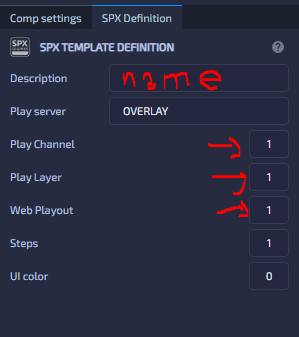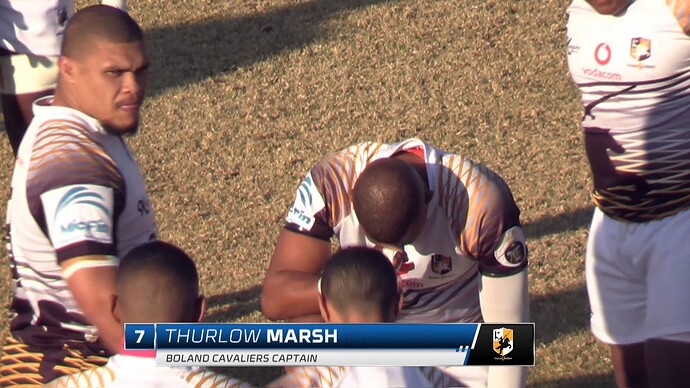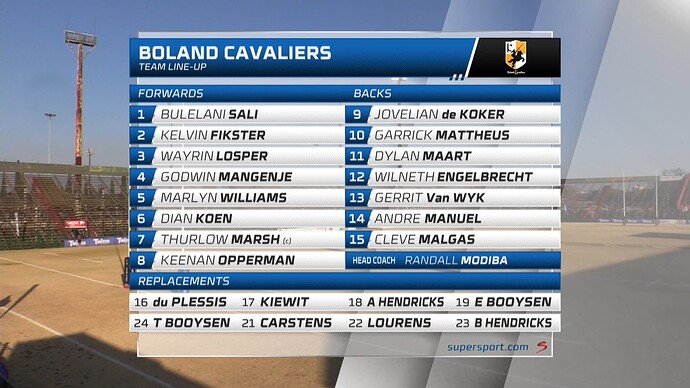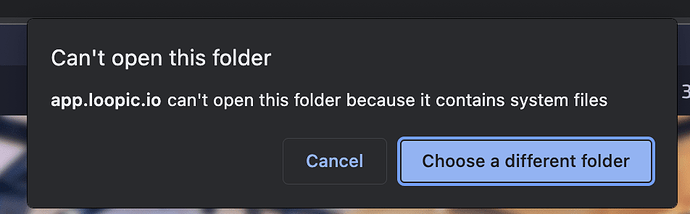HI
by default Loopic uses //media/images/ so a “images” folder in the CasparCG media-folder.
Now you can stop reading.
I usally uses SPX as a Client so there I have modyfied so that my folder-structure is
SPX installed in D-root, SPX media is in folder D:\ASSETS\media & templates in D:\ASSETS\templates
Then I have put the same folders in the CasparCG:s config-file
then I can have modify the Loopic HTMLtemplate as following
window.SPXGCTemplateDefinition = {
"description": "E-urheilu seuraavaksi",
"playserver": "LOCAL3",
"playchannel": "1",
"playlayer": "1",
"webplayout": "12",
"steps": "1",
"out": "manual",
"uicolor": "2",
"dataformat": "json",
"DataFields": [
{
"field": "f0",
"ftype": "textfield",
"title": "Some title",
"value": "LÄHETYS JATKUU"
},
{
"field": "f1",
"ftype": "textfield",
"title": "Some title",
"value": "LÄHETYS JATKUU"
},
{
"field": "team1",
"ftype": "textfield",
"title": "Some title",
"value": "TEAM 1"
},
{
"field": "team2",
"ftype": "textfield",
"title": "Some title",
"value": "TEAM 1"
},
{
"field": "logo1",
"ftype": "filelist",
"title": "Choose background image from global ASSETS-folder",
"assetfolder" : "/media/e-urheilu/logos/" ,
"extension" : "png",
"value": "/media/e-urheilu/logos/transparent.png",
},
{
"field": "logo2",
"ftype": "filelist",
"title": "Choose background image from global ASSETS-folder",
"assetfolder" : "/media/e-urheilu/logos/" ,
"extension" : "png",
"value": "/media/e-urheilu/logos/transparent.png",
}
]
};
</script>
This is a template that has some textfields and 2 Logos. SPX reads the folder I have said and since SPX can also send commands to CasparCG you can use them together or have CasparCG to just play out the SPX playout-URL. SPX is basically a Open Source Singular.live/Flowics using standard HTML (webCG).